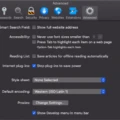YouTube Premium is a popular streaming service that offers a range of benefits, including ad-free videos, offline playback, and access to YouTube Music. One of the features of YouTube Premium is the ability to create a family plan, allowing multiple family members to enjoy the benefits of the service under a single subscription. However, there may be instances where the YouTube Premium family plan is not working as expected. This article will explore some possible reasons for this issue and provide solutions to help resolve it.
One possible reason why the YouTube Premium family plan is not working could be that the account does not meet the necessary requirements. In order to create a family plan, users must be at least 13 years old and have a Google account. Additionally, all family members must live in the same household as the family manager. If any of these requirements are not met, it may prevent the family plan from functioning properly. Therefore, it is important to ensure that all account details and settings meet these criteria.
Another factor that could cause issues with the YouTube Premium family plan is the membership status of the account. It is possible that the subscription has expired or there may be a problem with the payment method associated with the account. To address this, users should check their membership status and ensure that their payment information is up to date. If the subscription has expired, it may be necessary to renew it in order to continue using the family plan.
Clearing browser cache and cookies can also help resolve issues with YouTube Premium not showing up correctly. These files can sometimes become corrupted or outdated, leading to problems with the functionality of the service. By clearing the cache and cookies, users can ensure that they are accessing the most recent version of YouTube Premium and increase the chances of the family plan working properly.
Updating the YouTube app can also be beneficial in resolving issues with the family plan. App updates often include bug fixes and performance improvements, which can help address any glitches or compatibility issues that may be affecting the functionality of the family plan. Users should check for updates in the app store and install any available updates to ensure that they are using the latest version of the app.
If none of these solutions resolve the issue, it may be necessary to contact YouTube support for further assistance. They can provide specific guidance and troubleshooting steps based on the user’s individual situation. YouTube support can be reached at 1-888-560-3111.
If you are experiencing issues with the YouTube Premium family plan not working, it is important to check account requirements, such as age, ownership of a Google account, and living in the same household as the family manager. Additionally, checking membership status, clearing browser cache and cookies, and updating the YouTube app can help resolve any potential problems. If these steps do not resolve the issue, contacting YouTube support may be necessary for further assistance.

Why is YouTube Premium Not Working in Family Sharing?
There could be several reasons why YouTube Premium is not working in family sharing. Here are some possible explanations:
1. Account requirements: YouTube Premium family sharing requires that all members meet certain account requirements. These include being at least 13 years old, owning a Google account, and living in the same household as the family manager. If any member does not meet these requirements, they may not be able to participate in family sharing.
2. Payment issues: YouTube Premium family sharing requires a shared payment method. If there are any issues with the payment method, such as expired credit cards or insufficient funds, it can prevent family sharing from working properly. It is important to ensure that the payment method being used is up to date and has sufficient funds.
3. Technical glitches: Like any online service, YouTube Premium may experience technical glitches from time to time. These glitches can affect family sharing functionality. It is recommended to check if there are any known issues or outages with YouTube Premium by visiting their official support website or contacting their customer support.
4. Incorrect settings: Family sharing settings may need to be properly configured to ensure YouTube Premium works correctly. It is important to double-check the settings and permissions for family sharing in the YouTube Premium account. Make sure that family members are added correctly and have the necessary permissions to access YouTube Premium.
5. Limited availability: YouTube Premium family sharing may not be available in all countries or regions. It is possible that the service is not yet available in the specific location where the family members are located. In such cases, family sharing will not be possible until YouTube Premium expands its availability.
If none of these reasons seem to apply and the issue persists, it is advisable to reach out to YouTube Premium customer support for further assistance. They will be able to provide specific guidance and troubleshooting steps based on the individual circumstances.
Why Isn’t Your YouTube Premium Subscription Working?
There could be several reasons why your YouTube Premium subscription is not working. Here are some possible explanations:
1. Membership status: First, check your membership status to ensure that your subscription is still active. If your payment method has expired or has been declined, your subscription may have been canceled or temporarily suspended. Verify your payment details and update them if necessary.
2. Clear browser cache and cookies: Clearing your browser’s cache and cookies can help resolve any technical issues that may be preventing YouTube Premium from showing up. This can be done by going into your browser settings and finding the option to clear cache and cookies. After doing this, restart your browser and check if your subscription is now working.
3. Update the YouTube app: If you are using the YouTube app on a mobile device, make sure it is up to date. Outdated versions of the app may not be compatible with YouTube Premium features. Visit your device’s app store and check for any available updates for the YouTube app. Install the update and see if it resolves the issue.
4. Contact YouTube support: If you have tried the above steps and your subscription still isn’t working, it is advisable to reach out to YouTube support for further assistance. They have a dedicated support team that can help troubleshoot and resolve any technical issues you may be experiencing. You can contact YouTube support at 1-888-560-3111.
If your YouTube Premium subscription is not working, check your membership status, clear browser cache and cookies, update the YouTube app, and contact YouTube support if needed. These steps should help you resolve any issues and get your subscription working again.
Why is YouTube Family Plan Not Available?
The YouTube family plan is not available for purchase to members of an existing Google family group. Only the manager of the family group has the ability to make the purchase. This limitation exists to ensure that the person responsible for managing the family group maintains control over the subscription and billing details. By restricting the purchase to the family group manager, it helps prevent unauthorized individuals from making changes to the subscription or accessing sensitive payment information. Therefore, if you are a member of an existing Google family group, you will need to contact the manager of the group if you wish to purchase a YouTube family plan.
Conclusion
YouTube Premium offers a range of benefits and features for its subscribers. With a paid membership, users can enjoy ad-free viewing, offline downloads, and background playback. Additionally, subscribers gain access to YouTube Music Premium, which allows for ad-free music streaming and offline listening. The ability to share the membership with up to five family members further adds value to the subscription. However, it is important to ensure that all account requirements are met in order to successfully utilize the family sharing feature. If any issues arise, it is recommended to check membership status, clear cache and cookies, update the app, and contact YouTube support if needed. YouTube Premium provides an enhanced viewing and listening experience for its subscribers, making it a worthwhile investment for those who frequently use the platform.