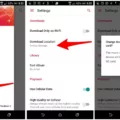Yahoo Notepad is a versatile tool that alows users to create notes, to-do lists, and reminders all in one place. In this article, we will explore the features of Yahoo Notepad and how to use it effectively.
Getting started with Yahoo Notepad
To access Yahoo Notepad, simply log into your Yahoo Mail account and click on the Notepad icon located in the left column. From there, you can create a new note by clicking on the “New Note” button. You can also select an existing Notebook to add your note to.
Creating a new note
When creating a new note, it is important to give it a title that accurately reflects its content. This will make it easier to find and organize later on. Once you have entered the title, you can start composing your note in the space provided below.
Formatting your notes
Yahoo Notepad allows for basic formatting options such as bold, italic, and underline. To use these options, simply highlight the text you wish to format and click on the corresponding button in the formatting toolbar.
Adding attachments
One of the great features of Yahoo Notepad is the ability to attach files to your notes. This can be especially useful for keeping important documents or images organized. To attach a file, simply click on the “Attach File” button and select the file you wish to add.
Organizing your notes
To keep your notes organized, Yahoo Notepad allows you to create multiple Notebooks. This allows you to group related notes together and makes it easier to find what you are looking for. To create a new Notebook, simply click on “New Notebook” and give it a name.
Editing and deleting notes
If you need to make changes to a note or delete it entirely, simply open the note and click on the “Edit” button. This will allow you to make changes to the title, content, or attachments. To delete a note, click on the “Delete” button and confirm that you wish to delete it.
Syncing with other devices
Yahoo Notepad can be accessed from any device with internet access, making it easy to stay organized on the go. Simply log in to your Yahoo Mail account from your mobile device or computer to access your notes.
Yahoo Notepad is a powerful tool for staying organized and keeping track of important information. By utilizing its various features, you can keep your notes, documents, and reminders all in one place. Whether you are using it for personal or professional reasons, Yahoo Notepad is a valuable resource that can help you stay on top of your tasks and goals.
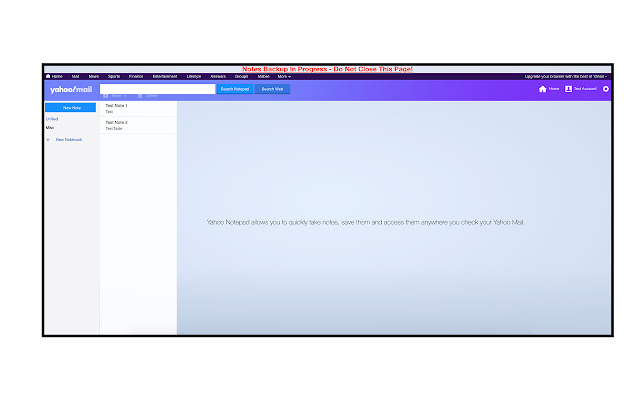
Where Is My Yahoo Notepad?
To locate your Yahoo Notepad, you must first access your Yahoo Mail account. Once you have logged in, you should see a list of icons on the upper right-hand side of the screen. Look for the icon that resembles a notepad, which should be located between the “Contacts” and “Calendar” icons. Clicking on this icon will take you directly to your Yahoo Notepad. Alternatively, you can also access your Yahoo Notepad by clicking on the “More” button located on the left-hand side of the screen, scrolling down to find the “Notepad” option, and clicking on it. This will take you to your Yahoo Notepad were you can view, edit, or delete any notes that you have previously saved.
Accessing Yahoo Notepad on an iPhone
Accessing your Yahoo Notepad on your iPhone is a fairly simple process. Firstly, you need to make sure that you are logged into your Yahoo email account through Safari. Once you have done that, go to the far left column were you will see the option for “”Notepad””. Tap on it and it will take you to your Yahoo Notepad. In case you are unable to locate the “”Notepad”” option, you can try searching for it in the search bar within your Yahoo email account. Additionally, you can also download the Yahoo Mail app on your iPhone and access your Yahoo Notepad from there. It is important to note that you need to have a valid and active Yahoo email account to access your Yahoo Notepad on your iPhone.
Conclusion
Yahoo Notepad is a useful tool for those looking for a simple and efficient way to take notes and keep them organized. With its easy-to-use interface and ability to access notes from anywhere, it is a great addition to Yahoo Mail. While some may prefer more advanced features offered by other note-taking apps, Yahoo Notepad provides a basic and reliable option for those who just need to jot down quick notes or to-do lists. Yahoo Notepad is a valuable tool for anyone looking for a straightforward and accessible note-taking solution.