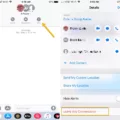Yahoo Mail is a popular email service that allows users to send and receive emails, manage their contacts, and access various Yahoo services. To start using Yahoo Mail, you need to sign up for a Yahoo account, which is a quick and easy process.
To sign up for a Yahoo account, visit the Yahoo homepage and click on the “Sign In” button in the top right corner of the page. On the next page, click on the “Create Account” button, which will take you to the Yahoo sign-up page.
On the sign-up page, you will be asked to provide your first and last name, your email address, a password, and your mobile phone number. You will also need to select your country code and enter your birthdate. Once you have entered all the required information, click on the “Continue” button.
You will then be asked to verify your mobile phone number by entering a code that will be sent to your phone. Once you have verified your phone number, your Yahoo account will be created and you will be taken to your Yahoo Mail inbox.
In addition to email, Yahoo offers a variety of services that are available to users with a Yahoo account. These services include Yahoo News, Yahoo Finance, Yahoo Sports, and more. To access these services, simply log in to your Yahoo account and click on the relevant tab in the top navigation bar.
Signing up for a Yahoo account is a straightforward process that can be completed in just a few minutes. Once you have created your account, you will have access to a variety of useul services and features that can help you stay connected and informed.
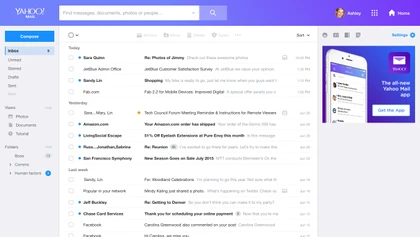
Accessing Your Yahoo Inbox
To access your Yahoo inbox, you need to follow a few steps. Firstly, open the Yahoo Mail app on your iOS or Android device. Once the app is open, you will be prompted to log in. To do so, you need to enter your Yahoo Mail username, email, or mobile phone number associated with the account and tap the “Next” button.
After entering your usename or email, you will be directed to a new page where you will be asked to enter your password. Once you have entered your password, tap the “Next” button again.
If your login credentials are correct, you will be signed in to your Yahoo Mail account, and your inbox will be displayed. From there, you can read, send, and manage your emails as usual.
In case you have forgotten your password, you can click on the “Forgot Password” link, and Yahoo will guide you through the password reset process. Once you have set up a new password, you can log in using the steps mentioned above.
It’s important to note that you should keep your login credentials confidential to avoid any unauthorized access to your Yahoo Mail account.
Signing Into Yahoo Mail Using a Gmail Account
It is now possible to sign in to Yahoo Mail with Gmail through Yahoo Account Key. This new feature eliminates the need for a separate password to access your Gmail account from Yahoo Mail. The process is simple and straightforward. All you need to do is link your Gmail account to your Yahoo account and then approve the access request.
Moreover, Yahoo has also introduced a multiple mailbox management feature that allows users to manage their Gmail accounts and Google apps from Yahoo Mail. This means users can now access and manage their Gmail and Google apps without having to leave the Yahoo Mail interface.
Signing in to Yahoo Mail with your Gmail account is now possible through Yahoo Account Key and Yahoo also allows you to manage your Gmail and Google apps from within Yahoo Mail usig the multiple mailbox management feature.
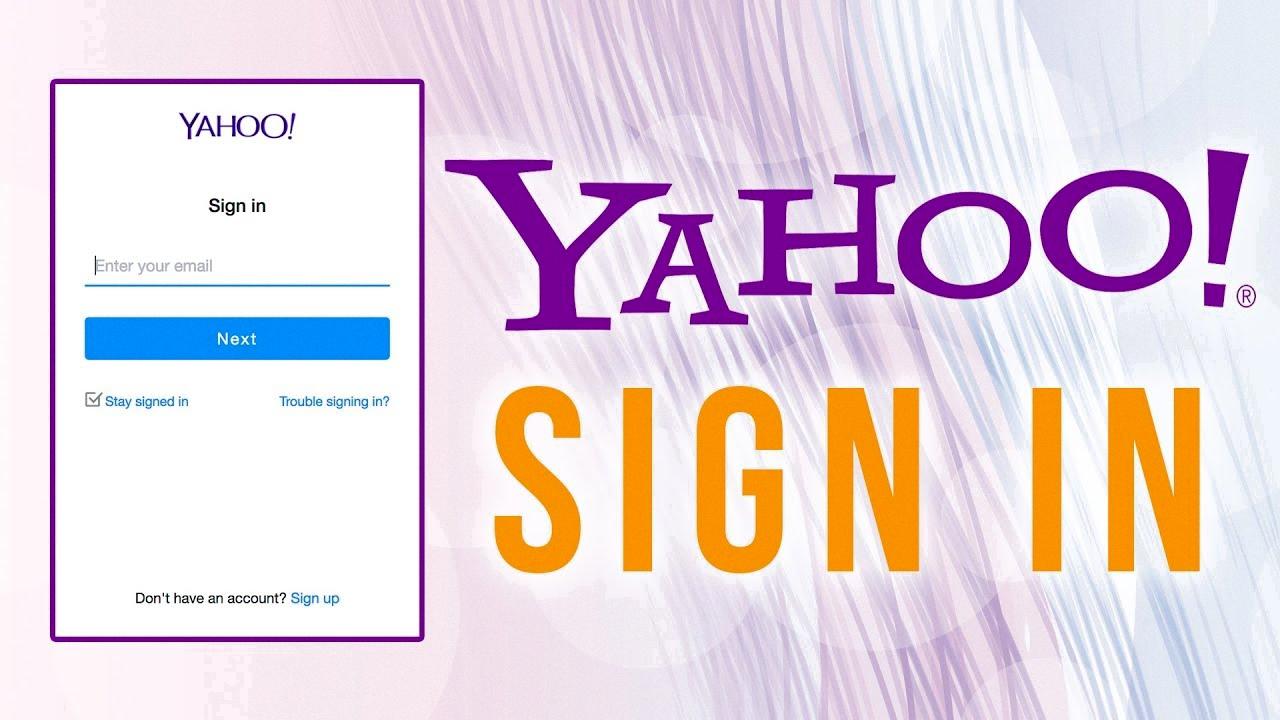
Is Yahoo Email Free?
Yahoo Mail is a free email service offered by Yahoo. Anyone can create a Yahoo account and use the email service without paying any fees. However, there are some premium features available for purchase, such as ad-free mail, extra storage, and access to Yahoo customer support. But the basic Yahoo Mail service is completely free to use.
Conclusion
Signing up for Yahoo Mail is a quick and easy process that grants users access to a multitude of features and services. By creating a Yahoo account, users not only gain access to Yahoo Mail but also to personalized news feeds, an address book, and more. With the introduction of the multiple mailbox management feature, users can even manage their Gmail accounts and Google apps from within Yahoo mail. So, whether you are an iOS or Android user, simply start the Yahoo Mail app, enter your username, email or mobile phone number, and password, and you’ll be signed in and taen to your inbox in no time. Yahoo Mail remains a popular email service provider and continues to offer users a seamless experience.