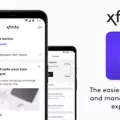In today’s digital age, having a reliable and secure internet connection is of utmost importance. With the increasing number of cyber threats and potential data breaches, it is crucial to take the necessary steps to protect our personal information while accessing the internet. Xfinity WiFi, offered by Comcast, provides a solution to this concern with its secure profile feature.
What is Xfinity WiFi Secure Profile?
Xfinity WiFi Secure Profile is a security feature that allows Xfinity customers to connect to the secure XFINITY SSID, ensuring a safe and encrypted internet connection. By installing the Xfinity WiFi secure profile, users can automatically connect to the secure Xfinity WiFi network whenever they are within range.
How to Install the Xfinity WiFi Secure Profile?
To install the Xfinity WiFi secure profile, follow these simple steps:
1. Enable WiFi access on your device: Make sure WiFi is turned on and your device is ready to connect to a network.
2. Download the Xfinity WiFi Hotspots app: Visit the App Store or Google Play Store and download the Xfinity WiFi Hotspots app. Ensure that you have the latest version of the app installed (version 4.4 or higher).
3. Sign in to the app: Open the app and sign in using your Xfinity ID and password. If you don’t have an Xfinity ID, you can create one on the Xfinity website.
4. Install the secure profile: Once signed in, the app will automatically download and install the Xfinity WiFi secure profile on your device. This profile enables your device to connect to the secure Xfinity WiFi network seamlessly.
5. Enjoy secure WiFi access: With the Xfinity WiFi secure profile installed, you can now connect to any secure XFINITY SSID hotspot automatically. These hotspots are easily recognizable by their name, “XFINITY,” and the lock symbol next to them in your WiFi settings screen.

Benefits of Using Xfinity WiFi Secure Profile
By utilizing the Xfinity WiFi secure profile, users can enjoy several benefits, including:
1. Enhanced security: The Xfinity WiFi secure profile ensures that your internet connection is encrypted and protected from potential hackers or cyber threats. This added layer of security helps to safeguard your personal information and online activities.
2. Seamless connectivity: Once the secure profile is installed, your device will automatically connect to the secure Xfinity WiFi network whenever it is available. This eliminates the need for manually selecting and connecting to different networks, providing a hassle-free and seamless internet experience.
3. Peace of mind: With the Xfinity WiFi secure profile, you can browse the internet, access sensitive information, and perform online transactions with peace of mind, knowing that your connection is secure and your data is protected.
4. Available on Xfinity Mobile devices: The secure profile is already available on all Xfinity Mobile devices, ensuring that Xfinity Mobile customers can enjoy secure WiFi access wherever they go.
The Xfinity WiFi secure profile is a valuable tool for Xfinity customers, providing a safe and secure internet connection. By installing this profile, users can enjoy enhanced security, seamless connectivity, and peace of mind while accessing the internet. Whether you are at home or on the go, the Xfinity WiFi secure profile ensures that your online activities remain protected from potential threats. Stay secure and enjoy a worry-free internet experience with Xfinity WiFi secure profile.
Explore top Xfinity email security tips to keep your account safe from phishing and hacking attempts
Should You Install an XFINITY WiFi Secure Profile?
It is highly recommended that you install the Xfinity WiFi secure profile in order to connect to the secure XFINITY SSID. This will help ensure that your connection to the Xfinity WiFi network is secure and protected.
To install the Xfinity WiFi secure profile, there are a few options available to you. If you have an iOS or Android device with version 4.4 or higher, you can download the Xfinity WiFi Hotspots app. This app will allow you to easily install the secure profile and connect to Xfinity WiFi hotspots.
Alternatively, you can also visit the wifi.xfinity.com/#app website to download the app and install the secure profile.
It’s important to note that the secure profile is already available on all Xfinity Mobile devices, so if you are using a device from Xfinity Mobile, you should already have the secure profile installed.
Installing the Xfinity WiFi secure profile will add an extra layer of security to your connection, helping to protect your personal information and ensure a safe browsing experience.
How Do You Get An XFINITY Secure Profile?
To get an XFINITY Secure profile, follow these steps:
1. Ensure that your device has access to a WiFi network.
2. Download the Xfinity WiFi Hotspots app from your device’s app store.
3. Open the app and sign in using your Xfinity ID and password. If you don’t have an Xfinity ID, you can create one through the app.
4. Once you’re signed in, the app will automatically download and install the Xfinity WiFi secure profile on your device.
5. After the installation is complete, you will be able to connect to the secure Xfinity WiFi network automatically whenever it is available.
By having the XFINITY Secure profile installed on your device, you can enjoy a secure and encrypted connection when connecting to Xfinity WiFi hotspots. This ensures that your personal information is protected while using the internet.
How Do You Remove XFINITY Secure Profile?
To remove the XFINITY Secure profile from your device, you can follow these steps:
1. Open the settings on your device. This can usually be found by tapping on the gear icon.
2. Scroll down and look for the “General” option. Tap on it to access the general settings of your device.
3. Within the General settings, you should see a section called “Profile” or “Profiles.” Tap on this option to view any installed profiles on your device.
4. Look for the XFINITY WiFi profile in the list of installed profiles. It may be listed as “XFINITY Secure” or something similar. Tap on it to select it.
5. Once you have selected the XFINITY Secure profile, you should see an option to “Delete” or “Remove” it. Tap on this option to remove the profile from your device.
6. You may be prompted to confirm the deletion of the profile. If so, tap on “Delete” or “Remove” to proceed with the removal.
7. After confirming the deletion, the XFINITY Secure profile will be removed from your device. You should no longer have access to the XFINITY WiFi hotspot feature.
It’s important to note that the steps may vary slightly depending on the device you are using. However, the general idea is to access the device settings, navigate to the profile section, locate the XFINITY Secure profile, and delete it.
Is XFINITY Secure WiFi Safe?
XFINITY Secure WiFi is safe to use. When you connect to a secure XFINITY hotspot, you can be confident that your connection is protected using industry-leading encryption standards. These encryption standards ensure that your data is transmitted securely and cannot be easily intercepted or accessed by unauthorized individuals.
To identify a secure XFINITY hotspot, look for the network name “XFINITY” in your WiFi settings screen. Additionally, a lock symbol will be displayed next to the network name, indicating that it is a secure connection.
It’s important to note that there are also unsecure XFINITY hotspots available, which are named “xfinitywifi.” These hotspots are open for public use and do not provide the same level of encryption and security as the secure XFINITY hotspots. Therefore, it is recommended to connect to the secure XFINITY hotspots whenever possible to ensure the safety of your personal information and online activities.
Conclusion
The Xfinity WiFi secure profile provides users with a convenient and secure way to connect to the XFINITY SSID. By downloading the Xfinity WiFi Hotspots app and installing the secure profile, users can automatically connect to the secure Xfinity WiFi network wherever it is available.
The secure profile is already available on all Xfinity Mobile devices, ensuring that users have a seamless and secure connection. Additionally, the Xfinity WiFi Hotspots app is available for both iOS and Android devices, making it accessible to a wide range of users.
By connecting to the secure Xfinity WiFi network, users can enjoy the benefits of industry-leading encryption standards, providing peace of mind and protecting their personal information. This is especially important when accessing sensitive information such as online banking or personal emails.
It is worth noting that secure Xfinity hotspots are easily identifiable with the name “XFINITY” and a lock symbol next to them in the WiFi settings screen. On the other hand, unsecure Xfinity hotspots, named “xfinitywifi,” are open for public use.
The Xfinity WiFi secure profile offers a reliable and secure way for users to connect to the XFINITY network, ensuring their online activities are protected and their personal information remains confidential.