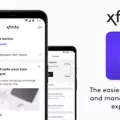Have you ever noticed that your Xfinity internet speeds seem to be unusually slow? If so, then you may have fallen victim to Xfinity’s throttling policies. Throttling is a practice used by internet service providers (ISPs) like Xfinity to regulate data speeds and manage network traffic. It involves slowing down certain kinds of traffic and making them less efficient.
If you’re an Xfinity user, you may have experienced throttling when streaming video or downloading large files. This can cause your internet connection to become painfully slow, which is why it’s important to know how Xfinity throttling works and what you can do about it.
Xfinity has several reasons for throttling its users’ connections. For example, if you use too much bandwidth, your connection might be slowed down as a result. This is usually done to prevent network congestion, as too much data being sent and received at once can overload the system and reduce overall speeds for everyone on the network. In addition, some services are given priority over others in order to ensure that they run more smoothly – this is called paid prioritization.
When it comes to personal hotspot speeds with Xfinity, they’re typically 600 kbs or higher depending on where you are located geographically. However, after 20GB of monthly data use these download and upload speeds are reduced in order to limit high levels of network traffic – even if you don’t exceed your monthly data allowance.
Fortunately, there are steps that you can take if your connection is being throttled by Xfinity. The first is to contact customer service and ask about any current or upcoming throttling policies that could affect your connection speed. You may also want to check with other ISPs in your area to see if they offer better options for avoiding throttling – some may offer unlimited plans with no data caps or restrictions on speed or usage. Finally, consider using a Virtual Private Network (VPN) when connecting online – this will encrypt all of your data so that it can’t be read or monitored by third parties (including ISPs).
Overall, understanding why Xfinity might be throttling your connection is the first step toward preventing it from happening again in the future. With some research and experimentation, as well as taking advantage of available tools like VPNs and alternative ISPs when necessary, you should be able to avoid having your connection speed slowed down in the future!

The Effects of Xfinity Internet Throttling
Xfinity (Comcast) may be throttling your internet connection for a variety of reasons. Firstly, it is possible that you are using excessive bandwidth and exceeding your data limit, which can lead to a throttled connection. Secondly, Xfinity may be using paid prioritization to give some customers faster internet speeds than others. Finally, network congestion could also cause your connection to be throttled if too many people are trying to access the same data at the same time. No matter what the cause may be, it’s important to understand why your internet speed has been reduced in order to ensure you get the best experience from Xfinity services.
Does Xfinity Impose Data Throttling?
Xfinity does not throttle your data usage when you have an unlimited data plan. However, after 20GB of data has been used in a given month, your personal hotspot download and upload speeds may be reduced. This is done to ensure that all customers have access to reliable speeds and it is not an additional charge.
Investigating the Causes of Slow Xfinity Internet Speeds
Xfinity speeds can be slow for a variety of reasons. It could be due to the type of device you’re using, the number of people connected to your network, or the amount of activity on your home network. It could also be due to congestion on the Xfinity network or interference from other wireless networks. To determine what’s causing your slow speeds, try running speed tests at different times of day and on different devices to see if you’re getting consistent results. You can also contact Xfinity customer service and ask them to investigate further.
Stopping Xfinity Throttling
To stop Xfinity from throttling, you can start by understanding your data limits. Xfinity will automatically slow down your connection if you reach the limit of your data plan. To avoid this, you can upgrade to a higher data plan to prevent your connection from being slowed down. Additionally, you can monitor your usage and recognize any signs of throttling so that you can adjust accordingly. Finally, using a virtual private network (VPN) may help bypass some throttling measures that Xfinity employs.
Bypassing Throttling: Is It Possible?
Yes, you can bypass bandwidth throttling by using a Virtual Private Network (VPN). A VPN works by encrypting your data packets, so your ISP is unable to inspect and throttle the traffic based on what service you’re using. It also helps to hide your identity and location from any website or service that you access, so it provides an additional layer of security.
Detecting Xfinity Throttling
If you are using Xfinity as your internet service provider and suspect that you may be experiencing internet throttling, there are certain signs to look out for. To start, you may notice that certain websites or services are slower than usual. Download speeds might also be slower than they usually are. Additionally, videos may be buffering or lagging, your internet speeds could be generally slower than normal, and you may have a choppy or broken Wi-Fi connection. Lastly, some websites might even be blocked or nonfunctional. If you’re experiencing any of these issues while using Xfinity’s services, it’s possible that your connection is being throttled.
Is Xfinity’s Internet Service Truly Unlimited?
No, Xfinity does not offer an unlimited data plan. The 1.2 Terabytes (TB) Data Usage Plan is the largest data plan offered by Xfinity. Customers who need more than 1.2 TB of data can purchase additional blocks of 50 GB for $10 each or opt for one of our Unlimited Data plans to start at $30/mo. These Unlimited Data plans come with no hard data caps and no overage charges, so you can use as much data as you want without worrying about going over your limit.
Investigating Why Internet Speed Test Results Differ from Actual Performance
It’s possible that your internet is slower than the speed you’re getting from the speed test because of a few different factors. First, some devices may not be able to measure the full speed of your internet service. It’s also possible that your Wi-Fi router doesn’t support the full speed of your service, so you’re not getting the full connection speed. Additionally, Speedtest servers may perform differently depending on their location, so you may get faster speeds from servers closer to you. Finally, if there are other people using your network at the same time as you, it can slow down your connection even if it still shows a fast connection on the speed test.
Updating an Xfinity Router
To update your Xfinity router, you’ll first need to log in to your Xfinity account. Once logged in, go to the Equipment Update page at xfinity.com/equipmentupdate and click the ‘Get Started’ button. You will then be presented with a list of the equipment connected to your Xfinity router. Review this list and make sure that all of the information is correct. Once you have verified that everything is accurate, click the ‘Update Now’ button and follow the on-screen instructions. The whole process should take just a few minutes and once it’s complete, your Xfinity router will be up-to-date with the latest firmware and security features.
Fluctuations in Xfinity Internet Speed
Xfinity’s Speed can fluctuate for a variety of reasons. Bandwidth and congestion due to a large number of users can lead to decreased speeds. Additionally, outdated technology or hardware can affect speeds, as can incorrect modem settings or worn-out equipment. Interference from other wireless devices in the home or on the same network can also impact your Xfinity speed. Finally, if you are connecting to the internet through an older router, the connection may be unreliable, leading to speed fluctuations.
Increasing Xfinity Internet Speed
In order to increase your Xfinity speed, there are several steps you can take:
1. Move Closer to Your Gateway: Speed and coverage diminish over distance, so try to move as close as possible to your gateway or router.
2. Clear the Way: Place your gateway or router off the floor, avoiding cramped spaces like cabinets, closets, or drawers.
3. Avoid Interference: Make sure your router is free from interference from other electronic devices such as microwaves or cordless phones.
4. Manually Restart Your Gateway: Try restarting your gateway manually by unplugging it for at least 10 seconds and then plugging it back in again.
5. Relocate Your Gateway: If possible, try relocating the router away from other electronic devices that may interfere with its signal. This includes TVs, computers, and other electronic devices that generate radio frequency noise.
6. Try Our Internet Troubleshooting Tool: Check out our Internet Troubleshooting Tool for an automated process of diagnosing and resolving issues with your connection!
What Speed Can I Expect From Xfinity?
The speed you can get from Xfinity will depend on the plan you have chosen and the availability in your area. Generally, most Xfinity plans offer speeds ranging from 50Mbps up to 2,000Mbps. However, depending on where you live, you may find that the maximum speed available is 1,200Mbps or lower. To get an accurate estimation of what speed you should be getting from Xfinity in your area, it’s best to contact a representative directly. They will be able to give you a more tailored answer based on your location and plan type.
Discover the correct Xfinity email settings for IMAP and SMTP to configure your email on any device.
Conclusion
In conclusion, Xfinity throttling can be an annoying and irritating experience. It is often caused by excessive bandwidth use, paid prioritization, or network congestion. To help alleviate this issue, users are encouraged to reduce their data usage and be aware of areas with high levels of network congestion. Additionally, Comcast offers personal hotspot speeds up to 600 kbs and does not charge extra for data used after 20GB of monthly usage. By understanding the causes of Xfinity throttling and taking the necessary steps to reduce its effects, you can enjoy a more reliable internet connection.