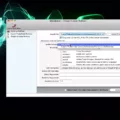Today, Microsoft announced that Xbox Game Pass Ultimate subscribers can now enjoy Xbox Cloud Gaming on Mac, iPhone, and iPad. This is a great step forward for gamers who want to access ther favorite games on the go.
Xbox Cloud Gaming allows you to stream your favorite Xbox One and Xbox Series X/S games right to your Apple device. It’s similar to Sony’s own PS4 Remote Play feature that’s also available on Android and iOS devices. To get started, simply visit xbox.com/play using Edge, Chrome, or Safari browsers on your Apple device.
With Xbox Cloud Gaming you can access your library of games from anywhee with a stable internet connection. This means you no longer have to be tied down to the living room or your console in order to play your favorite games. You can play online multiplayer with friends around the world or just relax with a single-player adventure anytime, anywhere.
The service also supports cloud saves so you can pick up where you left off without having to worry about losing progress when switching between devices. There’s even a virtual controller option if you prefer not uing an actual controller while playing on mobile devices.
Unfortunately, older Xbox 360 and original Xbox games cannot be streamed remotely to Android or iOS / iPadOS devices yet but Microsoft says it’s coming soon. In the meantime, you can still enjoy hundreds of titles available through the Game Pass Ultimate subscription right now!
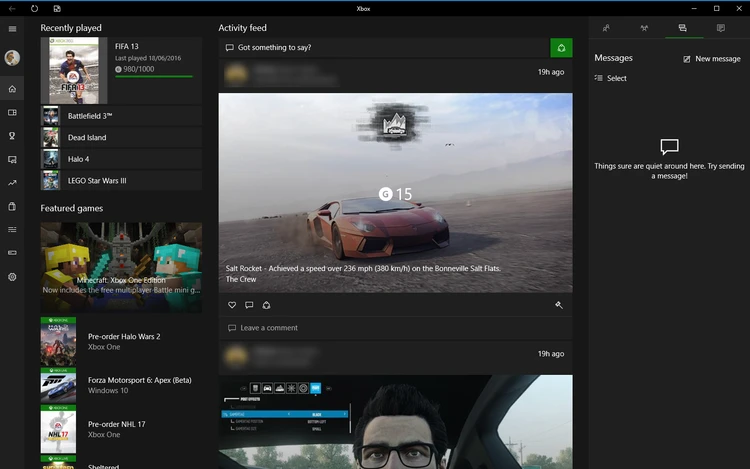
Is There an Xbox App for Mac?
Yes, Xbox Cloud Gaming is now available for Mac users with an Xbox Game Pass Ultimate subscription. To access the app, visit xbox.com/play using the Edge, Chrome, or Safari browser on your device. With the app, you can stream and play over 100 Xbox games from the cloud directly to your Mac without any additional hardware. You can also use a Bluetooth-enabled Xbox controller to get the best gaming experience.
Can Xbox App Be Downloaded on Apple Devices?
Yes, you can download the Xbox app for Apple devices. The Xbox app is aailable on iOS and iPadOS devices and allows you to stream Xbox One, Xbox Series X/S, and backward-compatible Xbox 360 and original Xbox games directly to your device. It also includes features like party chat, achievements, avatars, game hubs and more. To get started, simply download the app from the App Store and sign in with your Microsoft account. Once you’re signed in, you’ll be able to start streaming your games directly to your device.
Can Xbox Cloud Gaming Be Used on Mac Computers?
Yes, Xbox Cloud Gaming with Xbox Game Pass Ultimate now works on Mac devices. To access Xbox Cloud Gaming through a Mac, you will need to use a web browser such as Chrome or Safari. Once you have the browser open, simply head to the Xbox Cloud Gaming page and sign in usig your Microsoft account. After signing in, you will be able to browse and play any of the hundreds of games available with Xbox Game Pass Ultimate. Enjoy your gaming experience on Mac!
Using the Xbox Game Bar on a Mac
To set up the Xbox Game Bar on your Mac, first open the Settings app and go to the Gaming section. Then, turn on the Enable Xbox Game Bar switch. You can also change any of the keyboard shortcuts for opening the Game Bar, taking a screenshot, and recording a video here as well. Once you have enabled this feature, you can access it from the menu bar at the top of your screen.
Downloading the Xbox App on a Laptop
To download the Xbox app on your laptop, open the Microsoft Store app on your device. In the Store’s search bar, type in “Xbox” and press enter. The search results will appear below the bar, and you can select the Xbox app from there. Once you select it, click on “Install” to begin downloading the app.
Once it has finished downloading, you can find it in your list of Windows apps. Click on it to launch it, and it will prompt you to log in with your Xbox account if you haven’t alrady done so.
That’s all there is to it! After that, you’ll be able to access all of your Xbox games and other content from within the Xbox app on your laptop. Enjoy!
Unable to Download Xbox App on Computer
If you are unable to download the Xbox app on your computer, it could be because of a few different reasons. Firstly, check if you have the latest version of Windows installed on your PC. The Xbox app requires Windows 10 or 11 in order to run properly. If you are already running these versions, then make sure that all of your updates are up to date as certain updates may be necessary for the app to install correctly. If both of these tings are taken care of and you still cannot download the Xbox app, then it is likely that there is an issue with your internet connection. Try restarting your router and/or modem and see if this helps with downloading the Xbox app.
Conclusion
In conclusion, Xbox Cloud Gaming on Mac, iPhone, and iPad is an exciting development that will allow Xbox Game Pass Ultimate subscribers to stream their favorite games from their console directly to their Apple device. It supports all current-gen Xbox titles, but unfortunately does not support older Xbox 360 and original Xbox games yet. However, Microsoft has promised that this feature will be coming soon, so stay tuned for more updates in the near future.