Weight Watchers is a popular weight loss program that offers a wide range of resources to help people lose weight and live a healthier lifestyle. One of the most valuable resources offered by Weight Watchers is their mobile app, which allows users to track their progress, access recipes, and connect with a supportive community.
However, like any technology, the Weight Watchers app is not immune to glitches and bugs. Many users have reported issues with the app not working properly, which can be frustrating and potentially detrimental to their weight loss journey.
One of the most common issues reported by users is difficulty logging in to the app. Some users have reported being unable to log in at all, while others have reported being logged out unexpectedly. This can be prticularly frustrating for users who rely on the app to track their progress and access important resources.
Another issue that has been reported is difficulty tracking points or accessing recipes. Some users have reported that the app is not accurately tracking their points, while others have reported that they are unable to access recipes or other resources that they need to stay on track with their weight loss goals.
While these issues can be frustrating, it’s important to remember that technology is not perfect and that bugs and glitches are a common occurrence. If you are experiencing issues with the Weight Watchers app, there are a few things you can try to resolve the problem:
1. Check for updates: Make sure that your app is up to date and that you have installed any available updates.
2. Restart your device: Sometimes, simply restarting your phone or tablet can resolve issues with the app.
3. Contact customer support: If you have tried everything else and are still experiencing issues, reach out to Weight Watchers customer support for assistance.
While issues with the Weight Watchers app can be frustrating, it’s important to remember that there are always solutions available. By staying patient and persistent, you can continue to use the app to track your progress and achieve your weight loss goals.
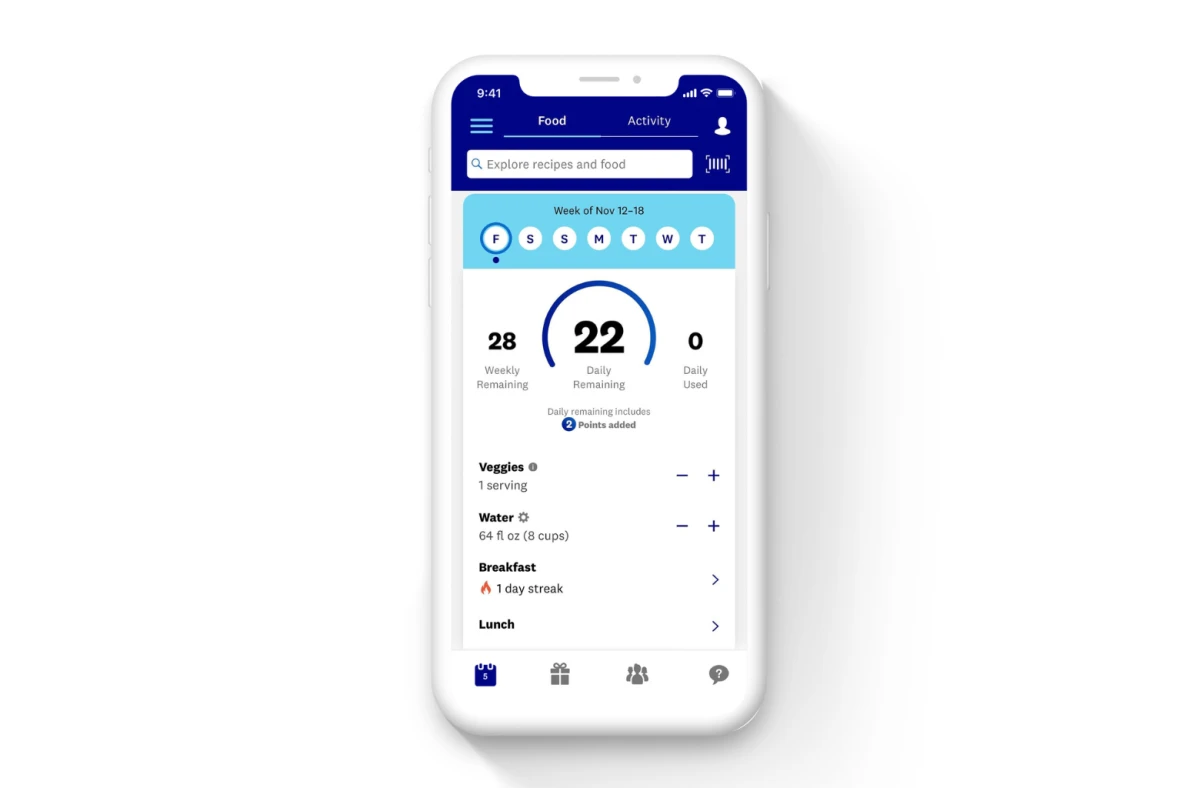
Resetting the Weight Watchers App
To reset your Weight Watchers app, you need to follow the below-mentioned steps:
1. Open the app on your device and log in with your Weight Watchers account credentials.
2. Once you are logged in, click on the ‘Account’ tab located on the bottom right corner of the screen.
3. In the ‘Account’ section, click on the ‘Settings’ option located at the top right corner of the screen.
4. Scroll down to the bottom of the page until you see the ‘Reset’ option and click on it.
5. A pop-up message will apear on the screen, asking you to confirm your decision to reset the app.
6. Click on the ‘Reset’ button to confirm your decision, and the app will be reset to its default settings.
After following these steps, your Weight Watchers app will be reset, and you will need to log in again with your account credentials. Any previous data or settings will be deleted, and you will need to start fresh with the app.
Troubleshooting Login Issues on WW
There could be several reasons why you are unable to log into your WW account. One possible reason is that you may have forgotten your password or username. In such a case, you can reset your password by clicking on the “Recover your account” button on the login page or tapping on “Reset Password” on your WW app.
Another reason why you may be unable to log in is that your account may have been deactivated due to inactivity or violation of the terms and conditions of the program. If this is the case, you can contact WW customer support to reactivate your account or to find out more information about the reason for deactivation.
It is also possible that there may be technical issues with the WW website or app, which can caue problems with logging in. In such cases, it is recommended to clear your browser cache and cookies or to uninstall and reinstall the app to resolve any technical issues.
If none of these solutions work, it is best to contact WW customer support for further assistance in resolving the issue. They can provide you with more detailed information about your account and help you troubleshoot the problem.
Conclusion
It appears that some users are experiencing issues with the WW app. The app not working can be frustrating for those who rely on it to track their progress and stay motivated. However, there are several troubleshooting steps that can be taken, such as checking for updates, resetting the app, or contacting customer support. It is important to remember that technology can be unpredictable, and occasional glitches are to be expected. Despite these challenges, the WW app remains a valuable tool for those seeking to lead a healthier lifestyle, and its benefits far outweigh its occasional technical difficulties.








