When it comes to patch management, Windows Server Update Services (WSUS) has long been the go-to solution for many organizations. But if you’re looking for a more robust, secure, and reliable alternative to WSUS, ManageEngine Patch Manager Plus is an excellent option.
Patch Manager Plus is a powerful patch management solution that gives IT admins complete control over the patching process. It offers patches for Windows, macOS, and Linux as well as 850+ third-party applications. What’s more, it integrates seamlessly with Microsoft’s Client Security to automate the antivirus definition update mechanism.
The core features of Patch Manager Plus include:
• Automated scanning and patch deployment – With its APD options, Patch Manager Plus allows you to set up automated scans and deployments of virus definitions on your managed computers. This ensures your systems are always up-to-date with the latest security patches and software updates.
• Centralized monitoring – The console provides comprehensive visibility into all PCs across your network, allowing you to quickly identify any security vulnerabilities or missing patches.
• Detailed reporting – You’ll have access to detailed reports that show which patches were deployed successfully and which ones failed so you can take corrective action quickly.
• Flexible policy engine – Create granular policies that allow you to control how often scans are performed, which patches are deployed, and when they should be installed on each system.
• Multiplatform support – ManageEngine Patch Manager Plus supports Windows, macOS, Linux, and over 850 third-party applications so you can ensure all of your systems are secure.
• Ease of use – The intuitive user interface makes Patch Manager Plus easy to learn and use for IT admins of all skill levels.
If you’re looking for a reliable WSUS replacement that offers comprehensive security features and advanced automation capabilities, look no further than ManageEngine Patch Manager Plus. It will help you keep all of your systems up-to-date with the latest software patches while providing detailed visibility into the whole process from start to finish.
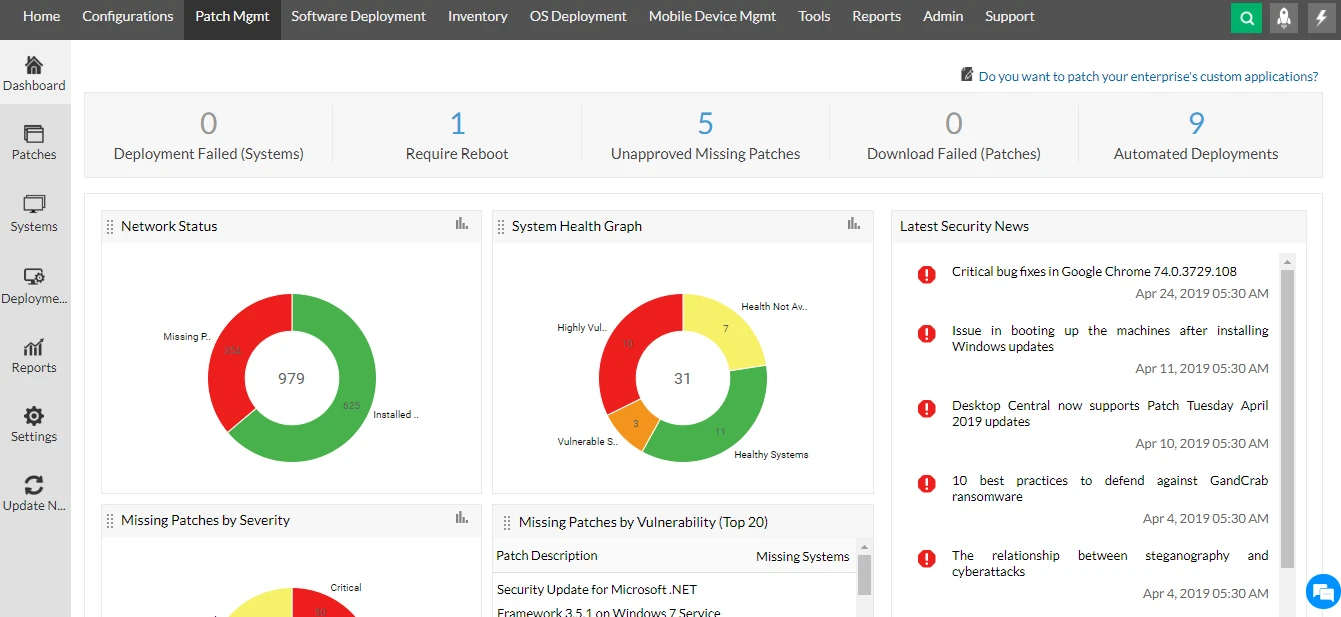
Replacement for WSUS
ManageEngine Patch Manager Plus is a reliable replacement for Microsoft’s Windows Server Update Services (WSUS). It is a comprehensive patch management solution that offers patches for Windows, macOS, and Linux operating systems as well as 850+ third-party applications. This cloud-based tool automates the entire patch management process, from downloading to deploying patches across multiple devices. It also provides granular control over which devices receive which updates, enabling organizations to ensure that only approved patches are deployed. Features such as real-time patching, remediation reports, and automated scheduling make it easy to keep your environment up-to-date and secure.
The Use of Windows Server Update Services (WSUS) Today
Yes, many companies still use Windows Server Update Services (WSUS) to manage and deploy updates for Windows-based PCs and servers. WSUS is a server role that can be installed on any version of Windows Server from 2003 onward. It provides a way to centrally manage the deployment of critical updates from Microsoft, as well as the ability to approve or decline specific updates based on an organization’s needs. WSUS also allows for the creation of computer groups, allowing administrators to easily deploy specific updates to certain computers or groups of computers. The main benefit of using WSUS is that it allows organizations to control which updates are deployed and when they are deployed, giving them more control over their computing environment.
Does Microsoft Offer a Patch Management Tool?
Yes, Microsoft offers a patch management tool. It’s called Patch Manager Plus and it automates the antivirus definition update mechanism for systems running Microsoft Client Security. With its automated patch deployment (APD) options, you can schedule scans and configure virus definition updates on your network computers. In addition to patching Microsoft software, Patch Manager Plus also enables you to patch third-party applications and manage any security vulnerabilities that may arise from them.
Managing Windows Updates Without WSUS
Without a Windows Server Update Services (WSUS) solution, managing Windows updates can be a complex process. Fortunately, there are several alternative patch management tools that can help streamline the process.
SolarWinds Patch Manager is one of the best Microsoft WSUS alternatives. It simplifies patch management by allowing you to deploy security and critical updates quickly and easily. It also provides detailed reporting on current patch levels, allowing you to take proactive measures to ensure your systems are up-to-date.
ManageEngine Patch Connect Plus is another popular alternative for managing Windows updates without WSUS. It allows you to automate patching for both Microsoft and third-party applications, saving time and effort in the process. It can also be used to create custom deployment packages tailored to specific user needs.
Kaseya VSA is another great option for managing Windows updates without WSUS. It provides an intuitive interface that makes it easy to deploy patches across multiple systems, as well as detailed reporting on patch compliance and success rates.
PDQ Deploy is a powerful tool that can be used to quickly deploy software or patches across multiple computers with minimal effort. Its automated system allows you to schedule deployments according to your needs, making it an ideal choice for those who need to manage large numbers of computers or networks with limited resources.
Ivanti PatchLink is another great option for managing Windows updates without WSUS. It integrates with most major enterprise systems such as Microsoft SCCM and Active Directory, making it easy to maintain consistent patch levels throughout your organization.
Finally, BatchPatch is another popular alternative for managing Windows updates without WSUS. Its powerful automation features make it easy to deploy patches in bulk across multiple computers, as well as generate reports on failed installs or other errors that occur during deployment processes.
Advantages of Using SCCM Over WSUS
Microsoft System Center Configuration Manager (SCCM) is more comprehensive than Windows Server Update Services (WSUS) and provides IT admins with more control over patch deployment, endpoint visibility, and compliance. SCCM allows for improved scalability, enabling the management of thousands of Windows-based devices from a single console. It also allows IT admins to customize patch deployment schedules, prioritize updates and monitor the progress of deployments based on individual devices or user groups.
In addition to managing Windows devices, SCCM can also be used to patch Linux, UNIX, and macOS systems as well as third-party applications not included in the Microsoft catalog. This makes it a much more versatile tool than WSUS which is limited to Windows-only networks. Furthermore, SCCM’s built-in reporting capabilities allow IT admins to analyze patch compliance levels and quickly identify at-risk machines where patches have failed or been delayed.
Overall, while WSUS can meet the basic needs of a Windows-only network, SCCM offers an expanded set of features that give IT admins a great deal of control over their environment. With its cross-platform capabilities and enhanced reporting functions, SCCM provides the flexibility needed for organizations with heterogeneous environments.
Is Microsoft WSUS Free?
Yes, Microsoft WSUS (Windows Server Update Services) is a completely free application that can be used for managing updates, hotfixes, and patches on Microsoft Windows systems. It is available for download directly from Microsoft and does not require any additional purchase or licensing to use. With WSUS, administrators can easily view available updates and deploy them across an entire network of computers, making patch management easier and faster.
Can SCCM and WSUS Coexist?
Yes, SCCM and WSUS can coexist. The two services are complementary and can be used together for powerful patch management. WSUS is used to detect missing updates on local machines and download them from Microsoft, while SCCM is used to deploy the downloaded updates to client machines. With both services configured, you will have a complete patch management solution that will keep your network secure and up-to-date. Additionally, by leveraging SCCM’s built-in reporting capabilities, you can monitor the status of all your deployed patches for ongoing security compliance.
Differences Between WUfB and WSUS
The primary difference between Windows Update for Business (WUfB) and Windows Server Update Services (WSUS) is the client scanning process. With WUfB, the client scans against Windows Update in the cloud, meaning that the updates are sourced from Microsoft’s servers instead of a local server. This allows for faster deployment and more flexibility, as clients can be updated without requiring IT staff to manage them. On the other hand, when using WSUS, all clients must scan against an on-premises server that hosts all of the updates in a cab file. This requires more manual management but can provide more control over what is being deployed. Additionally, WSUS offers content management tools such as reporting and exporting capabilities which WUfB does not provide.
Disadvantages of WSUS
WSUS can be a challenge to set up and configure, as it involves manual synchronization of machines and complex configuration of the system to automatically check for and apply updates. Troubleshooting failed sync operations can also be a time-consuming task, as technicians may need to spend hours identifying the root cause of the problem and resolving it. Additionally, WSUS may not always offer the latest security updates for all devices, as Microsoft only provides support for specific versions of Windows Server. Finally, since WSUS requires a local server, organizations that lack on-premises IT resources may find it difficult to use this solution.
Conclusion
In conclusion, Patch Manager Plus is an excellent alternative to WSUS for patch management. It offers patches for Windows, macOS, and Linux as well as 850+ third-party applications and automates the antivirus definition update mechanism. By using Patch Manager Plus, you can easily schedule how frequently your systems are scanned and configured for virus definition updates. This makes it a great choice for those looking for a reliable WSUS replacement.








