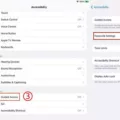The Friends List is an essential component of any online multiplayer game, especially in World of Warcraft. It allows players to connect with their friends and allies in the game, share resources, and engage in cooperative gameplay. However, sometimes the Friends List may not show up or certain friends may be missing from the list. In this article, we will explore the possible causes of this issue and some solutions to fix it.
One of the most common reasons why the Friends List may not show up is due to being added in a diffeent region for the game. This is because the Friends List is region-specific, meaning that it only shows friends who are added in the same region as the player. If a friend was added in a different region, they will not appear in the Friends List, and the list may appear empty. To fix this issue, players should log out of the Blizzard app and then log back in, selecting each different region until they find the one where their missing friends were added.
Another reason why the Friends List may not show up is due to a technical issue or server error. This can happen when the game servers are down or experiencing high traffic, preventing the Friends List from loading properly. In this case, players should wait for the servers to come back online or try restarting the game client to see if that resolves the issue.
Additionally, players may encounter the “Character Not Found” error when trying to add a friend to their Friends List. This error message usually appears when a character with the name being typed in does not exist in the player’s realm. This can happen if the friend’s name is misspelled or belongs to the opposite faction. To fix this issue, players should double-check the spelling of their friend’s name and ensure that they are on the same faction.
In some cases, the Friends List may not show up due to a bug or glitch in the game client. This can happen if the game files are corrupted or outdated, preventing the Friends List from loading correctly. To fix this issue, players should try running a repair on their game files using the Blizzard app, or reinstalling the game client entirely.
The Friends List is an essential component of World of Warcraft that allows players to connect and engage with their friends in the game. However, sometimes the list may not show up or certain friends may be missing. By following the solutions outlined in this article, players can troubleshoot and fix these issues, ensuring that they can connect with their friends and allies in the game.

Viewing Friends List in World of Warcraft
To access your Friends List in World of Warcraft, you can click on the Real ID icon located above your chat window. Alternatively, you can use the default key shortcut of “O” to open the Friends List pane. Once the Friends List pane is open, you will see thre sub-panes accessible from tabs at the top of the pane: Friends (the default), Groups, and Recent. From the Friends sub-pane, you can view your friends, add new friends, and manage your friend options. If you have a large number of friends, you can use the search bar at the top of the Friends sub-pane to find specific friends by name. Additionally, you can sort your friends by various criteria such as status, name, or level by clicking on the column headers.
Troubleshooting ‘Player Not Found’ Error in World of Warcraft
In World of Warcraft, the message “Player not found” typically appears when a player tris to look up a character that does not exist in the game. This can happen for a variety of reasons, such as the player entering the name incorrectly, the character being on a different realm or faction, or the character being deleted or renamed. It is important to ensure that the correct spelling and server information is used when searching for a character, as this can affect the search results. If the character still cannot be found, it is possible that they have not yet been created or are not currently active in the game.
Conclusion
The Friends List in Blizzard games is an essential feature that allows players to connect and communicate with their friends across diffrent regions and realms. However, it is not uncommon for users to experience issues such as missing friends or “Character Not Found” errors. To resolve these problems, players can log out and back in using different regions, enter their friend’s name correctly, or consider the possibility that their friend may belong to the opposite faction. It is important to note that these issues may arise due to server maintenance or downtime, which can be checked on the Blizzard website or social media channels. the Friends List is a valuable tool that can enhance the gaming experience and foster a sense of community among players.