WireGuard is a modern, secure, and fast open-source VPN protocol that is rapidly gaining popularity among users. It offers the same level of encryption and privacy as OpenVPN but with improved performance and usability. PFSense can be used to set up a WireGuard VPN server in order to securely access remote networks with ease. In this blog post, we’ll provide an overview of what WireGuard is, how it works, and how to set up a PFSense WireGuard VPN server.
WireGuard is a new open-source VPN protocol that is designed to be both secure and lightweight. It uses modern cryptography techniques such as Curve25519 Diffie Hellman key exchange and ChaCha20 encryption in order to provide secure communication over the internet. Additionally, it has been designed with mobile devices in mind so it can easily adapt to changing network conditions such as switching between Wi-Fi hotspots or cellular networks.
In order for two devices (the client and the server) to communicate securely over the internet using WireGuard, they need to establish a secure tunnel between them. This tunnel consists of two parts: a public key (used by both devices) and private keys (unique for each device). The public key is used by both devices to encrypt messages sent over the tunnel while each device’s private key is used for decryption at the other end of the tunnel. The tunnel also contains information about which IP addresses are allowed through so that only authorized traffic can pass through it.
How To Set Up A PFSense WireGuard VPN Server
Setting up a PFSense WireGuard VPN server is relatively straightforward if you’re familiar with networking technology. First, you’ll need to install PFSense on your hardware of choice – this could be either physical or virtualized hardware such as VMWare ESXi or KVM hypervisors. Once installed, you can then configure your firewall settings including setting up NAT rules and configuring port forwarding if required. Next, you’ll need to install and configure WireGuard on your PFSense server – this includes generating keys for client authentication and specifying which IP addresses are allowed through the secure tunnel. Finally, once everything is configured correctly you can connect clients to your newly created WireGuard server using their generated keys for authentication purposes.
WireGuard provides an easy way for users to securely access remote networks without compromising on speed or security. With its modern cryptographic techniques, lightweight design, and ease of setup it makes an ideal choice for those looking for an alternative VPN protocol from OpenVPN or IPSec. If you’ve been looking into setting up a secure connection between multiple locations then look no further than setting up a PFSense Wireguard VPN server – it’s easy enough even for beginners!
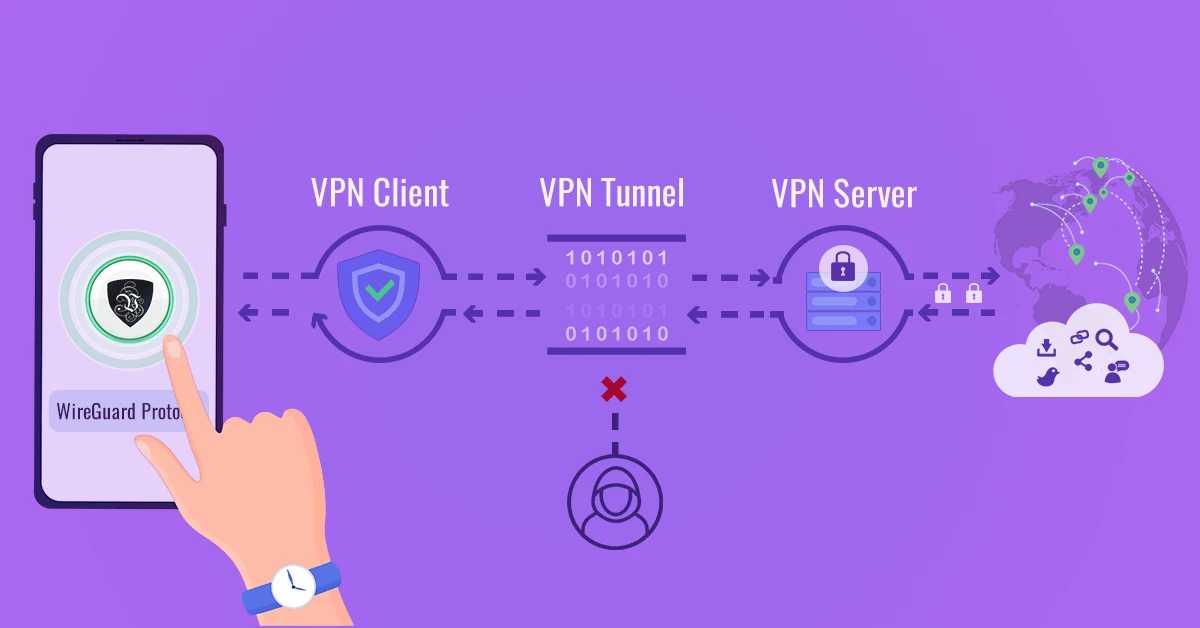
Comparing OpenVPN and WireGuard on PfSense
The answer to this question depends on what you need from your pfSense VPN. If speed is important to you, then WireGuard may be the better choice as it can provide faster speeds than OpenVPN. Additionally, WireGuard consumes around 15% fewer data and handles network changes better than OpenVPN. On the other hand, OpenVPN has been a tried-and-tested protocol for some time now, is more privacy-friendly, and is supported by a larger number of VPNs. Ultimately, the decision comes down to what you need from your pfSense VPN and which features are most important to you.
Setting Up WireGuard VPN on PfSense
Setting up WireGuard VPN on pfSense is a straightforward process. First, you need to decide which IP address range to use for your WireGuard tunnel. This should be an unused range that is not already in use on your network. Next, you need to create a new interface for the WireGuard tunnel in pfSense. Go to Interfaces > (Assign) and click Add. Select WireGuard from the list of available interfaces. Assign the IP address range that you chose earlier and click Save. Finally, navigate to VPN > WireGuard > Tunnels and click Add Tunnel. Fill in the options using the information determined earlier: Enable, Listen Port (e.g. 51820), Interface Keys (Generate new keys), Interface Addresses (e.g 10.6…). Click Save when done. After completing these steps, your WireGuard VPN will be up and running on pfSense!
Comparing the Security of WireGuard and OpenVPN
WireGuard and OpenVPN are both secure open-source protocols, but WireGuard does have a few advantages over OpenVPN. It is much more modern in its design, making it more lightweight and easier to manage. This means that it is more efficient with modern devices and processors, making it faster than OpenVPN. Furthermore, WireGuard’s codebase is smaller and simpler than OpenVPN’s, making it easier to audit for security flaws. Additionally, WireGuard’s cryptographic structure has been designed with security in mind, making it more secure than OpenVPN on paper. However, the actual level of security provided by either protocol depends largely on how they are implemented and configured. Ultimately, both protocols are secure when used correctly and the decision between them should be based on the speed or ease of use that one requires from their VPN service.
Can WireGuard Be Vulnerable to Hacking?
WireGuard is a secure and modern VPN protocol that is designed to be incredibly difficult to hack. It uses strong encryption algorithms, like the ChaCha20 stream cipher, to ensure that all data is kept secure. Additionally, WireGuard has built-in authentication features that require both parties to verify each other’s identities before any connection can be established. This makes it nearly impossible for an attacker to spoof their identity and gain access to your network. Furthermore, WireGuard utilizes cryptographic techniques like perfect forward secrecy and Elliptic Curve Diffie-Hellman key exchange, which make it impossible for an attacker to gain access even if they are able to obtain the encryption keys. All of these features combine to make WireGuard one of the most secure VPN protocols available today.
Is WireGuard Free?
WireGuard is free and open-source software, so there is no cost associated with using it. The source code for the project is available on GitHub, and anyone can contribute to the project or download it to use at no cost. Additionally, many platforms (such as routers) have native support for WireGuard, so you don’t need to purchase any additional hardware in order to use the protocol.
Does WireGuard Require a Public IP Address?
Yes, WireGuard does need a public IP address in order for it to work properly. The server’s public IP – or its domain name – must be provided in the Endpoint field of the WireGuard configuration. This is necessary so that WireGuard knows where to find the server. Without this information, the connection between the server and your device will not be successful.
Do I Need a Static IP for WireGuard?
In general, it is recommended to use static IP addresses for WireGuard. This is because static addresses provide a more reliable connection and make it easier to configure your network. Static IPs also help ensure that your security is not compromised by attackers guessing the IP address of your device.
However, there are some cases where dynamic IP addresses may be necessary or beneficial. For example, if you have multiple devices connecting to the same WireGuard network, each one may need its own dynamic IP address to prevent overlapping with other devices. Additionally, if you have a large number of devices on the same network, dynamic IPs can help reduce configuration complexity and memory costs.
In short, while static IPs are generally preferred for WireGuard networks, dynamic IPs can be used in certain cases where they offer unique benefits.
Using WireGuard as a VPN
Yes, you can use WireGuard as a VPN. It is a general-purpose VPN that is suitable for a variety of different circumstances and platforms. It was initially released for the Linux kernel but has since been made available for Windows, macOS, BSD, iOS, and Android platforms.
WireGuard is designed to be easy to configure and deploy, allowing users to quickly create secure point-to-point connections in routed or bridged configurations. It uses state-of-the-art cryptography techniques like the Noise protocol framework for the handshake process and Curve25519 for key exchange. This helps ensure that data sent over the WireGuard connection remains secure and private. Additionally, WireGuard is fast and lightweight, making it ideal for use with mobile devices or on embedded systems.
Overall, WireGuard provides an effective solution for users looking to set up a secure VPN connection between two or more points. With its cross-platform availability and robust security features, it is an ideal choice for many different applications.
Does WireGuard Conceal Your IP Address?
Yes, WireGuard does indeed hide your IP address. When you connect to our VPN server using WireGuard, your device can only see the private IP address 10.2.0.2, and the website you visit can only see the public IP address of our VPN server. This means that your true IP address remains secure and private, just as it would with OpenVPN.
Does WireGuard Route All Network Traffic?
Yes, WireGuard can route all traffic through the VPN by using it as the default gateway. This is done by configuring the network settings of your device to use WireGuard as the default gateway and then setting up a VPN tunnel between your device and the remote network it needs to connect to. This ensures that all traffic leaving your device is encrypted before being sent through the tunnel. Additionally, this setup also helps protect any traffic you receive from malicious actors who may be present on the public internet.
Comparing the Speed of WireGuard and IPSec
Yes, WireGuard is generally faster than IPsec. According to a detailed performance study conducted by WireGuard, the protocol demonstrated higher throughput and lower latency compared to IPsec with identical encryption settings on a powerful Linux computer. This was due to the fact that WireGuard uses fewer network layers, allowing for more efficient packet processing and reduced overhead. Furthermore, WireGuard simplifies the key exchange process and reduces CPU load, making it significantly faster than IPsec.
Conclusion
In conclusion, WireGuard is a powerful and secure open-source VPN protocol that is significantly faster than OpenVPN. It has a much simpler architecture and consumes fewer data, making it easier to maintain. WireGuard support was initially added to FreeBSD 13 but was removed during the release candidate phase due to concerns over the quality of the implementation. Fortunately, PFSense 2.5 now supports WireGuard out of the box, allowing users to take advantage of its features and enjoy secure network connections. With its speed and ease of use, WireGuard is an excellent choice for PFSense users who want to keep their data safe and private.








