If you’re looking for a reliable, secure, and powerful web server for your Windows-based applications, then look no further than Windows Internet Information Services (IIS). IIS is a Microsoft web server that runs on the Windows operating system and is used to exchange static and dynamic web content with internet users. It is free to use and offers many features that make it an ideal choice for hosting, deploying, and managing web applications.
IIS simplifies the management of websites, allowing administrators to set up sites quickly using templates. It also makes it easy to monitor performance and manage resources such as memory and disk space. IIS supports multiple technologies such as ASP.NET, PHP, JavaScript, HTML5, CSS3, and more. This means that you can develop modern applications using the latest tools without needing to purchase any additional software. Security is also a major factor when choosing a web server and IIS provides various options to help protect websites from malicious attacks.
Overall, IIS provides an ideal platform for hosting web applications on Windows-based systems. It is easy to install, configure and maintain, making it suitable for both small businesses and large enterprises alike. With its wide range of features and support for multiple technologies, IIS should be at the top of your list if you’re looking for a reliable web server solution.
The Role of IIS in Windows
IIS (Internet Information Services) is a web server from Microsoft which runs on the Windows operating system and is used to provide web services for users. It enables websites, web applications, and web services to be hosted, deployed, and managed. It supports a range of technologies including ASP.NET and PHP, as well as other related protocols such as FTP and SMTP. With IIS you can create secure websites with SSL certificates, set up virtual directories as well as create custom error pages. Additionally, IIS also has powerful built-in security measures such as request filtering and authentication methods like basic authentication, digest authentication, and Windows authentication. Furthermore, IIS also provides performance monitoring tools that allow you to analyze the performance of your website or application in order to identify issues that may be causing decreased performance. IIS is an essential part of any Windows system and provides an effective way for creating and managing web services for both large-scale enterprise systems and small businesses.

Source: comparitech.com
Is Microsoft IIS Still in Use?
Yes, Microsoft IIS is still widely used. According to W3techs, it is currently used by 5.7% of all websites whose web servers we know, making it the third most popular web server in the world. It is popular due to its flexibility and scalability, as well as its ability to be used on both Windows and Linux operating systems. Microsoft IIS also offers a range of features such as application request routing, URL rewrite module, and secure sockets layer (SSL) certificate support. Additionally, its open-source nature has enabled developers to create custom applications for use with IIS. All these features make Microsoft IIS an attractive choice for many businesses and websites.
Accessing Windows IIS
To access Windows IIS, you can use the Internet Information Services (IIS) Manager. To open it, you can go to the Start screen, click Control Panel, then System and Security, and then Administrative Tools. In the Administrative Tools window, double-click Internet Information Services (IIS) Manager. This will open the IIS Manager interface where you can manage websites, view server performance information, configure security settings, and more.
Is Microsoft IIS Free?
Yes, Microsoft IIS is free of charge to use. It comes bundled with Windows operating systems such as Windows Server and can be used without incurring any additional costs. However, there may be licensing costs associated with the Windows operating system itself that must be taken into account. In addition, any third-party applications or plugins used in combination with IIS may have their own pricing structure.
The Benefits of Using IIS
People use IIS (Internet Information Services) because it is a powerful, reliable, and secure web server that provides an easy-to-use graphical interface for managing websites, web applications, and services. It can be used to host websites, create intranets and extranets, provide secure authentication and authorization for web applications, manage user accounts and access permissions, configure FTP sites, and perform many other tasks. Additionally, IIS supports various technologies such as ASP.NET, PHP, CGI/Perl scripts, HTML/CSS/JavaScript, and more. This makes it ideal for businesses of all sizes that need to host a variety of applications or websites. IIS also offers scalability so organizations can easily upgrade their infrastructure as their needs grow.
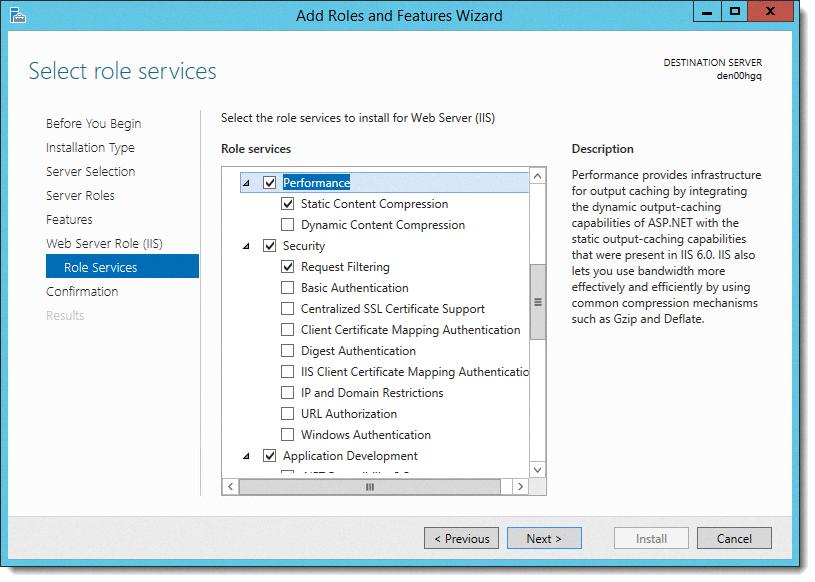
Source: docs.oracle.com
The Need for IIS Server
IIS (Internet Information Services) is an essential component of Windows Server, and it is used to host websites and other web-based applications. IIS provides a secure, reliable, and scalable platform for hosting websites and applications. With IIS, administrators can easily set up multiple websites, manage access to those sites, create FTP sites for file transfers, and enable secure connections with SSL/TLS encryption. Additionally, IIS offers several other features that make it an ideal choice for hosting websites and applications such as support for a variety of scripting languages (PHP, ASP.NET), the ability to create custom error pages and redirects, URL rewriting capabilities, content caching capabilities, and more. All in all, IIS is a flexible platform that can be used to host any type of website or application on Windows Servers.
Checking if IIS is Installed
If you’re using a Windows Server, you can check if IIS is installed by opening Server Manager. In the left-hand pane, if IIS appears as an installed feature then it is installed on your system. If not, then you need to install IIS before you can use it. To do this, open Server Manager and select Add Roles and Features from the drop-down menu. On the next page, select Web Server (IIS) from the list of roles and then click Next. On the following page review the list of included features and click Install. When the installation is complete, restart your server and open Server Manager again to check that IIS is now an installed feature.
Checking If IIS Is Running
To determine if IIS is running, you can use Windows Task Manager. To open the Task Manager, right-click the taskbar and select “Task Manager”. Once open, click on the “Services” tab and look for a service called “World Wide Web Publishing Service”. If this service is running then IIS is running on your system. Additionally, you can also search for “inetmgr” in the start menu to open IIS Manager, which will also tell you that IIS is running.
Hosting a Website Using IIS
Hosting a website using IIS is relatively straightforward. Here are the steps required to get your website up and running:
1. Install the IIS Web Server: You can use the Web Platform Installer (Web PI) to install IIS and applications that run on IIS.
2. Add a Website: After installing IIS, you can add a website by selecting the ‘Add Website’ option from the IIS Manager window. Enter details such as site name, physical path, port number, host header, and IP address for the new website.
3. Configure Anonymous Authentication: By default anonymous access is disabled in IIS; you will need to enable it for your website in order for it to be accessible on the web.
4. Configure Default Documents: The Default Document feature of IIS allows you to specify what page should be served if no file is specified in the URL of your website.
5. Configure Static Content Compression: This feature allows you to compress static content, such as HTML or CSS files, which helps increase performance by reducing response times for users accessing your site from remote locations or with slow connections.
6. Set Up Domain Name System (DNS): To make your website available online, you will need to set up DNS records so that users can access your site via a domain name instead of an IP address. Once all of these steps have been completed, your website should be ready for visitors!
The Safety of IIS Server
IIS server is not inherently insecure, but it does require careful configuration and regular maintenance to remain secure. With proper setup and maintenance, IIS can be a reliable and secure web server solution. Microsoft has released numerous security updates for the software over the years, including patches for known vulnerabilities. Additionally, IIS offers support for TLS/SSL encryption protocols, allowing web traffic to be encrypted between the web server and the client. Furthermore, it supports various authentication mechanisms such as basic authentication, forms-based authentication, Windows-integrated authentication (NTLM/Kerberos), and certificate-based authentication.
While it is impossible to guarantee the absolute security of any system or application due to its complexity and ever-evolving threats landscape, IIS can be made safer by following best practices such as regularly applying security patches; using strong passwords; restricting access to sensitive data; configuring proper permissions on folders; using website firewalls; disabling unnecessary features or services; implementing IPS/IDS solutions; logging activities; monitoring user activities, etc. In short, IIS can be a safe option when properly configured with all necessary measures taken.
Is IIS Included in Windows Server?
Yes, Internet Information Services (IIS) is part of Windows Server. IIS is a web server created by Microsoft to be used with the Windows NT family of operating systems. It can be used to host websites, create web applications, serve media streaming, and more. The architecture of IIS is secure, scalable, and open, allowing it to handle the most demanding tasks. IIS also includes a variety of features such as authentication options, URL rewriting capabilities, and support for multiple web protocols. Windows Server provides an easy installation process for IIS as well as tools for configuring and managing it.
Conclusion
In conclusion, Windows IIS is a powerful web server that is offered by Microsoft and is used to exchange static and dynamic web content with internet users. It is free to use and can be used to host, deploy, and manage web applications using technologies such as ASP.NET and PHP. With its strong support for Windows operating systems, it offers an easy-to-use platform that can help users quickly set up their websites or applications. As an added bonus, it is also the most popular web server among websites whose server we know about, making it a great choice for anyone looking for a reliable web hosting solution.








