The Xbox Series is the latest gaming console from Microsoft, and it is a powerhouse of gaming technology. One of the most useful features of the Xbox Series is its ability to download games even when the console is off. This feature is perfect for gamers who want to start playing their games as soon as possible without having to wait for the game to download.
With standby mode selected, your Xbox Series will continue downloading games and updates even when you turn the console off. This is a great feature as it means you can leave your console to download games overnight, and it will be ready for you to play the next day. You can turn this function off uder the ‘Updates’ section of the ‘System’ category in the console settings if you prefer.
To enable standby mode, go to “Settings” and then “Power and Startup.” This is where you can set the Xbox to use standby mode when you turn it off. Choose “Instant-On Power Mode,” and this will keep the Xbox Series on standby so it can finish your downloads when the console is off.
It’s worth noting that games will download faster if you are not doing anything else with the console besides downloading. However, there is no difference in download speed between your console being “off” and when you aren’t actively using it.
Another great feature of the Xbox Series is its automatic update function. With this feature enabled, your games and applications will automatically update themselves in standby mode. This means you don’t have to worry about manually updating your games or missing out on new features and bug fixes.
The Xbox Series is a fantastic gaming console with many useful features, including the ability to download games and updates while the console is off. With standby mode enabled, you can leave your console to download games overnight and wake up to a fully updated library of games to play.
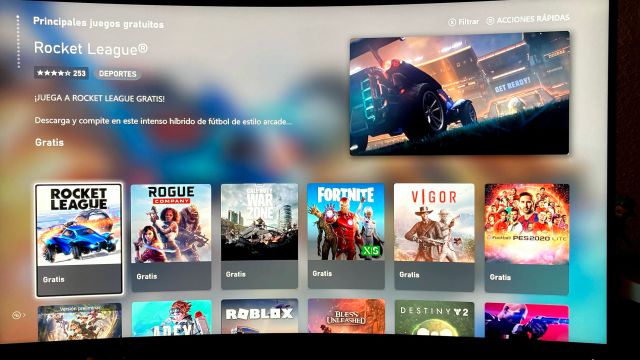
Does the Xbox Series S Allow Downloads When Off?
The Xbox Series S will continue to download games and applications even when it is turned off, as long as you have standby mode selected. This means that the console will remain in a low-power state and will continue to download and install updates in the background. However, if you prefer to turn off this function, you can do so by going to the ‘Updates’ section of the ‘System’ category in the console settings. It’s worth noting that this feature can be especially useful for those who want to ensure that ther games and applications are up to date without having to wait for the downloads to complete while using the console.
Downloading Games on Xbox While It Is Off
You can download games on Xbox even when it’s turned off if you have enabled the Instant-On Power mode in the settings. This feature allows the Xbox One to stay in standby mode wile turned off, which means it can continue downloading games and updates in the background.
To enable the Instant-On Power mode, go to “Settings” and select “Power and Startup.” From there, choose “Instant-On Power Mode.” This will ensure that your Xbox One stays in standby mode and completes your downloads even when you turn it off.
However, it is important to note that downloading games while the Xbox is off may consume more power and increase your electricity bill. It is advisable to keep this feature enabled only if you frequently download large games or updates that take a long time to complete. Otherwise, it is better to turn off the Xbox completely to save power.
Does Turning Off Xbox Series S Increase Game Installation Speed?
The Xbox Series S does not install games faster when it is turned off. In fact, the speed of game installations on the Xbox Series S will remain the same whether the console is turned off or not. However, it is important to note that the game installation process will be faster if you are not doing anything else on the console besides downloading. Therefore, it is recommended that you avoid using the console for other activities while the game is downloading to ensure that the process is as fast as possible.
Conclusion
The Xbox Series is a powerful gaming console that offers a wide range of features and options for gamers. With its high-performance hardware and advanced software, it delivers an immersive and enjoyable gaming experience that is unmatched by other consoles on the market. The Xbox Series also features an impressive library of games, including exclusive titles that are only availale on the platform. Additionally, its standby mode allows for automatic updates and downloads, making it convenient for gamers to stay up to date with the latest games and applications. the Xbox Series is an excellent choice for anyone who is passionate about gaming and wants the best possible experience.








