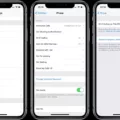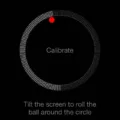Are you in an area with poor cellular coverage but still need to make or receive phone calls? You can now use Wi-Fi calling on your iPhone to stay connected. Wi-Fi calling is a feature that allows you to make and receive phone calls over any Wi-Fi network, even if you don’t have good cellular coverage.
Using Wi-Fi calling on your iPhone means that every Wi-Fi network your phone connects to acts like a mini cell tower. That way, you can make high-quality phone calls with LTE data coverage or to someone who is connected to a Wi-Fi network. This is especially usefl for people who have weak signals at home or are in areas with poor cellular reception.
Setting up Wi-Fi calling on your iPhone is relatively easy. First, go into the Settings app and navigate to Cellular > WiFi Calling > “WiFi Calling on This iPhone” switch and toggle it on. Then follow the instructions that appear and register your emergency address as well as accept the Terms and Conditions befre using the service.
While there are some advantages of usig Wi-Fi calling, such as being able to stay connected even when there is no good cellular reception, there are also some potential drawbacks that users should be aware of. For example, signal strength can be inadequate and not all mobiles support this feature. Additionally, some plans may charge for data usage during calls or deduct minutes from user’s plans depending on the provider’s policy. Lastly, users should also note that there may be delays in transferring data due to signal strength difference between networks and devices used for the call.
Overall, Wi-Fi calling is a great feature for anyne who needs reliable connectivity even when they have poor cellular reception or are located in an area with limited signal strength coverage. It’s easy to set up and free for most major carriers, so give it a try if you find yourself in such a situation!
Should I Enable Wi-Fi Calling on My iPhone?
Yes, you sould enable Wi-Fi Calling on your iPhone if you have poor cellular reception at home. With Wi-Fi Calling turned on, every Wi-Fi network your iPhone connects to acts like a mini cell tower, allowing you to make high-quality phone calls even when you don’t have great coverage. This is especially helpful if you’re in an area with spotty cell service or no service at all. Additionally, Wi-Fi Calling can help you save money on your data plan since it uses your home’s internet connection instead of your cellular network.
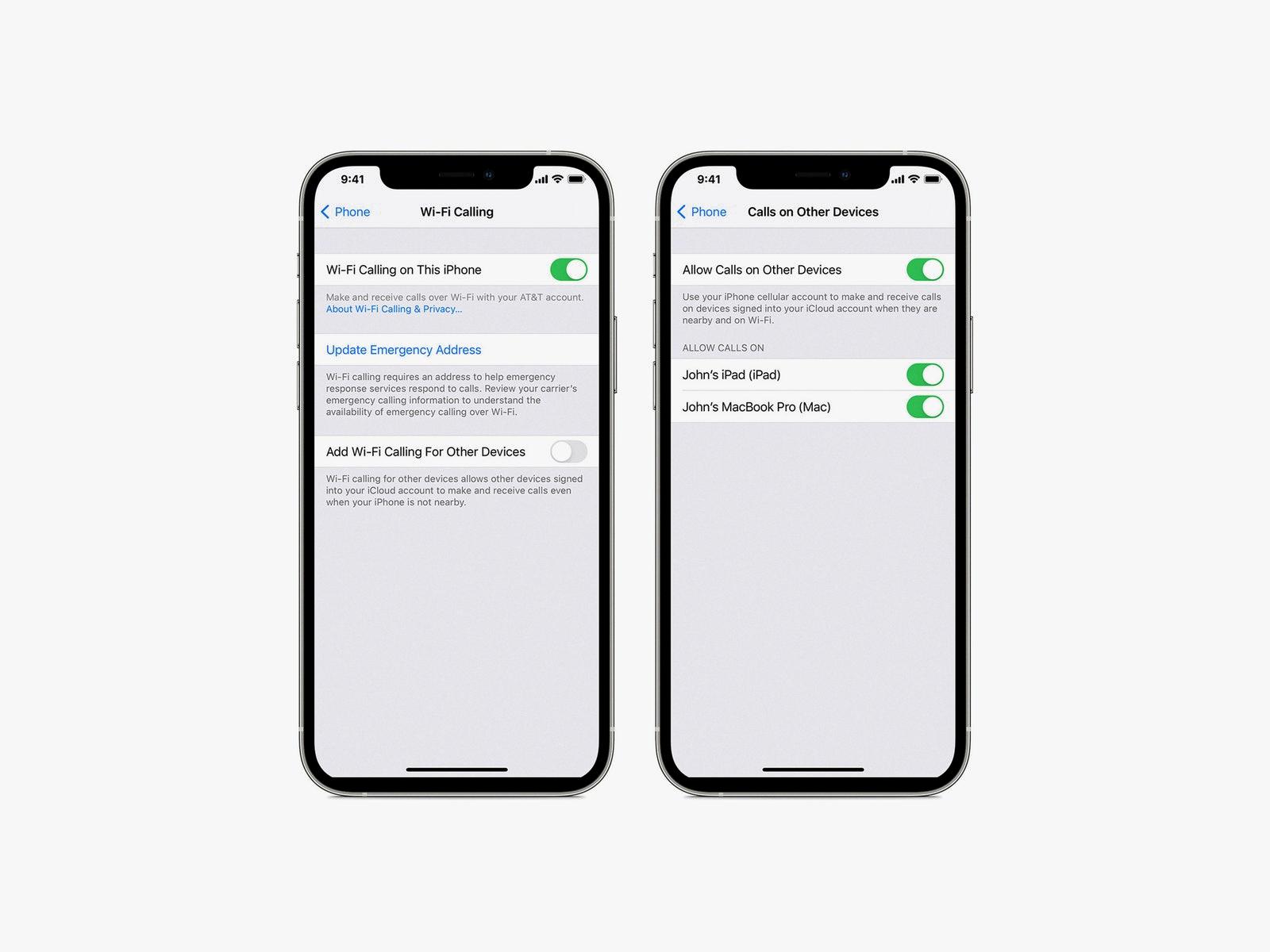
Source: wired.com
Is Wi-Fi Calling on IPhone Free?
Yes, iPhone Wi-Fi Calling is free! All major carriers support it, so you won’t be charged extra to use it. With Wi-Fi Calling, you can make and receive calls using a WiFi connection even if there’s no cellular coverage in your area. All you need is a compatible device and a strong WiFi connection. Plus, you’ll stll have access to all your regular phone features like voicemail, caller ID, and conference calling.
Enabling Wi-Fi Calling on an iPhone
To force your iPhone to use WiFi Calling, go to Settings > Cellular > Cellular Data Options. Tap Voice & Data, then select Wi-Fi Calling. You may be prompted to enter an emergency address and accept Terms and Conditions before you can enable this option. Once it is enabled, your iPhone will automatically use WiFi Calling whenever a Wi-Fi connection is available.
Disadvantages of Wi-Fi Calling
Wi-Fi Calling has several disadvantages, including potential signal issues, compatibility issues with certain phones, potential limits on global calls, the possibility of data usage charges, differences in signal strength, possible delays in data transfers, and minutes being deducted from plans. Signal strength can be inadequate or spotty in some areas, and this can lead to dropped calls or poor call quality. Additionally, some phones may not support Wi-Fi Calling at all. Depending on the user’s mobile plan and service provider, thee may be limits on global calls. Moreover, depending on the service provider and mobile plan, data usage charges may apply when making Wi-Fi Calls. Furthermore, there can be varying degrees of signal strength depending on the user’s location that can affect call quality. There is also a potential for delays when transferring data over Wi-Fi networks. Finally, depending on the user’s mobile plan and service provider there may be deductions of minutes when making Wi-Fi Calls.
The Cost of WiFi Calling
No, in most cases you do not get charged for Wi-Fi calling. Most cellphone providers treat Wi-Fi calls the same as any other call and deduct minutes from your plan’s allotment. However, some public Wi-Fi networks may charge a fee for access to their network, so you should check with the provider if you are connecting to a public network.
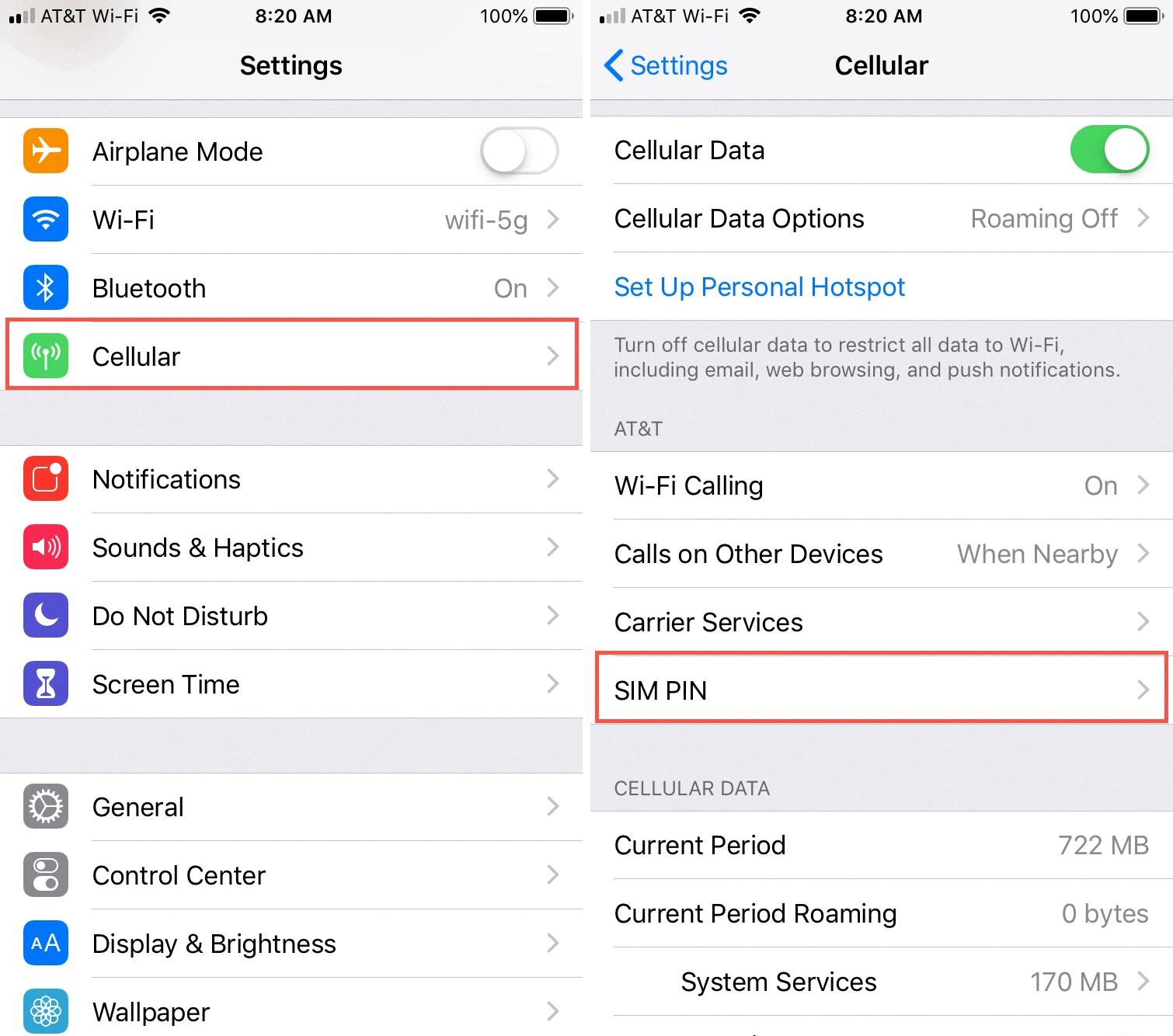
Source: idownloadblog.com
The Benefits of WiFi Calling
The point of Wi-Fi Calling is to allow people to make and receive calls, texts, and video calls over a Wi-Fi network when their cellular network is weak or unavailable. This provides an alternative way to stay connected when traditional cellular signal is not available. It also allows people to make international calls using a compatible Wi-Fi network, which can be much cheaper than using a cellular carrier.
The Benefits of Having Wi-Fi Calling On or Off
It is generally recommended to have Wi-Fi Calling enabled on your device. Wi-Fi Calling allows you to make and receive calls over a Wi-Fi network, bypassing your cellular network and its associated signal limitations. This can be especally helpful in areas with weak or no cellular coverage. Additionally, some providers may offer cheaper call rates when using Wi-Fi Calling, so it may also save you money on your monthly phone bill.
Of course, there are some potential drawbacks to consider when using Wi-Fi Calling. For example, some providers may charge extra for using this feature, or require a specific plan in order to use it. Additionally, if you move out of range of the Wi-Fi network while on a call, the call may drop.
Ultimately, the decision whether to enable Wi-Fi Calling is up to you and depends on your individual needs and preferences. It may be worth trying out and seeing if it works for you before committing to the feature long term.
Should I Keep Wi-Fi Calling On All The Time?
It is generally recommended to keep Wi-Fi Calling on all the time so that you can make and receive calls and texts anytime you are connected to a Wi-Fi network. This is especially helpful in areas where you may not have a strong cellular signal or if you have poor coverage from your service provider. Additionally, leaving Wi-Fi Calling on will help save your phone’s battery life as it won’t rely on your cellular service for making and receiving calls.
The Benefits of Wi-Fi Calling Compared to Cellular Calling
The answer to whether Wi-Fi calling is better than cellular really depends on the individual user’s needs and preferences. Generally speaking, Wi-Fi calling can be a convenient way of making and receiving calls without the worry of international roaming fees or high costs. However, Wi-Fi calling is dependent on having an adequate wireless signal strength, so if there are areas where cellular coverage is stronger, then cellular will likely be a better option. Additionally, while Wi-Fi calling is not always subject to the same restrictions as traditional cell networks, some carriers may still limit certain features such as video conferencing when using Wi-Fi calling. Ultimately, it’s up to each user to decide which type of service works best for them in any gien situation.
Does WIFI Calling Switch to Cellular Automatically?
No, Wi-Fi calling does not automatically switch to cellular. The user must manually enable Wi-Fi calling on their device in order to make or receive calls using a Wi-Fi network. If the user has enabled the feature but is outside of a Wi-Fi network, the call will not be able to go through.
Troubleshooting Wi-Fi Calling on iPhone
There are several possible reasons why your iPhone may not be able to make Wi-Fi calls. First, make sure you have a strong connection to a Wi-Fi network. Head to Settings -> Wi-Fi and make sure a check mark apears next to the name of a Wi-Fi network. If the check mark isn’t there, try turning Wi-Fi off and back on.
If you are connected to a Wi-Fi network, but still can’t make calls, it cold be an issue with your service provider or phone settings. Check with your service provider to ensure that they support Wi-Fi calling and that it is enabled on your account. Additionally, double check that the setting for “Wi-Fi Calling on This iPhone” is enabled in Settings -> Phone -> Wi-Fi Calling.
If none of these solutions work, contact Apple or your service provider for further assistance.
Conclusion
Overall, Wi-Fi calling can be a great tool for iPhone users who have poor cellular reception at home or who are in an area with little to no cellular coverage. It is free to use with most major carriers, and it can help you save money on your monthly cell phone bills. However, there are some potential drawbacks to consder such as signal strength being inadequate, limitations on global calls, and the potential for data usage charges. Before using Wi-Fi calling, it is important to understand the pros and cons in order to make an informed decision.