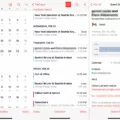If you’re experiencing issues with your iPhone camera not focusing, there could be several reasons behind it. Let’s delve into some common factors and solutions to help you troubleshoot and resolve the problem.
One of the first things to consider is whether your camera lens is clean. Over time, dirt, dust, and fingerprints can accumulate on the lens, hindering its ability to focus properly. To rectify this, gently wipe the lens with a soft, dry, lint-free cloth. Ensure that you remove any smudges or debris that may be obstructing the lens.
In some cases, the culprit may be your phone case or accessories. If they cover the edges of the camera lens, they can interfere with the autofocus function. Make sure that your phone case or any attached accessories do not obstruct the lens in any way.
Another potential reason for blurry camera focus is faulty zoom settings. Sometimes, the camera may be stuck in zoom mode, causing the focus to appear off. Check your camera settings and make sure you are not unintentionally zoomed in. Adjust the zoom level to ensure that it is set at the desired level and not causing any focus issues.
In addition to these factors, it’s worth mentioning that certain software or app-related issues can also affect camera focus. If you recently updated your iPhone’s operating system or installed a new app, there may be compatibility issues causing the focus problem. In such cases, try restarting your device or updating the app to see if it resolves the issue.
Furthermore, it’s essential to keep your iPhone software up to date. Apple often releases software updates that include bug fixes and improvements, which can address camera-related issues as well. Check for any available updates and install them to ensure your device is running the latest software version.
Lastly, if none of the above solutions work, it’s advisable to contact Apple support or visit an authorized service center for further assistance. They have the expertise to diagnose and address any hardware-related issues that may be affecting your camera’s focus.
If you’re facing issues with your iPhone camera not focusing correctly, try cleaning the lens, ensuring no obstructions from phone cases or accessories, checking zoom settings, updating software, and seeking professional help if needed. By troubleshooting these potential factors, you can hopefully resolve the focus problem and continue capturing sharp and clear photos with your iPhone camera.
Why Does Your Phone Camera Not Focus Anymore?
There could be several reasons why your phone camera is not focusing properly. Here are some possible explanations:
1. Dirty lens: One of the most common reasons for blurry or out-of-focus photos is a dirty camera lens. Fingerprints, dust, and smudges can accumulate on the lens, obstructing the light and affecting the focus. Cleaning the lens with a microfiber cloth or lens cleaning solution can often solve this issue.
2. Software issue: Sometimes, camera focus problems can be due to software glitches or bugs. If you recently updated your phone’s operating system or camera app, it’s possible that the update introduced a bug affecting the camera’s focus functionality. In such cases, updating the app or resetting the phone’s settings may help resolve the issue.
3. Hardware damage: Physical damage to the camera module or lens can also result in focusing issues. Dropping your phone or exposing it to harsh conditions can cause misalignment or damage to internal components, affecting the camera’s ability to focus accurately. In such cases, professional repair or replacement may be necessary.
4. Insufficient light: Low light conditions can make it challenging for your camera to focus properly. In dimly lit environments, the camera’s autofocus system may struggle to find a clear focus point. Using the phone’s built-in flash, adjusting exposure settings, or capturing images in well-lit areas can help improve focus under low light conditions.
5. Hardware limitations: Some older or budget-friendly smartphones may have less sophisticated camera modules, resulting in subpar focusing capabilities. If you have a phone with a lower-end camera, it may struggle to focus correctly, especially in challenging shooting conditions. In such cases, upgrading to a phone with a better camera may be a solution.
If you’ve tried cleaning the lens and adjusting settings but are still experiencing focus problems, it’s best to consult the phone’s manufacturer or a professional technician for further assistance.
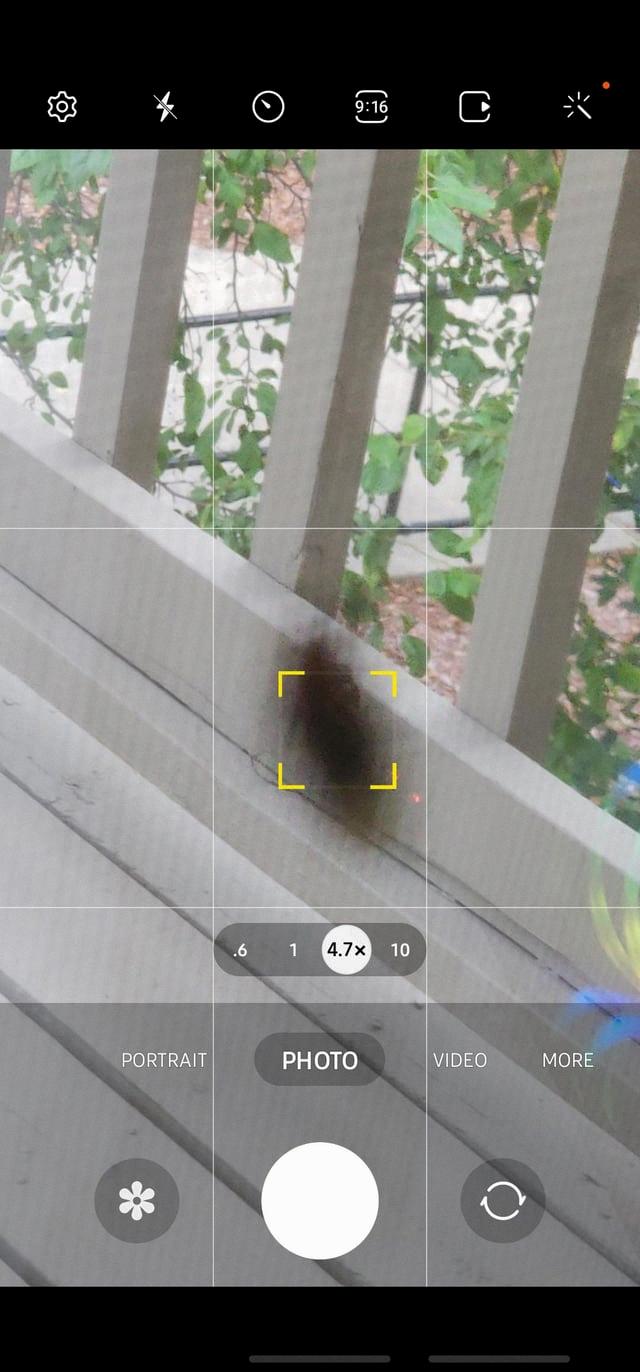
Why is Your Camera Not Focusing Properly?
There are several reasons why your camera may not be focusing properly. Here are some possible causes:
1. Dirt or foreign objects on the lens: If there is dirt, smudges, or fingerprints on the camera lens, it can interfere with the autofocus mechanism. To fix this, clean the lens with a soft, dry, lint-free cloth.
2. Obstructed lens: Check if your phone cover or any accessories are covering the edges of the camera lens. This can prevent the camera from focusing properly. Remove any obstructions that may be blocking the lens.
3. Software issues: Sometimes, camera focusing problems can be caused by software glitches or bugs. Make sure that your phone’s software is up to date. If not, update it to the latest version, as this may resolve the focusing issue.
4. Low light conditions: In low light situations, cameras may struggle to focus properly. Try to provide adequate lighting or use the camera’s built-in flash to improve focus accuracy.
5. Hardware damage: If none of the above solutions work, there could be a hardware issue with your camera. It may have been damaged or malfunctioned. In this case, it is recommended to take your phone to a professional technician or contact the manufacturer for further assistance.
Remember to troubleshoot and try these solutions one at a time to narrow down the cause of the focusing problem.
Why is Your iPhone Camera Blurry All of a Sudden?
There are several possible reasons why your iPhone camera may suddenly become blurry. Here are some potential causes to consider:
1. Dirty lens: One common cause of blurry photos is a dirty camera lens. Overtime, dust, fingerprints, and smudges can accumulate on the lens, resulting in decreased image quality. To fix this, gently clean the lens using a microfiber cloth.
2. Camera app issues: Sometimes, the camera app itself can cause blurry photos. Try closing the app and relaunching it to see if that resolves the issue. If not, you can also try restarting your iPhone.
3. Software updates: Occasionally, software updates can introduce bugs or glitches that affect camera performance. Make sure your iPhone is running the latest version of iOS, and if the camera issue persists, check for any available updates for the camera app specifically.
4. Phone case interference: Some phone cases, especially those with a built-in lens protector, can obstruct the camera lens and cause blurriness. Remove the case and test the camera to see if the blurriness improves. If it does, consider using a different case or using the phone without a case when taking photos.
5. Zoom settings: If you have accidentally enabled the digital zoom feature on your iPhone camera, it can result in blurry photos. Check the camera settings and make sure the zoom is set to 1x (no zoom) for optimal image quality.
6. Hardware issues: In rare cases, hardware problems can cause blurry camera issues. If none of the above solutions work, you may need to contact Apple Support or visit an authorized service center to have your iPhone examined and potentially repaired.
Remember, it’s always a good idea to rule out the simplest causes first, such as a dirty lens or software issues, before considering more complex hardware problems.
How Do You Fix the Focus on Your iPhone?
To fix the focus on your iPhone, you can follow these steps:
1. Open Control Center: Swipe down from the top right corner of your iPhone screen (or swipe up from the bottom, depending on your iPhone model) to access Control Center.
2. Locate the Focus option: In Control Center, you will see a series of icons representing various functions. Look for the Focus icon, which looks like a crescent moon.
3. Tap the Focus icon: Once you have located the Focus icon, tap on it to open the Focus menu.
4. Select the desired Focus mode: In the Focus menu, you will see different Focus modes available, such as Do Not Disturb, Sleep, Work, Personal, and more. Tap on the Focus mode that you want to enable. For example, if you want to minimize distractions, you can choose the Do Not Disturb mode.
5. Confirm your choice: After selecting the Focus mode, you might be prompted to confirm your choice. If so, follow the on-screen instructions to confirm.
6. Focus activated: Once you have confirmed your choice, the selected Focus mode will be activated on your iPhone. This means that notifications and alerts will be tailored according to the chosen Focus mode, helping you stay focused on specific activities or times of the day.
Note: If another Focus mode is already active when you tap on a new one, the previous mode will be turned off automatically.
By following these steps, you can easily fix the focus on your iPhone and customize your device’s notifications to match your preferences and needs.
Conclusion
The camera on your phone is a complex piece of technology that requires proper care and attention. If you are experiencing issues with focus, it is important to check for any dirt or foreign objects on the lens and clean it with a soft, dry, lint-free cloth. Additionally, make sure that your phone cover or any accessories are not obstructing the edges of the camera lens, as this can also affect focus. If you are using an iPhone and experiencing blurry images, consider cleaning the lens, checking for any case interference, and adjusting the zoom settings. By following these steps, you can improve the quality of your photos and ensure that your camera is functioning properly.