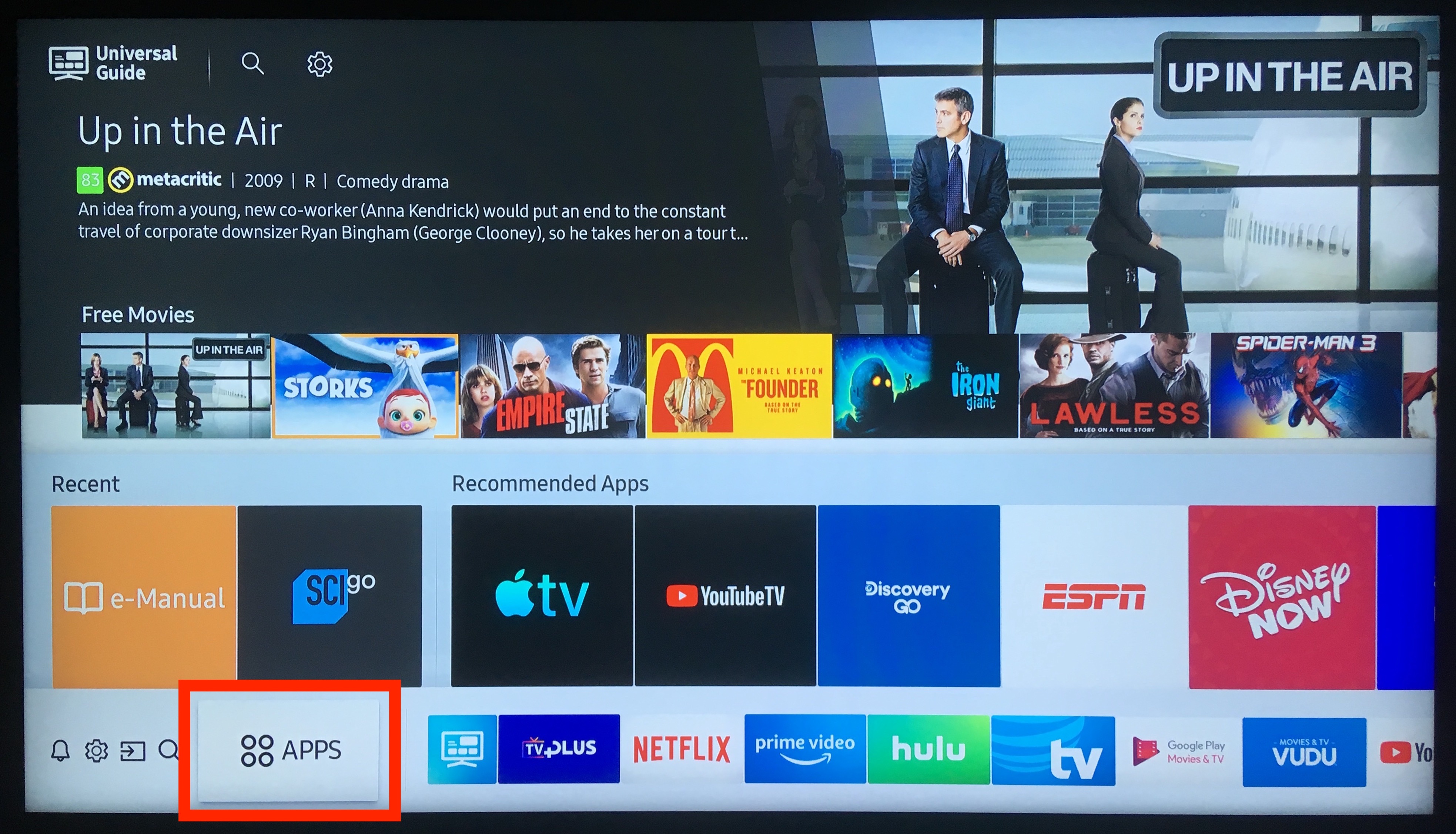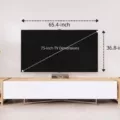Samsung TV has become a popular choice for many households, providing a range of features including access to various apps. However, it can be frustrating when apps fail to install on your Samsung TV or stop working for no apparent reason. If you are experiencing this issue, here are some possible reasons why your Samsung TV apps won’t install.
Firstly, it is important to ensure your Samsung TV software is up to date. Outdated software can cause issues with app installation and performance. To check for updates, go to the main menu, select “Support,” and then “Software Update.” You can also set your TV to automatically update when new software becomes available.
Another common issue is incorrect internet settings. Apps require a stable internet connection to work correctly. If your internet is slow or unstable, apps may fail to install or crash during use. Check your internet connection and make sure it is strong and stable. You can also try restarting your modem or router to improve your internet speed.
It is also possible that the app you are trying to install is no longer supported by Samsung TV or has been removed from the app store. Check the app store to see if the app is still available for download. If it is no longer available, you may need to find an alternative app that provides similar features.
If you have multiple apps that won’t install or work correctly, there may be an issue with your Samsung TV hardware. In this case, it is best to contact Samsung customer support for assistance.
There are several reasons why Samsung TV apps may fail to install or work correctly. It is important to ensure your TV software is up to date, check your internet connection, and verify if the app is still available for download. If the issue persists, it may be a hardware issue that requires professional assistance. By taking these steps, you can improve your Samsung TV app experience and enjoy the full range of features available on your TV.

Troubleshooting Samsung App Installation Issues
There could be several reasons why your Samsung device is not installing apps. One possible reason is that there may be a build-up of pending apps waiting to be downloaded or updated, which can cause a delay in the installation process. To check this, you can go to your device’s Settings and navigate to the Application Manager section. From there, you can view the list of pending apps and either update or download them to clear the backlog.
Another reason why your Samsung device may not be installing apps is a lack of storage space. If your device’s storage is full, you will not be able to download or install new apps. In this case, you will need to free up some space by deleting unnecessary files, such as old photos and videos, or by uninstalling apps that you no longer use.
Additionally, your device’s software may need to be updated to the latest version. Outdated software can cause compatibility issues with new apps, preventing them from installing properly. To update your device’s software, go to Settings > Software Update and check for any available updates.
Lastly, it is possible that there may be an issue with the Google Play Store, which is the primary source for downloading apps on Samsung devices. If the Play Store is not functioning correctly, you may not be able to download or install apps. In this case, you can try clearing the cache and data for the Play Store app or resetting the app preferences in your device’s Settings to resolve the issue.
Why Apps Do Not Work on Samsung Smart TVs
There are several reasons why Samsung Smart TV apps may not function properly. Below are some of the most common reasons:
1. Outdated software: If your Samsung Smart TV is running outdated software, it may cause the apps to freeze, crash, or not load at all. You can easily check for updates by going to the “Settings” menu and selecting “Software Update.”
2. Incorrect internet settings: If your Samsung Smart TV is not connected to the internet or the internet settings are incorrect, it may prevent apps from working. Ensure that your Samsung Smart TV is connected to the internet and that the internet settings are accurate.
3. App compatibility issues: Some apps may not be compatible with Samsung Smart TVs, which may cause them not to work. You can check the app’s compatibility with your TV on the app’s website or by contacting their customer support.
4. Corrupted app data: Sometimes, app data may become corrupted, causing the app to malfunction. You can try uninstalling and reinstalling the app to fix this issue.
5. Hardware issues: In some cases, hardware issues may prevent apps from working on your Samsung Smart TV. If you suspect this is the case, contact Samsung customer support for assistance.
Outdated software, incorrect internet settings, app compatibility issues, corrupted app data, and hardware issues are some of the common reasons why apps may not work on Samsung Smart TVs.
Conclusion
Samsung Smart TV is a high-quality product that provides a world-class viewing experience. With its advanced technology, sleek design, and user-friendly interface, it has become a popular choice among consumers worldwide. However, like any other electronic device, Samsung TV can encounter some issues that may affect its performance, such as outdated software and incorrect internet settings. By following the solutions outlined in this article, you can quickly fix the most common problems that may arise with Samsung TV apps, such as freezing, crashing, and not loading. With proper maintenance and troubleshooting, your Samsung TV can continue to provide you with an exceptional viewing experience for years to come.