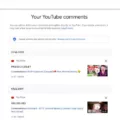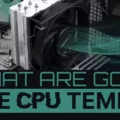YouTube is one of the most popular video-sharing platforms on the internet. With over 2 billion monthly active users, it has become a go-to source of entertainment and information for people around the world. However, many users have reported experiencing slow buffering and video playback issues on YouTube, which can be frustrating, especially when you’re trying to watch your favorite content.
So, why is YouTube so slow? There are several reasons why this could be happening.
Firstly, it could be due to the speed of your internet connection. If your internet speed is slow, it will take longer for videos to load and buffer. You can check your internet speed by using online speed testers, such as Ookla or Speedtest.net. If your internet speed is slow, you may want to consider upgrading your internet plan or contacting your ISP to see if there are any issues with your connection.
Secondly, the quality of the video you’re watching could be too high for your internet speed. YouTube automatically adjusts the video quality based on your internet speed, but you can manually adjust it by clicking on the gear icon in the bottom right corner of the video player and selecting a lower-quality option.
Thirdly, your router could be causing the issue. Try unplugging your router for a few minutes and then plugging it back in. This can reset your connection and fix any issues your router may be experiencing.
Fourthly, your browser cache may need to be cleared. Clearing your cache can help improve the speed of your internet connection and fix any issues with YouTube. To do this, go to your browser settings and find the option to clear your cache.
Lastly, it could be due to your ISP throttling your YouTube connection. This is when your ISP intentionally slows down your internet speed when you’re using certain websites or services. One way to fix this is by using a VPN, which can help bypass any throttling that may be occurring.
There are several reasons why YouTube may be running slow for you. By checking your internet speed, adjusting the video quality, resetting your router, clearing your browser cache, and using a VPN, you can help improve the speed and performance of YouTube.

The Causes of YouTube’s Sudden Slowness
There could be several reasons why YouTube is suddenly slow. One possible reason is that your internet connection may not be strong enough to support high-quality streaming. Another reason could be that there are too many users on your network, causing congestion and slower speeds.
However, one of the most common reasons for slow YouTube streaming is that your internet service provider (ISP) is throttling or shaping your traffic to YouTube. This means that your ISP is intentionally slowing down your connection to YouTube, either to save bandwidth or to prioritize other types of traffic.
Throttling and shaping are common practices among ISPs, and they can have a significant impact on your internet speed. If you suspect that your ISP is throttling your traffic to YouTube, you can try using a virtual private network (VPN) or contacting your ISP to see if they can resolve the issue.
Slow YouTube streaming could be caused by various factors, including weak internet connection, network congestion, and ISP throttling or shaping.
Fixing Slow YouTube Performance
If you are experiencing slow YouTube, there are several methods you can try to fix this issue. Here are some of the most effective ways to resolve slow YouTube:
1. Check the Speed of Your Internet: Slow internet speed is one of the most common reasons for slow YouTube. To check your internet speed, visit a website like Speedtest.net and run a speed test. If you are getting slower than expected speeds, contact your internet service provider.
2. Adjust the Quality of Video: YouTube automatically adjusts the video quality based on your internet speed. If you are experiencing slow YouTube, try lowering the video quality to 480p or 360p.
3. Reload the Router: Sometimes, the problem could be with your router. Try turning off your router for at least 30 seconds and then turn it back on to see if that fixes the issue.
4. Wipe the Cache in Your Browser: Over time, your browser’s cache can become cluttered, which can slow down your browsing experience. Clear your cache and cookies to see if that improves YouTube’s speed.
5. Change the URL: If you are experiencing slow YouTube on a particular video, try changing the URL from “youtube.com/watch” to “youtube.com/embed” or “youtube.com/v” to see if that makes it load faster.
6. Change the VPN: If you are using a VPN, try changing the server location to a different country to see if that improves YouTube’s speed.
By trying these methods, you should be able to fix the slow YouTube issue and enjoy a smooth viewing experience.
Improving YouTube Performance for Faster Loading
To make YouTube run faster, there are a few things that you can try. Firstly, you can try clearing your browser’s cache and cookies. This can help to free up space on your computer and improve the overall performance of your browser. Additionally, you can try disabling any browser extensions or add-ons that you may have installed, as these can sometimes slow down your browser and impact the performance of YouTube. Another option is to switch to a different browser that may be better optimized for YouTube, such as Google Chrome, Mozilla Firefox, or Microsoft Edge. Finally, you can also try reducing the quality of the video that you are watching, as higher-quality videos require more bandwidth and may load slower on slower internet connections. By following these steps, you can help to improve the performance of YouTube and enjoy faster loading times when watching your favorite videos.
Conclusion
YouTube is a popular video-sharing platform that has revolutionized the way we consume and share videos online. With its vast collection of user-generated content and professional productions, YouTube caters to a diverse range of interests and preferences. However, users may experience slow loading or buffering issues due to several factors such as internet speed, video quality, and browser cache. To fix these issues, users can try adjusting their internet speed, and video quality, or clearing their browser cache. Additionally, using a VPN or changing the URL can help overcome any throttling or shaping by internet service providers. YouTube remains a valuable resource for entertainment, education, and communication, and its popularity is only expected to grow in the years to come.