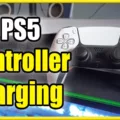Wireless Fidelity (WiFi) is a technology that allows devices to connect to a wireless network without the need for cables or wires. On the other hand, Ethernet is a wired networking technology that uses cables to connect devices to a network. While Ethernet is generally considered faster and more reliable than WiFi, there are certain situations where WiFi can be faster than Ethernet.
The reason for this is that the actual speed of a WiFi or Ethernet connection depends on a number of factors, including the quality of the equipment used, the distance between the device and the router, and the number of devices connected to the network. In some cases, WiFi can actually be faster than Ethernet due to these factors.
One reason why WiFi can be faster than Ethernet is that the wireless signal is not affected by physical barriers such as walls or ceilings. This means that WiFi can be used to connect devices in different rooms or areas of a building without the need for additional cables or equipment. This can be especially useful in larger buildings or homes where running Ethernet cables can be difficult or impractical.
Another reason why WiFi can be faster than Ethernet is that modern WiFi routers and devices are capable of using multiple antennas to transmit and receive data. This technology, known as MIMO (Multiple Input Multiple Output), allows devices to send and receive data over multiple channels simultaneously, which can result in faster data transfer rates.
In addition, the latest WiFi standards, such as 802.11ac, are capable of providing faster data transfer rates than Ethernet. For example, 802.11ac can provide data transfer rates of up to 1.3 Gbps, while most Ethernet connections are limited to 1 Gbps.
However, it is important to note that in most cases, Ethernet is still faster and more reliable than WiFi. This is because Ethernet connections are not subject to the same interference and signal degradation as WiFi connections. Ethernet cables are also less prone to physical damage or interference from other electronic devices.
To ensure that your Ethernet connection is as fast and reliable as possible, it is important to use high-quality cables and network equipment. You should also keep your network drivers up to date and avoid using VPNs or other software that can slow down your connection.
While WiFi can be faster than Ethernet in certain situations, Ethernet is generally considered to be the faster and more reliable networking technology. However, as technology continues to evolve, it is possible that WiFi may eventually surpass Ethernet as the preferred method of network connectivity.

The Advantages of Wireless Over Ethernet
Wireless speed is not faster than ethernet in general. Ethernet is a wired network, which means it has a dedicated physical connection between devices. This offers a stable and reliable connection that can deliver high-speed data transfer rates. On the other hand, wireless network connectivity is based on radio waves, which can be affected by interference from other devices, distance, and obstacles. This results in a potentially unstable and slower connection. However, in some cases, wireless speed can surpass ethernet due to issues with the ethernet connection, such as cable damage or outdated NIC driver, or due to the quality of the ethernet equipment being used. It’s important to note that the speed of both wired and wireless connections is heavily influenced by the internet service provider’s speed and the quality of the modem or router being used.
Is WiFi Faster Than Ethernet?
While WiFi technology has come a long way in recent years, it is almost always the case that Ethernet is faster than WiFi. This is because Ethernet connections have a dedicated cable that provides a direct link between the device and the internet, while WiFi connections rely on a wireless signal that can be affected by a variety of factors such as distance, interference, and the number of devices using the same network.
Here are some other factors that contribute to Ethernet being faster than WiFi:
– Ethernet connections typically have higher bandwidth than WiFi connections. This means that more data can be transmitted at once, resulting in faster speeds.
– Ethernet connections are not subject to the same interference issues as WiFi connections. WiFi signals can be weakened or disrupted by walls, appliances, and other devices that emit electromagnetic radiation, while Ethernet cables are shielded from interference.
– Ethernet connections are more secure than WiFi connections. While WiFi networks can be encrypted, they are still more vulnerable to hacking than Ethernet connections, which require physical access to the cable in order to intercept data.
While WiFi can be a convenient way to connect to the internet, Ethernet is almost always faster and more reliable.
Why Is Ethernet Slower Than WiFi?
Ethernet can be slower than WiFi for various reasons. Here are some possible reasons:
1. Cable issues: Ethernet cables can get damaged or worn out over time, leading to slower speeds. Check the cable for any signs of damage and replace it if necessary.
2. Network drivers: Outdated or faulty network drivers can cause slow Ethernet speeds. Make sure to update your network drivers to the latest version.
3. VPN: If you are using a VPN, it can slow down your Ethernet speeds. Try disabling the VPN and see if the speeds improve.
4. Network congestion: If multiple devices are connected to the same Ethernet network, it can cause congestion and slow down the speeds. Try disconnecting some devices to see if the speeds improve.
5. ISP issues: If the above steps don’t improve your Ethernet speeds, it could be an issue with your internet service provider (ISP). Contact your ISP to troubleshoot the issue.
There can be multiple reasons why Ethernet is slower than WiFi. By checking the cables, updating drivers, disabling VPNs, and checking for network congestion, you can troubleshoot and potentially fix the issue.
Conclusion
WiFi has become an essential part of our daily lives. It has revolutionized the way we communicate, work, and entertain ourselves. With the advent of new technologies and advancements in the field, the speed and reliability of WiFi have drastically improved. However, it is important to note that factors such as distance from the router, interference from other devices, and signal strength can affect the speed and stability of a WiFi connection. To optimize your WiFi speed, it is recommended to use the latest router technology, position your router in a central location, and reduce the number of devices connected to the network. With these measures in place, WiFi continues to be a convenient and efficient way to stay connected in today’s fast-paced world.