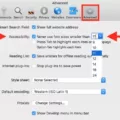Are you having trouble with Safari on your iPhone? Are you noticing that all of your webpages are zoomed out, making them difficult to read? Don’t worry, this is a common problem and can easily be solved.
Safari is the default web browser on iPhones and iPads. It has a lot of great features, such as easy access to bookmarks, quick access to search engines, and private browsing mode. However, Safari may sometimes become “zoomed out” when you open it up. This means that all of the text and images will appear smaller than usual, which makes it difficult to read or navigate around websites.
So why does Safari get zoomed out? The most common cause is that you have changed the default page zoom setting in Settings > Safari > Settings for Websites. If this setting is changed from its default value of 100%, all pages will appear smaller than usual within Safari. Fortunately, this is an easy fix – just change the page zoom back to 100%.
Another possible reason for Safari being zoomed out is that you have used pinch-to-zoom gestures while browsing a website in Safari. Pinching to zoom in or out will make all content larger or smaller according to your preference – but unfortunately, it doesn’t always remember your preference when you come back to the same website again later on. To make sure everything looks right again, try using View > Zoom In or Zoom Out instead (or choose an option from the Page Zoom pop-up menu).
Finally, if none of these solutions work for you then it could be due to a bug in iOS itself. If this is the case then we recommend updating your device’s software – as Apple often releases updates that fix bugs like this one.
We hope that this post has helped explain why your iPhone’s Safari browser might be appearing zoomed out – and how you can fix it! Have any other questions about Safari or other Apple products? Feel free to contact us at any time!
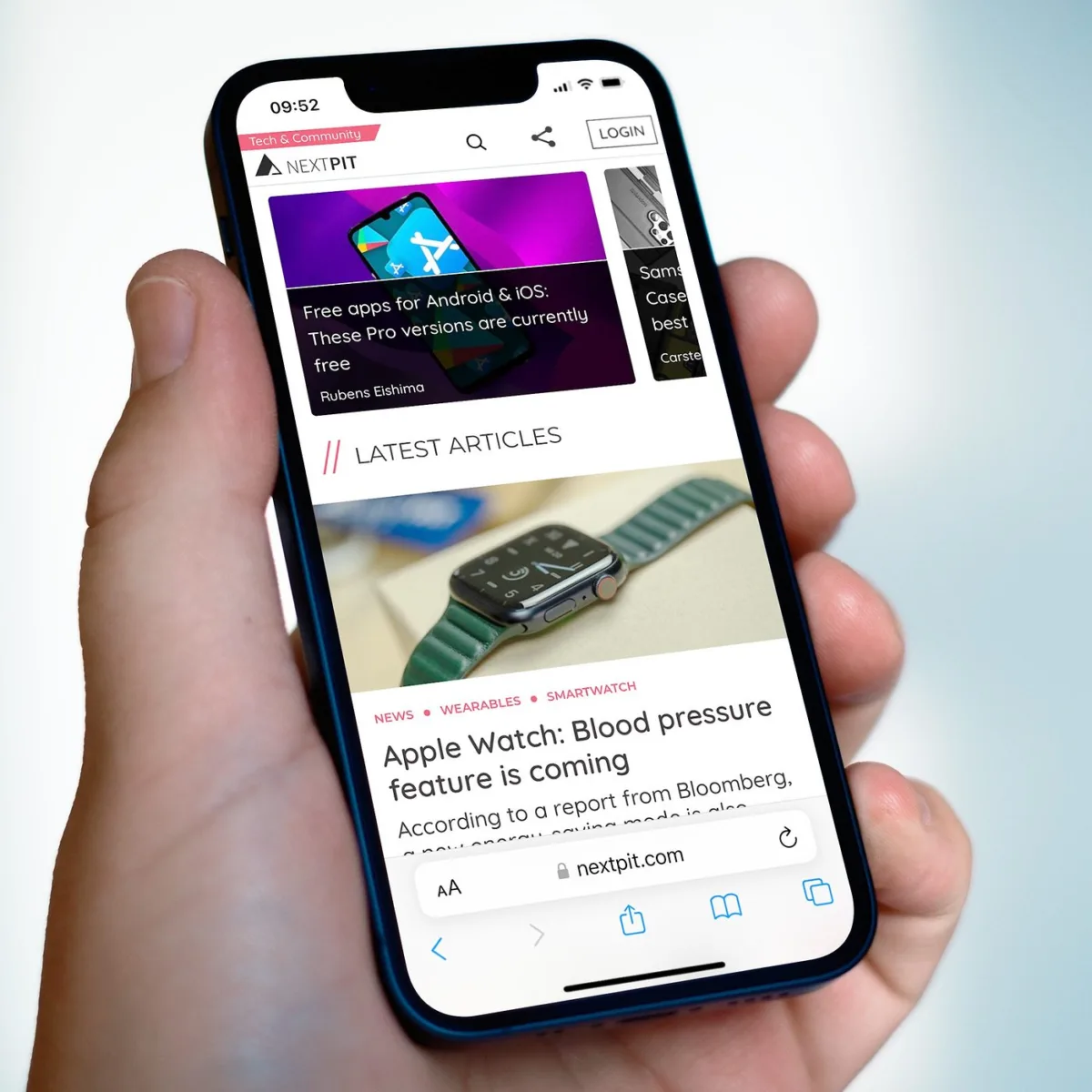
Safari Browser Zoomed Out: Causes and Solutions
If your Safari browser is suddenly zoomed out, it may be because your computer’s display settings have changed. To change the zoom level, go to Safari > Settings for [website] and choose an option from the Page Zoom pop-up menu. You can also pinch open on a trackpad that supports gestures. Safari remembers the zoom level when you return to the website (unless you pinch open to zoom). If this doesn’t help, then the next step would be to check your computer’s display settings in System Preferences or Settings and adjust the scaling options as needed.
Troubleshooting Zoomed-Out Google on iPhone Safari
The most likely reason why your Google page is zoomed out on iPhone Safari is that the page zoom setting has been changed. To check this, go to Settings > Safari, and under Settings for Websites, you will see the Default setting set to 100%. If you have changed this in the past, it can cause your Google page to appear zoomed out. You can adjust the Page Zoom setting to whatever percentage you prefer, so if you want it to be less zoomed out, just increase the percentage until it looks right.
Unzooming a Browser on an iPhone
To unzoom your browser on your iPhone, double-tap the screen with three fingers (without lifting your fingers after the second tap), then drag it down. Alternatively, triple-tap with three fingers and then drag the Zoom Level slider all the way to the left. This will restore your browser window to its original size.
Conclusion
Safari is an excellent web browser for Mac users and iOS devices, offering fast page loading times and an intuitive user interface. It also offers a number of customization options such as page zoom, private browsing mode, and content blocking. All of these features make Safari a great choice for those looking to surf the web with ease. With its wide range of features and customizations, Safari is an ideal choice for both casual users and power users alike.