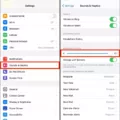Are you wondering why your Mac is running so loud? It could be bcause your Mac fan is working overtime to keep your device cool.
The fan on your Mac is essentially an air cooler that helps to keep the processor, components and other internal parts of your computer running at the right temperature. When these parts get too hot, it can lead to performance issues or even permanent damage to your device. As a result, the fan will kick in and run faster when it detects that things are getting too hot.
Common causes of a loud Mac fan include running intensive tasks such as compressing HD video, playing a graphics-heavy game, or indexing the hard drive with Spotlight aftr you migrate data. If any of these tasks are taking up too much processing power, the fan will kick in to help cool down the system.
Another cause for a noisy Mac fan could be dust buildup in your device’s vents. This is especially common if you don’t regularly clean out any dust from inside your machine. Dust can block air flow and cause overheating problems which will trigger your fan to work harder and make more noise than usual.
If you find that your Mac fan is constantly running and making noise, there are a few steps you can take to try and fix the problem. The first thing to do is check if there are any intensive processes running in the background that could be causing an issue, such as programs indexing or downloading updates. You might want to temporarily quit those processes by heading into Activity Monitor and seeing what’s going on behind the scenes of your computer.
You should also make sure that all of the vents on your computer are free from dust buildup as this can prevent air flow and cuse overheating problems. You can use compressed air cans or soft cloths with some mild cleaner solution (such as vinegar) to gently wipe away any dust particles from inside vents or fans without damaging anything else inside your machine.
Finally, if all else fails you might want to consider resetting SMC or PRAM/NVRAM on MacBooks—or resetting BIOS/UEFI on desktops—as this can help solve various hardware related issues including noisy fans. Doing this should only be done as a last resort thouh so make sure you research how it’s done properly before attempting it yourself!
Hopefully this blog post has helped shed some light on why your Mac might be running so loud latey — whether due to intensive tasks, dust buildup or something else entirely —and how you can try fixing it yourself if needed!
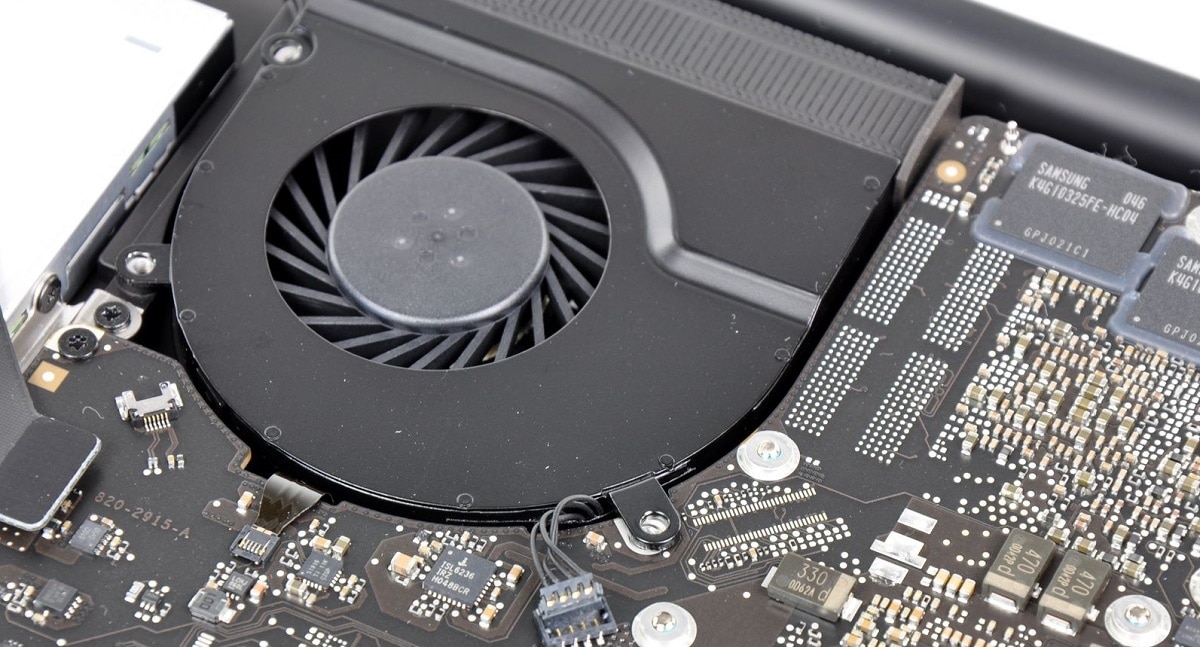
Sudden Increase in Loudness of Mac Fan
Your Mac fan may be running louder than normal if the processor is working on intensive tasks, such as compressing HD video, playing a graphics-heavy game, or indexing the hard drive with Spotlight after you migrate data. This is because the fans run faster to provide additional airflow and keep the processor cool. If you’re noticing the fan running loud for long periods of time, it could be a sign that your device is overheating and you should take steps to ensure proper cooling.
The Causes of Loud Fan Noise on a Mac Air
Your Mac Air fan may be loud because your Mac is overheating due to intensive tasks or resource-heavy apps. As a way to cool itself down, the fan will kickstart and make a lot of noise in order to keep your Mac from further heating up. You can try closing some of those apps or processes that are consuming a lot of resources and see if that helps reduce the noise from the fan. If not, then you may need to take it to an Apple store for further inspection as smething else may be causing the issue.
Cleaning the Fan on a Mac
Cleaning the fan on your Mac is an important step in maintaining the health of your computer. To begin, you need to turn off the computer and unplug it from the power source. Next, use a screwdriver to remove any screws holding the fan in place. Once that is done, place one of your fingers in the middle of the fan so it can’t turn anymore. With a soft brush, gently loosen up any dust particles that have accumulated on and arund the fan blades. Then use a can of compressed air or a vacuum cleaner to blow away any remaining dust particles. Finally, replace any screws that were removed and reconnect your Mac to its power source and turn it back on.
Troubleshooting Mac Fan That Won’t Turn Off
The fan on your Mac won’t turn off because the System Management Controller (SMC) is not working properly. The SMC is responsible for controlling the fan speed and temperature of your Mac, so if there’s a problem with it, then your fan won’t turn off. You can try resetting the SMC to see if that helps. To do this, you can shut down your Mac, unplug all cables and power it back up again. If that doesn’t work, then you may need to take it in for service.
Conclusion
In conclusion, Macs are designed to provide the best user experience with their powerful processors and resource-heavy apps. However, when the processor is working on intensive tasks, the fan runs faster to provide additional airflow and keep your Mac from overheating. Fan noise can sound as though your Mac wants to take off, but it is only a sign that your device is working hard to provide you with an optimal performance. In case of overheating, your Mac usually slows down to prevent further damage.