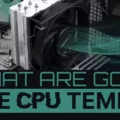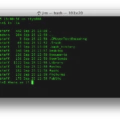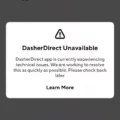Computers are an essential part of our lives, and we rely on them for almost everything. From work to entertainment, we use our computers for a multitude of tasks. However, one of the most common issues that computer users face is the sudden slowdown of their machines.
There could be several reasons why your computer is running slow all of a sudden. The most common reason is that your computer’s memory is being used up. When this happens, your computer has to work harder to complete tasks, resulting in slower performance. This is especially true if you are running several programs at once.
Another common reason is that your computer may be infected with a virus or malware. Viruses and malware can cause your computer to slow down, as they use up your computer’s resources in the background. Additionally, they can also damage your computer’s files, making it even slower.
One way to fix a slow computer is to remove unnecessary files and photos. These files can take up a lot of space on your computer’s hard drive, causing it to slow down. You can also delete your recycle bin and clear temporary files to free up even more space.
Adding more RAM is also an effective way to speed up your computer. RAM is the memory that your computer uses to store temporary data. If you have too little RAM, your computer will slow down as it has to constantly access the hard drive to store and retrieve data.
Installing anti-virus software can also help to speed up your computer. Anti-virus software can detect and remove viruses and malware, helping to free up your computer’s resources and speed up its performance.
Disabling start-up programs is another way to speed up your computer. Start-up programs are applications that automatically start when you turn on your computer. They can slow down your computer’s performance as they use up your computer’s resources.
Removing bloatware and unused software is another effective way to speed up your computer. Bloatware is software that comes pre-installed on your computer and is often unnecessary. Removing bloatware and unused software can free up space on your computer’s hard drive and speed up its performance.
Choosing substance over style can also help to speed up your computer. Fancy graphics and animations can slow down your computer’s performance. By choosing a simpler, more streamlined design, you can help to speed up your computer’s performance.
There are many reasons why your computer may be running slow all of a sudden. However, there are also many ways to fix a slow computer. By following the tips above, you can help to speed up your computer’s performance and enjoy a smoother, more efficient computing experience.

Identifying the Causes of a Slow Computer
To identify what is slowing down your computer, you can make use of a built-in diagnostics tool called Performance Monitor in Windows. This tool allows you to monitor your computer’s activity in real-time or via log files. You can use the reporting feature of Performance Monitor to determine what specific aspects of your computer are causing it to slow down.
Here are the steps to access Resource and Performance Monitor:
1. Open the Run dialog box by pressing the Windows key + R on your keyboard.
2. In the Run dialog box, type “perfmon” and press Enter.
3. The Performance Monitor window will open. From here, you can monitor various aspects of your computer’s performance, such as CPU usage, disk activity, and memory usage.
4. To view detailed information about what is causing your computer to slow down, click on the “Performance Monitor” option in the left-hand panel.
5. You can then choose the counters that you want to monitor by clicking on the green plus icon. Some useful counters to monitor include CPU usage, disk activity, and memory usage.
6. Once you have selected the counters that you want to monitor, click on the “Add” button to add them to the graph.
7. You can then view the graph to see which aspects of your computer’s performance are causing it to slow down.
In addition to using Performance Monitor, you can also use the Task Manager to identify what is slowing down your computer. To access the Task Manager, press Ctrl + Shift + Esc on your keyboard. From here, you can view the processes that are running on your computer and see which ones are using the most resources.
Fixing a Slow and Sluggish Computer
If you are experiencing a slow and sluggish computer, there are several steps you can take to improve its performance. Firstly, removing unnecessary files and photos from your system can free up space and improve processing speed. You can also delete your recycle bin and clear temporary files to further optimize your computer’s performance.
Another option is to add more RAM to your computer, which can provide a significant boost in speed. Installing anti-virus software can also help to remove any harmful viruses or malware that may be causing your computer to slow down.
Disabling start-up programs and removing unused software and bloatware can also help to improve your computer’s speed. It’s important to focus on substance over style and prioritize essential programs over those that are simply visually appealing.
In summary, to fix a slow and sluggish computer, you can remove unnecessary files, add more RAM, install anti-virus software, disable start-up programs, and remove unused software and bloatware.
Causes of Sudden Slowness in Windows 10
There can be several reasons why your Windows 10 PC may suddenly feel slow. One of the most common reasons is that your system may have too many programs running in the background. These programs consume system resources, which can slow down your PC’s performance.
Another reason could be that your PC is infected with malware or viruses. Malware can run in the background and consume system resources, leading to slower performance.
Your PC’s hard drive may also be a factor. If your hard drive is nearly full, your system may slow down as it struggles to find space to store new data.
Additionally, outdated drivers and software can cause performance issues. Make sure that your operating system, drivers, and software are up to date to ensure optimal performance.
Lastly, your PC’s hardware may be outdated or insufficient to handle the demands of newer software and programs. In this case, upgrading your hardware may be necessary to improve performance.
To summarize, there can be various reasons why your Windows 10 PC feels slow, including too many programs running in the background, malware or viruses, a nearly full hard drive, outdated drivers and software, and outdated or insufficient hardware.
Conclusion
Computers have become an integral part of our daily lives, from personal tasks like browsing the internet and creating documents to professional tasks like designing and programming. However, with prolonged use, computers can become slow and unresponsive, negatively impacting our productivity. Fortunately, there are several ways to fix a slow computer, including removing unnecessary files, adding more RAM, installing anti-virus software, and disabling start-up programs. Additionally, it’s essential to keep your computer up-to-date with the latest software updates and security patches. By implementing these strategies, you can ensure that your computer operates at optimal speed and efficiency, allowing you to get more done in less time.