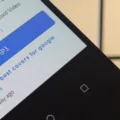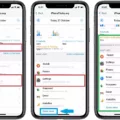Are you tired of constantly having to charge your phone? Do you find yourself constantly asking, “Why does my phone die so fast?” There are a variety of factors that can contribute to your phone’s battery draining quickly. In this article, we’ll take a look at some of the most common causes of fast battery drain and provide tips on how to extend your phone’s battery life.
One of the biggest culprits of fast battery drain is background app refresh. This feature allows apps to run in the background and update their content even when you’re not using them. While this can be convenient, it can also drain your battery quickly. To disable background app refresh, go to your phone’s settings and select “General” followed by “Background App Refresh.” From there, you can choose to turn off the feature for all apps or select specific apps to disable it.
Another common cause of fast battery drain is using non-MFi cables and chargers. These are cables and chargers that are not made by Apple, and while they may be cheaper, they can also be less effective at charging your phone. Using these products can cause your phone to charge more slowly or not at all, which can lead to a faster battery drain. To avoid this issue, use only MFi-certified cables and chargers that are designed specifically for your phone.
Location services can also contribute to fast battery drain. While these services can be useful for apps like maps and weather, they can also drain your battery quickly if you leave them on all the time. To manage location services, go to your phone’s settings and select “Privacy” followed by “Location Services.” From there, you can choose to turn off location services for specific apps or disable them altogether.
Updating your apps can also help to reduce battery drain. Developers often release updates that include bug fixes and performance improvements, which can help to optimize your phone’s battery usage. To update your apps, go to the App Store and select “Updates.”
Push mail is another feature that can contribute to fast battery drain. This feature allows your phone to receive new emails as soon as they arrive, which can be convenient but also uses a lot of battery. To turn off push mail, go to your phone’s settings and select “Passwords & Accounts” followed by “Fetch New Data.” From there, you can choose to turn off push mail and select a less frequent schedule for fetching new emails.
Dimming your screen and turning on auto-brightness can also help to reduce battery drain. A bright screen uses a lot of battery, so lowering the brightness or using auto-brightness can help to conserve power. To adjust your screen settings, go to your phone’s settings and select “Display & Brightness.”
Placing your phone face down can help to conserve battery life. When your phone is face down, it won’t light up or vibrate when you receive notifications, which can help to save power. Additionally, putting your phone in airplane mode or turning it off when you’re not using it can also help to reduce battery drain.
There are a variety of factors that can contribute to the fast battery drain on your phone. By disabling background app refresh, using MFi-certified cables and chargers, managing location services, updating your apps, turning off push mail, dimming your screen, and placing your phone face down, you can help to extend your phone’s battery life and reduce the need for constant charging.

Decreasing Phone Battery Life
If you are facing the issue of your phone dying fast, there are several ways to reduce battery drain and prolong your phone’s battery life. Here are some effective tips to help you with that:
1. Disable Background App Refresh: This feature allows apps to refresh their content in the background, which can drain your battery. Go to Settings > General > Background App Refresh and disable it for non-essential apps.
2. Stop Using Non-MFi Cables and Chargers: Using non-MFi (Made for iPhone) cables and chargers can damage your phone’s battery and lead to faster battery drain.
3. Change Location Services: Location Services can be useful but can also drain your battery. Go to Settings > Privacy > Location Services and turn off location for non-essential apps.
4. Update Your Apps: Updates to apps can improve their performance and fix bugs that may be draining your battery.
5. Turn Off Push Mail: Push mail can be a significant battery drain. Go to Settings > Mail > Accounts > Fetch New Data and turn off Push.
6. Dim Your Screen: A bright screen can be a significant battery drain. Go to Settings > Display & Brightness and adjust the brightness to a lower level.
7. Turn On Auto-Brightness: This feature adjusts the brightness of your screen based on ambient light, which can help preserve battery life.
8. Place Your Phone Face Down: This can help preserve battery life by preventing the screen from turning on unnecessarily.
By following these tips, you can reduce battery drain and prolong your phone’s battery life, allowing you to use it for longer periods without needing to charge it as frequently.

Fixing Phone Battery Draining Fast
There are several ways to fix phone battery draining fast. Here are some possible solutions:
1. Adjust the screen timeout: One of the most common causes of battery drain is the screen staying on for too long. To fix this, you can go to your phone’s settings and look for the option to adjust the screen timeout. Set it to a shorter time period, such as 30 seconds or 1 minute, to help conserve battery life.
2. Reduce screen brightness: Another way to save battery is to reduce the brightness of your phone’s screen. You can do this by going to the settings menu and looking for the display or brightness option. Lower the brightness to a level that is still comfortable for you to use, but not too bright.
3. Close unused apps: Apps that are running in the background can also contribute to battery drain. To fix this, you can go to your phone’s app switcher and close any apps that you are not actively using. Alternatively, you can go to the settings menu and look for the option to force-stop apps that you aren’t using.
4. Disable features you don’t need: Many phones come with a variety of features and settings that can drain your battery quickly. To fix this, you can go to your phone’s settings and look for options to disable features that you don’t use often or don’t need, such as GPS, Bluetooth, or Wi-Fi.
5. Use battery-saving apps: there are several apps available that can help you save battery life. These apps can help you identify which apps are using the most battery, provide tips for saving battery, and even optimize your phone’s settings for maximum battery life. Some popular examples include Battery Doctor, Greenify, and DU Battery Saver.
Identifying the Cause of Battery Drain
There are several factors that could be draining your battery. Here are a few possible culprits:
1. Screen Brightness: The brightness of your screen can be a big drain on your battery. The brighter the screen, the more power it consumes.
2. Background Apps: Apps running in the background can also drain your battery. Make sure to close apps that you’re not using.
3. Location Services: If you have location services turned on, your phone is constantly using GPS to determine your location. This can be a big drain on your battery.
4. Push Notifications: Apps that send push notifications can also drain your battery. Consider turning off push notifications for apps that you don’t need to be alerted for.
5. Poor Signal: If you’re in an area with a poor signal, your phone will work harder to maintain a connection. This can lead to a faster drain on your battery.
To get a more detailed breakdown of what’s draining your battery, go to your phone’s settings and look for the battery usage section. Here, you’ll be able to see which apps are using the most power and take steps to reduce their impact on your battery life.
Conclusion
Phones have become an essential part of our daily lives, helping us stay connected with our loved ones, manage our schedules, and access information on the go. However, with the increasing use of smartphones, battery drain has become a major concern for users. To avoid this issue, we can take certain measures such as disabling background app refresh, using MFi cables and chargers, updating apps, turning off push mail, dimming the screen, and placing the phone face down. Furthermore, we can also check the battery usage details to identify the apps consuming the most power and take appropriate actions. By adopting these practices, we can extend our phone’s battery life and enjoy uninterrupted connectivity and productivity.