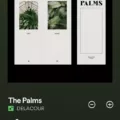Are you tired of missing important phone calls because they go straight to voicemail? If you’re an iPhone user, you may have experienced this frustrating issue at one point or another. But why does it happen? Let’s dive into some possible reasons:
First and foremost, check your cellular connectivity. If your phone is not connected to a network, incoming calls will go straight to voicemail. Make sure your phone has a strong signal and that you’re not in an area with poor reception.
Another possibility is that your phone’s Do Not Disturb mode is enabled. This feature silences all incoming calls, messages, and notifications, sending them directly to voicemail. To turn it off, go to Settings > Do Not Disturb and toggle the switch to off.
If you’ve enabled the Silence Unknown Callers feature, your phone will automatically send calls from unknown numbers straight to voicemail. To disable this feature, go to Settings > Phone > Silence Unknown Callers and toggle the switch to off.
Another possible culprit could be call forwarding. If you’ve set up call forwarding to another number or device, incoming calls on your iPhone will be redirected and go straight to voicemail. To check if call forwarding is enabled, go to Settings > Phone > Call Forwarding.
Additionally, if you have a Bluetooth headset or device connected to your iPhone, incoming calls may be sent directly to voicemail. Try disconnecting any Bluetooth devices and see if that resolves the issue.
It’s possible that your phone’s carrier settings need to be updated. Carriers often release updates to improve network connectivity and fix bugs that could affect incoming calls. To check for updates, go to Settings > General > About and look for a carrier settings update.
There are several reasons why your iPhone calls might be going straight to voicemail. By checking your cellular connectivity, disabling Do Not Disturb and Silence Unknown Callers, checking for call forwarding, disconnecting Bluetooth devices, and updating carrier settings, you can hopefully resolve the issue and never miss an important call again.
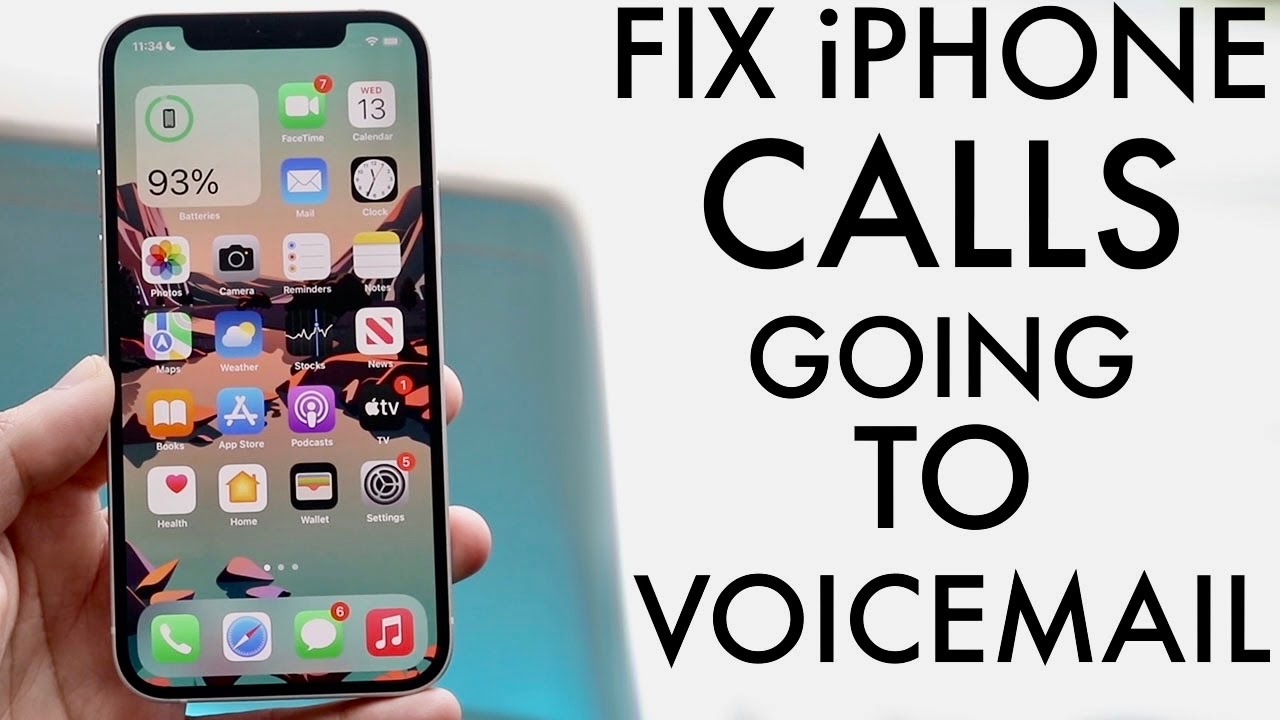
Stopping an iPhone from Going Directly to Voicemail
If you are experiencing the issue of your iPhone going straight to voicemail without ringing, there are several steps that you can take to troubleshoot and potentially resolve the problem.
The first thing to check is your cellular connectivity. Poor signal strength can cause calls to go directly to voicemail. Make sure that you are in an area where the signal strength is strong.
Another possible cause of the problem is the “Do Not Disturb” feature. This feature is designed to block calls and notifications during certain times. If this feature is enabled, you will need to disable it to receive calls.
You can also try disabling the “Silence Unknown Callers” feature. This feature is designed to automatically send calls from unknown numbers to voicemail. To disable this feature, go to Settings > Phone > Silence Unknown Callers and toggle the switch off.
If none of the above steps resolve the issue, you may need to check for carrier settings updates. These updates can be obtained by going to Settings > General > About. If an update is available, you will be prompted to download and install it.
If your iPhone is going straight to voicemail without ringing, you can check your cellular connectivity, disable the “Do Not Disturb” and “Silence Unknown Callers” features, and check for carrier settings updates.

Why Does a Call Go Directly to Voicemail Without Ringing?
There are several reasons why a call might go straight to voicemail without ringing. One such reason is when the phone’s Do Not Disturb mode is turned on. This model is designed to prevent any incoming calls or notifications from disturbing the user’s peace. If this mode is enabled, all calls will go directly to voicemail.
Another reason could be if the number calling is blocked by the user. This means that any call from that number will automatically be sent to voicemail without ringing.
Call forwarding is another feature that can cause calls to go straight to voicemail. If the user has set up call forwarding to another number or voicemail, all incoming calls will be redirected to that number or mailbox without ringing the user’s phone.
Bluetooth connections can also cause calls to go straight to voicemail. If the user’s phone is connected to a Bluetooth device, and that device is in use, calls may be sent directly to voicemail.
Lastly, issues with the phone’s SIM card can also cause calls to go straight to voicemail. If the SIM card is damaged or not properly inserted, incoming calls may not be able to connect to the user’s phone, and instead, go straight to voicemail.
It is important to note that if none of these reasons apply, the issue could be a technical problem with the user’s phone or network. In such cases, it is recommended to contact the phone manufacturer or network provider for assistance.