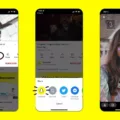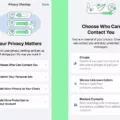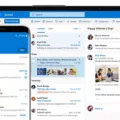Blocking phone numbers can be a useful tool for managing unwanted calls from telemarketers, scammers, or even ex-partners. However, it can be frustrating when you continue to receive calls from blocked numbers. In this article, we will explore why this happens and what you can do about it.
Firstly, it is important to understand how blocking numbers works. When you block a phone number, you are essentially telling your phone not to accept calls or messages from that number. This means that when the blocked number tries to call you, they will either be sent straight to voicemail or receive a message informing them that the call cannot be completed.
So, why do you still receive calls from blocked numbers? There are a few reasons why this might be happening:
1. The caller is using a different phone number – Some telemarketers or scammers use multiple phone numbers to try and get through to you. If you have only blocked one of their numbers, they may still be able to reach you using a different number.
2. The caller is using a spoofed number – Spoofing is when a caller deliberately displays a different phone number on your caller ID. This can make it difficult to identify who is calling and can also bypass your block list.
3. The block list is not working correctly – In some cases, the block list on your phone may not be working correctly. This could be due to a software issue or a problem with your network provider.
So, what can you do to stop receiving calls from blocked numbers? Here are a few tips:
1. Block individual numbers and unknown callers – To ensure that you are blocking all possible numbers, make sure to enable the option to block unknown callers. This should prevent any calls from numbers that are not in your contacts list.
2. Use a call-blocking app – There are many apps available that can help you block unwanted calls and messages. These apps can often provide more advanced blocking options than your phone’s built-in features.
3. Contact your network provider – If you are still receiving calls from blocked numbers, it may be worth contacting your network provider to see if they can help. They may be able to block specific numbers or provide other solutions to the problem.
Blocking phone numbers can be a useful tool for managing unwanted calls, but it is not always foolproof. By understanding the reasons why you may still receive calls from blocked numbers, you can take steps to prevent them in the future. Whether you choose to use a call-blocking app or contact your network provider, there are options available to help you manage your calls and messages.

How Do I Stop Getting Calls From A Blocked Number?
To stop receiving calls from a blocked number, you can follow the steps below:
1. Open the Phone app on your device.
2. Tap on the three dots in the top-right corner of the screen.
3. Select “Settings” from the drop-down menu.
4. Tap on the “Blocked numbers” option.
5. Locate the number you want to stop receiving calls from in the list.
6. Tap on the “X” icon next to the number to remove it from the blocked list.
7. Once you have removed the number, you will no longer receive calls from it.
By following these simple steps, you can easily stop receiving calls from a blocked number on your device.
Why When I Block A Caller Can They Still Call Me?
When you block a caller, it means that you have added their phone number to a list of blocked numbers on your phone. However, this action only blocks incoming calls and messages from that number. It does not prevent the blocked caller from attempting to call you.
When a blocked caller tries to call you, their call is still routed to your phone, but it is automatically redirected to voicemail. This is because your phone’s system recognizes the number as a blocked number and sends the call directly to your voicemail.
It’s important to note that blocking a caller does not prevent them from leaving a voicemail. The caller can still leave a message, but you will not receive a notification for it unless you actively check your voicemail.
Blocking a caller is an effective way to avoid unwanted calls and messages. However, it’s important to understand that it only blocks incoming calls and messages and does not prevent the blocked caller from attempting to contact you.
Can Blocked Numbers Still Call You?
Blocked numbers can still call you, but their calls will be automatically redirected to your voicemail. However, you won’t receive any notification for their missed call. In simple terms, when you block a phone number, it prevents the call from ringing on your phone, but the caller can still leave a voicemail message. It’s worth noting that blocking a number only works for calls and text messages, and other forms of communication, such as emails, social media messages, or video calls, will still come through.
Why Do Blocked Calls Still Ring On iPhones?
Blocked calls may still ring on an iPhone for a few reasons. Firstly, it’s possible that the contact wasn’t fully blocked, or the blocking feature may not have been activated properly. In this case, you should double-check that the contact is blocked on all devices that are ringing. Secondly, there may be a bug or glitch in the iPhone’s software that is preventing the call from being properly blocked. In this case, restarting the iPhone or updating it to the latest version of iOS may help resolve the issue. Additionally, it’s worth noting that some blocked calls may still appear in your call log or voicemail, even if they don’t ring on your iPhone. there are several potential reasons why blocked calls may still ring on an iPhone, and troubleshooting the issue may require a bit of trial and error.
Conclusion
Blocking unwanted phone calls can be a useful tool for managing your phone’s call and messaging activity. Whether you’re trying to avoid telemarketers, spam calls, or annoying acquaintances, blocking their numbers can help you maintain your privacy and peace of mind. With the ability to block calls from unidentified callers, you can even prevent unknown numbers from interrupting your day. Remember, when you block a number, the caller will be sent directly to voicemail, and you won’t receive any notifications or messages from them. So, take advantage of this feature and block any unwanted callers to make your phone experience more enjoyable and stress-free.