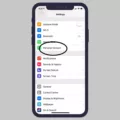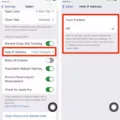In today’s digital age, smartphones have become an essential part of our lives. Whether it’s for communication, entertainment, or productivity, there is an app for almost everything. And with the vast array of apps available on platforms like the App Store, it’s no wonder that many of us are constantly exploring new ones.
You may have come across the requirement to provide a valid payment method, such as a credit card, when attempting to download a seemingly free app. This can be confusing and frustrating, especially when all you want to do is try out a new app without having to spend any money. So, why do you need a card to download free apps?
The main reason behind this requirement is that some free apps offer in-app purchases. In-app purchases allow users to buy additional features, upgrades, or virtual items within the app. These purchases can enhance the user experience or unlock premium content. By linking a payment method to your account, it ensures that you have a way to pay for these optional purchases if you choose to make them.
Additionally, having a valid payment method tied to your account serves as a means of verifying your identity and eligibility to have an account. It helps prevent fraudulent activities and ensures that only legitimate users can access the App Store. This verification process is crucial for maintaining a secure and trustworthy platform for users and developers alike.
Now, you might be wondering if there’s a way to download free apps without having to provide a payment method. The answer is yes! When setting up your Apple ID or Google account, you can choose the “None” option for payment method. This allows you to update and download free apps without the need for any form of payment verification.
However, it’s important to note that this option may not be available if there is an outstanding balance in your account. In such cases, you would need to clear the balance or add a valid payment method to proceed. It’s also worth mentioning that even though you don’t have to pay for free apps, having a payment method linked to your account can make future purchases and transactions more convenient.
While it may seem counterintuitive to require a payment method for downloading free apps, this requirement is in place to ensure a secure and reliable platform for users. By linking a valid payment method to your account, you can verify your identity, prevent fraudulent activities, and have the option to make in-app purchases if desired. So, next time you come across the request for a payment method, rest assured that it’s all part of maintaining a safe and seamless app experience.

Why Do You Need to Add Payment Method For Free Apps?
Adding a payment method for free apps is required for a couple of reasons:
1. In-app purchases: Many free apps offer additional features, content, or virtual goods that can be purchased within the app. To facilitate these purchases, a valid payment method needs to be linked to your account. This ensures that if you decide to make any in-app purchases, the payment can be processed smoothly.
2. Verification and security: Adding a payment method helps verify your identity and ensure the security of your account. By associating a payment method, the app store can confirm that you are a legitimate user and reduce the risk of fraudulent activity. This helps protect both you and the app developers from potential unauthorized transactions or misuse of the app.
3. Age restrictions: Some apps may have age restrictions or contain content that is not suitable for all users. By requiring a payment method, app stores can enforce age restrictions and prevent unauthorized access to certain apps or content. This is particularly important for apps that may contain explicit or mature content.
4. Subscription-based models: Some free apps offer subscription plans, where users can access premium features or content by paying a recurring fee. To subscribe to these services, a payment method is necessary to ensure timely payments for the subscription. Without a payment method, you won’t be able to access the additional benefits offered by the subscription-based model.
It’s important to note that while a payment method may be required for free apps, it doesn’t necessarily mean you will be charged for downloading or using the app itself. The payment method is primarily needed to facilitate in-app purchases, verify your identity, enforce age restrictions, and enable subscription-based models.
Why Does Apple Need a Card For a Free App?
Apple requires a valid payment method, such as a credit or debit card, to be associated with your account even for free apps. While it may seem counterintuitive, this step is necessary to verify your personal information and ensure that you are eligible to have an Apple account. Here are some reasons why Apple requires a card for free apps:
1. Age verification: Apple needs to confirm that you are of legal age to create an account and access their services. By providing a payment method, they can verify your age through the associated card’s details.
2. Identity verification: Apple wants to ensure that each user has a unique and valid account. By requiring a payment method, they can verify your identity and prevent fraudulent or duplicate accounts.
3. Account security: Having a payment method linked to your account adds an extra layer of security. It helps Apple to validate your account and protect it from unauthorized access or misuse.
4. Future purchases: While the initial app may be free, Apple provides a seamless experience for users to make in-app purchases or buy additional content within the app. By having your payment information on file, Apple can streamline the process, making it easier for you to make purchases in the future.
5. App Store policies: Apple has set policies to ensure a reliable and trustworthy app ecosystem. Requiring a payment method for free apps helps enforce these policies, such as preventing fraudulent app listings or developers from exploiting the system.
It’s important to note that your payment method will not be charged for free apps. However, if you decide to make a purchase or upgrade within an app, your payment method will be used for those transactions. Apple provides options to manage and control your payment settings, allowing you to review and authorize any charges before they occur.
By requiring a payment method for free apps, Apple aims to maintain the integrity of their platform, protect users’ accounts, and provide a seamless experience for future purchases and app interactions.
Can You Download Free Apps Without a Payment Method?
It is possible to download free apps from the App Store without providing a payment method. The App Store offers a payment option called “None,” which allows users to update and download free apps without the need for any payment verification or the inclusion of a payment method.
By selecting the “None” option, you can freely browse and download all the free apps available in the App Store without the requirement of providing credit card information or any other payment details. This is particularly useful for individuals who do not have a credit card or prefer not to use one for App Store transactions.
To select the “None” payment option, you will need to access your Apple ID settings. Here’s a step-by-step guide on how to do it:
1. Open the App Store app on your iOS device.
2. Search for any free app you want to download or update.
3. Tap the “Get” or “Update” button.
4. You will be prompted to sign in with your Apple ID. If you haven’t signed in yet, do so.
5. When asked for payment information, choose the “None” option.
6. Fill in your billing address details, if required.
7. Tap “Next” or “Done” to save the changes.
By following these steps, you can easily download and update free apps from the App Store without needing to provide any payment method or verification. This way, you can enjoy a variety of apps without worrying about any financial transactions.
Why Can’t You Download Free Apps Without Payment Info?
There are a few reasons why you are required to provide payment information, even for free apps:
1. Verification: By providing payment information, it helps verify your identity and ensures that you are a real person. This helps prevent fraudulent activities and protects both you and the app store.
2. Age verification: Some apps may have age restrictions, and by providing payment information, it helps confirm that you meet the necessary age requirements to access certain content.
3. In-app purchases: Many free apps offer additional features or content that can be purchased within the app. By having your payment information on file, it allows for a seamless purchasing experience if you decide to buy any in-app items.
4. Future purchases: Although the app you are currently downloading may be free, the app store wants to make it easy for you to make future purchases. By having your payment information already stored, it simplifies the process for any paid apps or services you may decide to purchase later on.
It’s important to note that you have the option to change your payment method to “None” in your account settings. However, this can only be done if there are no outstanding balances on your account. The app store wants to ensure that any previous purchases or unpaid fees are resolved before allowing you to remove your payment information entirely.
By understanding the reasons behind requiring payment information for free apps, you can better navigate the app store and enjoy a secure and convenient downloading experience.
Conclusion
Having a valid payment method tied to your account is necessary for downloading and updating free apps from the App Store. While you don’t have to actually pay for these free apps, the payment method is required to verify your eligibility and personal information. By selecting the “None” option, you can still access and download free apps without the need for any payment verification. However, it’s important to note that if there is an outstanding balance in your account, you won’t be able to change your payment method to None. So, if you want to enjoy the benefits of free apps without any payment requirements, make sure to set your payment method to None and enjoy hassle-free downloads and updates.