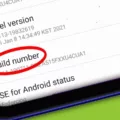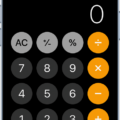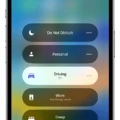The Home Button on our smartphones is a crucial feature that allows us to navigate quickly and easily between different apps and functions. However, it can be frustrating when this button suddenly disappears from our screens, leaving us feeling lost and confused. In this article, we will explore some of the reasons why this might happen and what you can do to fix it.
One of the most common reasons for the Home Button to disappear is a software glitch or bug. This can happen for a variety of reasons, including outdated software, a corrupted system file, or a conflict with another app or program on your device. If this is the case, you may need to reset your phone or perform a factory reset to get the button back.
Another possible reason for the Home Button to disappear is a hardware issue. If your phone has been dropped or bumped, the button may have become dislodged or damaged, making it impossible to use. In this case, you may need to take your device to a professional repair shop to have the button replaced.
It is possible that the Home Button may simply be hidden from view. This can happen if you are using a full-screen app or if you have enabled certain accessibility features such as AssistiveTouch or Gesture Navigation. If this is the case, you can easily bring the button back into view by swiping down from the top of your screen or adjusting your settings.
There are several reasons why your Home Button may disappear, ranging from software glitches to hardware issues and hidden settings. If you are experiencing this problem, it is important to diagnose the issue and take the appropriate steps to fix it. With a bit of troubleshooting and patience, you should be able to get your Home Button back up and running in no time.

How Do I Get The Home Button Back On My Screen?
To get the Home button back on your screen, you can follow these steps:
1. Open your phone’s Settings app.
2. Go to System or Device.
3. Find and select Gestures or Buttons.
4. Look for the option that says “Navigation bar” or “Virtual buttons” and select it.
5. Toggle the switch to turn on the Home button.
6. If you don’t see the Home button option, you may need to customize your navigation bar or buttons to add it.
Alternatively, you can use gesture navigation to navigate your phone without buttons. To enable gesture navigation, go to the same Gestures or Buttons section in your phone’s Settings app and select “Gesture navigation.” This will allow you to swipe up from the bottom of your screen to go home, swipe up and hold to access recent apps, and swipe from the left or right edge of your screen to go back.
Why Does My iPhone Home Button Disappear?
The floating home button on an iPhone can disappear for a variety of reasons. One of the most common reasons is a software glitch, which can be resolved by turning off and then turning on the AssistiveTouch feature in the Accessibility settings. Another possible cause could be a hardware issue, such as a damaged home button or a loose connection. In this case, it may be necessary to bring the iPhone to an authorized repair center for further diagnosis and repair. Additionally, if the iPhone is running low on battery or has experienced a sudden drop in temperature, the home button may temporarily disappear until the device can stabilize. It is important to keep the iPhone updated with the latest software updates and to take proper care to avoid any physical damage to the device.
Why Do My Navigation Buttons Disappear?
The reason why your navigation buttons disappear is that some apps are designed to be used in full-screen mode. In such cases, the navigation bar is automatically hidden to make the most of your screen. However, you can still access the navigation buttons by swiping down from the top of the screen. This is a feature of the app and is intended to enhance the user experience by maximizing the available screen real estate. It is important to note that not all apps may have this feature, and it may vary depending on the device you are using.
Conclusion
The home button is an essential component of any smartphone’s user interface. Its purpose is to allow users to quickly return to their home screen, regardless of which app they are currently using. With the advent of newer smartphone models, the physical home button has been replaced by a virtual button or gesture-based navigation. This change has increased the amount of screen real estate available for users and has made it easier to navigate through the various apps and features of the phone. Whether you prefer the traditional physical button or the newer virtual button, the home button remains a crucial feature that helps users to navigate their smartphones with ease.