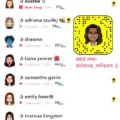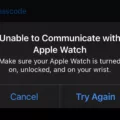Apple Music is a popular music streaming service that allows users to access millions of songs and playlists on their Apple devices. However, some users have reported that their Apple Music has disappeared from their devices, leaving them wondering what happened and how they can restore it.
There are several reasons why Apple Music may disappear from your device. One of the most common reasons is that your iCloud Music Library may have been turned off. iCloud Music Library is a feature that allows you to access your entire music library across all of your Apple devices. If this feature is turned off, your Apple Music may be hidden and disappear from your device.
To restore your Apple Music, you can turn on iCloud Music Library by going to Settings > Music and tapping on iCloud Music Library to turn it on. This should restore your missing music and make it visible on your device.
Another reason why your Apple Music may disappear is due to an update. Sometimes, updating your device can cause the iCloud Music Library to be turned off automatically, which can cause your music to disappear. To avoid this, make sure that you are signed in to your device with your Apple ID and that your iCloud Music Library is turned on before updating your device.
In some cases, your Apple Music may disappear if you have turned off the “Show Apple Music” feature. This feature allows you to access the entire Apple Music catalog, including recommendations and playlists. If this feature is turned off, your Apple Music may not be visible on your device. To turn on “Show Apple Music,” go to Settings > Music and toggle the switch next to “Show Apple Music” to the on position.
If your Apple Music has disappeared from your device, there are several reasons why this may have happened. By turning on iCloud Music Library and “Show Apple Music,” you can restore your missing music and enjoy all of the features that Apple Music has to offer. Remember to always keep your device updated and signed in with your Apple ID to avoid any issues with your Apple Music.
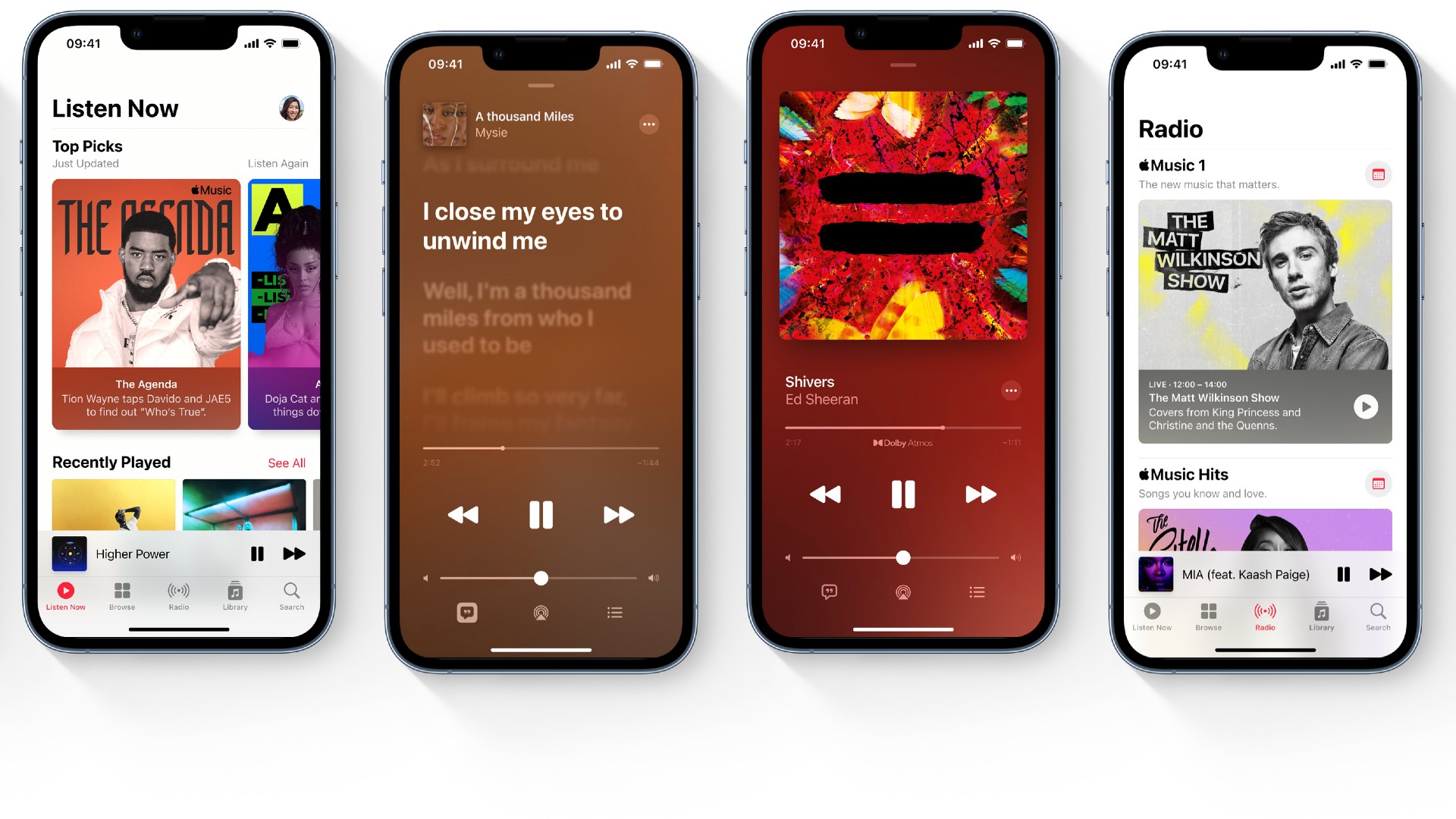
Restoring Apple Music Subscription
If you have lost access to your Apple Music, there are several steps you can take to restore it. Here are some of the methods you can try:
1. Check your iCloud Music Library: If you are signed in to Apple Music with your Apple ID, your music should be synced to your iCloud Music Library. Check to see if your library is up to date by going to Settings > Music > iCloud Music Library on your device.
2. Restart your device: Sometimes, simply restarting your device can help resolve issues with Apple Music. Try turning your device off and on again to see if this helps.
3. Sign out and back into Apple Music: If restarting your device doesn’t work, try signing out of Apple Music and then signing back in again. To do this, go to Settings > Music > Sign Out. Then, sign in again with your Apple ID.
4. Restore your purchases: If you have previously purchased music from the iTunes Store, you can restore these purchases to your device. To do this, open the iTunes Store app and go to More > Purchased > Music. From here, you can find your missing music and download it to your device.
5. Contact Apple Support: If none of the above methods work, you can contact Apple Support for further assistance. They may be able to help you troubleshoot the issue and restore your Apple Music.
Reasons for the Disappearance of Apple Music Library
There could be several reasons why your Apple Music library disappeared. One of the most common reasons is that the iCloud Music Library was turned off, which can happen either intentionally or unintentionally. If you turn off the iCloud Music Library, the music stored on iTunes will be hidden and disappear from your iPhone. This can also happen when you update your iPhone, as sometimes the update can cause the iCloud Music Library to be turned off automatically.
To ensure that your Apple Music library is visible on your iPhone, you need to make sure that you are signed in to your iPhone with your Apple ID and that the iCloud Music Library is turned on. This will allow you to access all of your music stored on iTunes, as well as any music you have added to your Apple Music library. If you are still having issues with your Apple Music library disappearing, you may want to contact Apple support for further assistance.
What Happened to My Apple Music?
If your Apple Music has disappeared, it could be due to a few reasons. Here are some possible solutions:
1. Check your Apple Music subscription status: If your subscription has expired or has been canceled, you won’t have access to Apple Music. Make sure your subscription is up-to-date by going to Settings > iTunes & App Store > Apple ID > View Apple ID > Subscriptions.
2. Check your iCloud Music Library: If you have turned off iCloud Music Library, your Apple Music content won’t be available on your device. To turn it back on, go to Settings > Music > iCloud Music Library and toggle the switch on.
3. Check your device’s storage: If your device is low on storage, your Apple Music content may not be available. Make sure you have enough storage by going to Settings > General > iPhone Storage.
4. Check your Apple Music settings: If you have turned off “Show Apple Music” in your Music settings, your Apple Music content won’t be visible. To turn it back on, go to Settings > Music and toggle the “Show Apple Music” switch on.
5. Contact Apple Support: If none of the above solutions work, contact Apple Support for further assistance. They can help you troubleshoot and resolve any issues with your Apple Music content.
Conclusion
Apple Music is a comprehensive streaming service that offers a vast catalog of music, exclusive content, and personalized recommendations. It is available for iOS, macOS, Windows, and Android platforms, making it easily accessible to a wide range of users. With features such as offline listening, curated playlists, and live radio stations, Apple Music provides a seamless and enjoyable music-listening experience. Additionally, the integration with iCloud Music Library allows users to easily sync their music across all their devices. Apple Music is a top-tier music streaming service that is definitely worth checking out for any music lover.