Instagram is a photo-sharing app that was created in 2010. It allows users to take photos, apply digital filters to them, and then share them on the app’s network or other social media networks.
If you’re not happy with the name you chose when you first signed up for Instagram, or if you want to change it to better reflect your brand or identity, you can do so at any time.
Is It Possible To Change Your Instagram Username?
Yes, it is possible to change your Instagram username. To do so, go to your profile page on the web or in a mobile app and choose to edit your profile. You can change your display name to anythng you like, but the username must be unique. Instagram will warn you if it’s already in use.
Why Can’t I Change My Instagram Name?
There are a few reasons why you migt not be able to change your Instagram name. The most common reason is that the name you want is already taken. Instagram also has a few other requirements for usernames, such as that they must be between 3 and 30 characters long and must not contain inappropriate content. If your desired username doesn’t meet one of these requirements, you may not be able to change it.
What Happens When You Change Your Instagram Username?
When you change your username, Instagram will automatically switch your account to the new name. This includes all of your previous comments, mentions, and likes. If you have a verified account, you will lose the verification badge and will need to reapply for verification.
How Do You Change Your Username On Instagram?
To change your usernme on Instagram in 2021, you’ll need to follow a few simple steps. First, go to your profile and tap Edit Profile. Next, type in your new username and tap Done (iPhone) or Submit (Android and computer browsers). Keep in mind that if your account reaches a lot of people, your username change may need to be reviewed.
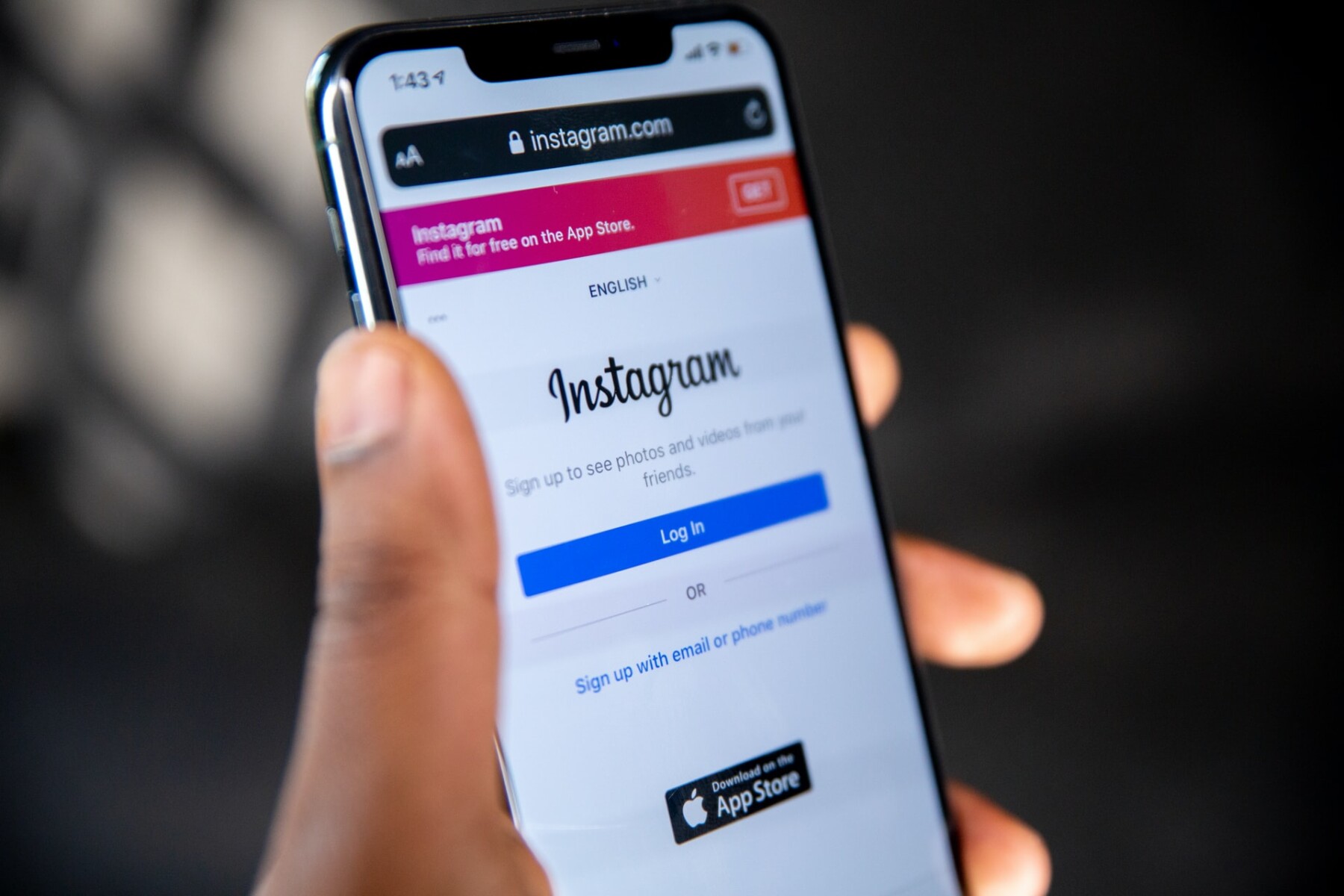
Will My Followers Be Notified If I Change My Instagram Name?
If you decide to change your Instagram name, your followers will not be notified. However, you may want to inform them of the change trough an Instagram post or story to avoid any confusion.
What Are Cool Instagram Names?
Everyone’s opinion will be different. However, some cool Instagram names that could be used include:
-Anonymouse: This username is perfect for users who want to keep their identity hidden.
-BehindYou: This username is great for users who want to create a sense of mystery and intrigue.
-BlissOfSoul: This username evokes a feeling of peace and serenity, whih can be appealing to many users.
-BountyBanana: This username is quirky and fun, perfect for users who want to inject some personality into their account.
-Coastbycoast: This username gives the impression of a globe-trotting lifestyle, which can be attractive to many users.
-CoolPineapple: This username is simple but memorable, perfect for users who want to make a strong impression.
-DareToFace: This username encourages users to embrace their fears and take on new challenges.
What Are Some Cool Instagram Usernames?
Some cool Instagram usernames include:
-Serendipity
-Thrive
-Vibrant
-Endlessly
-Sunshine
-Unforgettable
-Passionate
How Do You Hide Old Usernames On Instagram?
There are a few ways to hide your former usernames on Instagram. One way is to delete the account and create a new one. Another option is to edit the username that appears under your profile picture.
To delete your account, open the Instagram app and go to your profile page. Tap the three lines in the top left corner of your screen, then select “Settings”. Scroll down and tap “Delete Your Account”. Enter your password and tap “Delete Account”.
To change your username, open the Instagram app and go to your profile page. Tap the tree lines in the top left corner of your screen, then select “Settings”. Scroll down and tap “Edit Profile”. Enter your new username and tap “Done”.
How Often Can You Change Your Instagram Name?
You can change your Instagram name as ofen as you like, but you can only do it twice in a row. If you want to change your name again after two changes, you will have to wait for 14 days.
How Do You Change Your Username On Instagram 2022?
To change your usename on Instagram, follow these steps:
Open the Instagram app.
Go to your profile.
Tap “Edit Profile”.
Tap on the Username area. It shuld show up in an editable text box.
Clear your current username and then change it to your new username.
Click “Done”.








