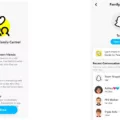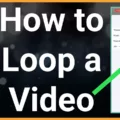Instagram is a popular social media platform that allows users to share photos, videos, and stories with their followers. One of the features of Instagram is the “People you may know” feature, which suggests accounts to follow based on various factors such as mutual followers, location, phone contacts, and browsing history. While this feature can be useful in finding new accounts to follow, some users may not want to receive these suggestions. Fortunately, it is possible to turn off the “People you may know” feature on Instagram.
To turn off the “People you may know” feature on Instagram, follow these simple steps:
1. Open the Instagram app and go to your profile.
2. Tap on the three horizontal lines at the top right corner of the screen.
3. Select “Settings” from the dropdown menu.
4. Scroll down and select “Account”.
5. Tap on “Suggested Accounts”.
6. Toggle off the “Similar Account Suggestions” option.
By turning off this option, Instagram will exclude your account when recommending similar accounts for other users to follow. This can help to reduce the number of suggested accounts you receive and provide a more personalized experience on the platform.
It is important to note that Instagram also suggests accounts based on mutual followers, location, phone contacts, and browsing history. To further reduce the number of suggested accounts, it may be helpful to review your privacy settings and adjust them accordingly. For example, you can choose to hide your location or limit access to your phone contacts.
Turning off the “People you may know” feature on Instagram can help to reduce the number of suggested accounts you receive and provide a more personalized experience on the platform. By reviewing your privacy settings and adjusting them accordingly, you can further control who can see your activity on the platform. it is important to take an active role in managing your social media presence and protecting your privacy online.
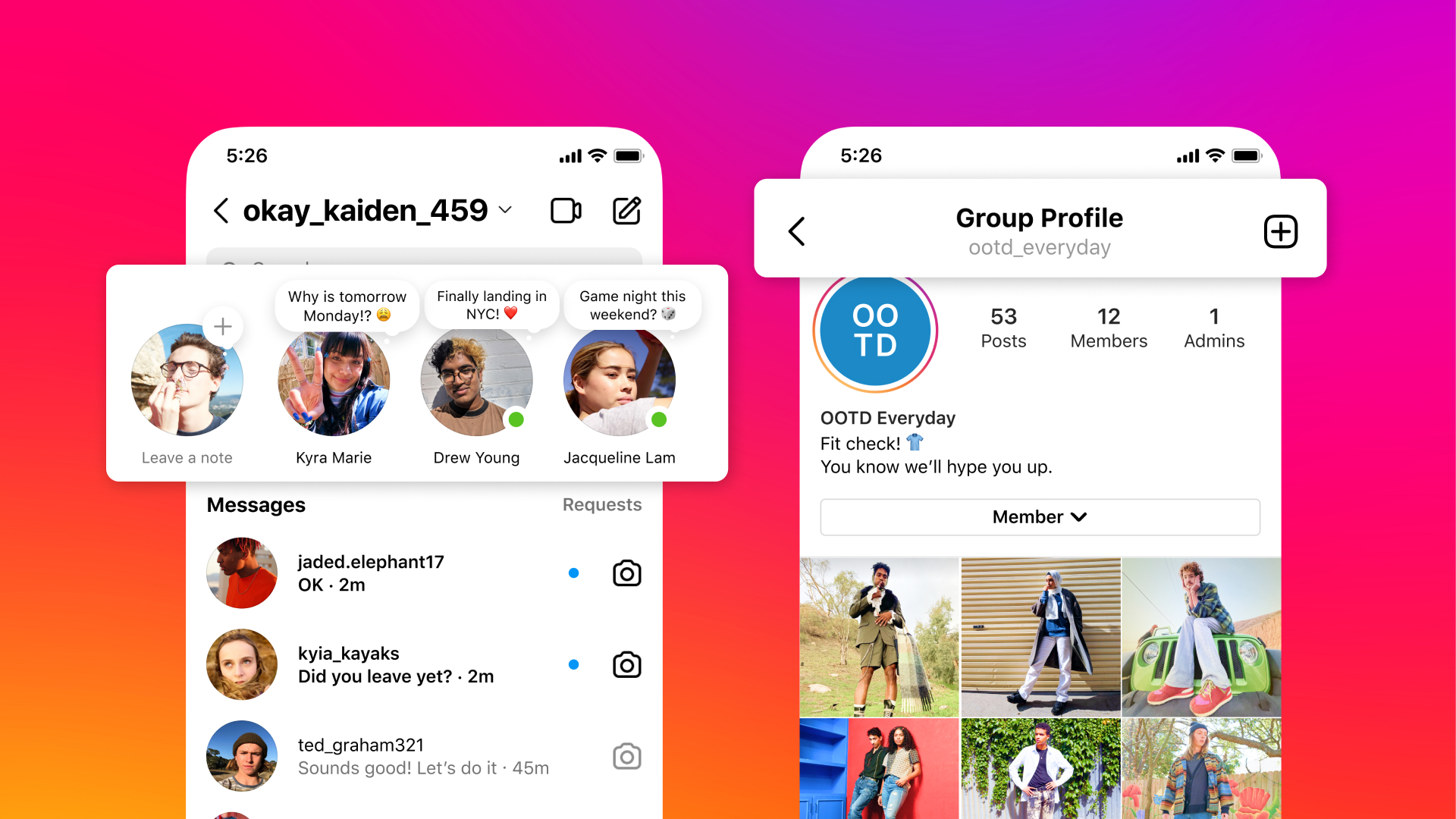
Stopping Who You Might Know Notifications
To stop the “people you may know” notifications on Facebook, you can follow these steps. Firstly, open your Facebook profile and locate the downward-facing arrow at the top right corner. Next, click on “Settings & Privacy” and then select “Settings” from the drop-down menu. In the Settings menu, scroll down and click on “Notifications”. Under Notifications, locate and click on “People you may know”. Here, you will find toggles for Push Notifications, Email, and SMS. Simply turn off the toggles for any notification type that you want to stop receiving. By doing this, you will no longer receive notifications for people you may know on Facebook.
Exploring the Purpose of Instagram’s ‘Who You Might Know’ Feature
Instagram uses the “who you might know” feature to suggest accounts to users that they are not currently following but may have some connection with. This feature is based on various factors such as mutual followers, location, and phone contacts. By suggesting accounts to users, Instagram aims to increase engagement on the platform and help users discover new content that they may be interested in. Additionally, this feature also helps users connect with people they may know in real life but are not currently connected with on the app. The “who you might know” feature is a way for Instagram to enhance the user experience and help users expand their network on the platform.
Stopping Suggestions on Instagram
To stop being suggested on Instagram, you can follow these steps:
1. Open your Instagram profile and click on the three horizontal lines in the top right corner.
2. Select “Settings” from the menu that appears.
3. Scroll down until you see “Account” and click on it.
4. Next, select “Similar Account Suggestions” and uncheck the box next to it.
5. This will tell Instagram to exclude your account from being recommended to other users as a similar account to follow.
By following these steps, you can prevent your account from being suggested to random users on Instagram.
Notifications on Instagram: Who You May Know
On Instagram, you may receive a “Who You May Know” notification, which suggests accounts that you might be interested in following based on various factors. These factors include mutual followers, mutual likes or comments, and mutual tags. Instagram also uses information from your contact list, Facebook friends, and people you’ve interacted with on Instagram to suggest new accounts. Additionally, Instagram may suggest accounts based on your location, interests, and activity on the app. The “Who You May Know” notification is designed to help you discover new accounts that align with your interests and social connections.
Conclusion
Instagram is a powerful social media platform that has revolutionized the way people connect and share their lives with the world. With its user-friendly interface, wide range of features, and advanced algorithms, Instagram has become a popular choice for both personal and business use. Its ability to suggest relevant content and people based on user activity and preferences is one of its key strengths. However, as with any social media platform, users should be aware of the potential risks associated with sharing personal information and take steps to protect their privacy. By following best practices and utilizing the platform’s privacy settings, users can enjoy all the benefits of Instagram while keeping their personal information safe and secure.