Have you ever lost your phone and wished there was a way to find it quickly and easily? Look no further than Find My Phone, a feature available on your iPad that allows you to locate your lost device with just a few taps.
To access Find My Phone on your iPad, simply open the Find My app. If you don’t see it on your home screen, you can download it from the App Store. Once you open the app, you’ll be prompted to sign in with your Apple ID. This will allow the app to access your location data and show you where your phone is on a map.
From there, you can select your lost device and view its location in real-time. If your device is nearby, you can make it play a sound to help you locate it. You can also enable Lost Mode, which locks your phone and displays a message with your contact information on the lock screen. This can be especially helpful if someone finds your phone and wants to return it to you.
If you’re worried about your personal data falling into the wrong hands, you can also use Find My Phone to remotely erase all the data on your device. This will wipe everything from your phone, so make sure you’ve backed up any important files before doing this.
In addition to helping you find your lost phone, Find My Phone can also be used to locate your friends and family members who have shared their location with you. This can be a great way to keep tabs on your loved ones and make sure everyone is safe.
Find My Phone is a powerful tool that can help you locate your lost device in a matter of seconds. Whether you’ve misplaced your phone at home or it’s been stolen, this feature can help you find it quickly and easily. So next time you’re feeling anxious about losing your phone, just remember: Find My Phone has got your back.
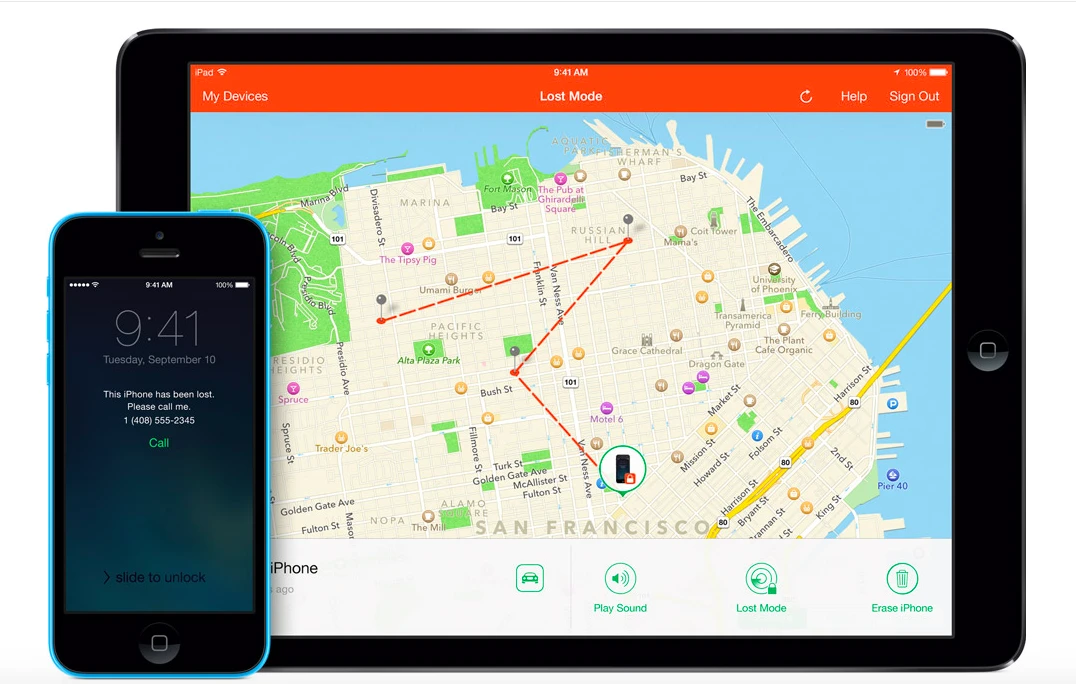
Tracking an iPhone’s Location from an iPad
It is possible to see the location of an iPhone from an iPad. In order to do this, both devices must be signed in to the same iCloud account and have the Find My app enabled. Once this is set up, you can open the Find My app on the iPad and select the iPhone from the list of devices. The app will then display the location of the iPhone on a map, as well as provide options for playing a sound on the iPhone, putting it into Lost Mode, or remotely wiping it if necessary. Additionally, it is important to note that the location-sharing settings can be adjusted in the Settings app on both devices to control when and with whom your location is shared.
Finding Your iPad with the Find My iPad App
There is a “Find My iPad” app which is available for free on the App Store. This app is designed to help you locate your lost or stolen iPad by showing its location on a map. You can also use this app to make your iPad play a sound, display a message, or even remotely erase all of the data on your device to protect your privacy. Additionally, you can use the iCloud website to locate your iPad, enable a passcode or set a new one, and even lock or unlock your device remotely. By using this app, you can ensure that your iPad is always secure and protected.
Conclusion
Find My Phone is a powerful feature offered by Apple that allows users to locate their lost or stolen devices quickly and easily. With the ability to track devices on a map, make them play a sound, or even erase all data, this feature provides a sense of security and peace of mind to Apple users. By simply logging into the iCloud website or using the Find My iPhone app, users can take control of their devices and protect their personal information. Find My Phone is an essential tool for any Apple user who wants to ensure the safety and security of their devices.








