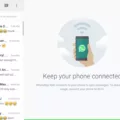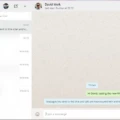Are you looking for a way to access your WhatsApp conversations on your iPad? Well, look no further because the WhatsApp Web client for Safari is here! With the WhatsApp Web client for Safari, you can now access all of your chats and messages directly from your iPad.
WhatsApp Web is available on iPadOS 13 or later and provides a secure connection between your iPad and your mobile device. By scanning the QR code displayed on the web page with your iPhone or Android device, you can establish a connection between the WhatsApp app and WhatsApp Web. This will allow you to access all of your conversations and messages directly from the comfort of your iPad.
The setup process is simple – all you need to do is open up Safari on your iPad and head over to web.whatsapp.com. Once there, you will see a QR code that needs to be scanned using your phone’s WhatsApp application in order to establish the connection between both devices. After that, you’re ready to go!
WhatsApp Web runs on several different web browsers such as Google Chrome, Safari, Firefox, Opera, Edge Browser, etc., so make sure to check if the browser you’re using is compatible with it before trying out any of its features.
Once connected, users can use various features of the app including sending messages, making calls, checking notifications, etc., just like they would on their mobile device. The only difference is that they are using their iPads instead! Plus, all of these features run smoothly without any lag or delays which makes it even better!
So if you are looking for an easy way to access all of your conversations while using an iPad then try out the WhatsApp Web client for Safari today and enjoy its many features without having to switch devices!
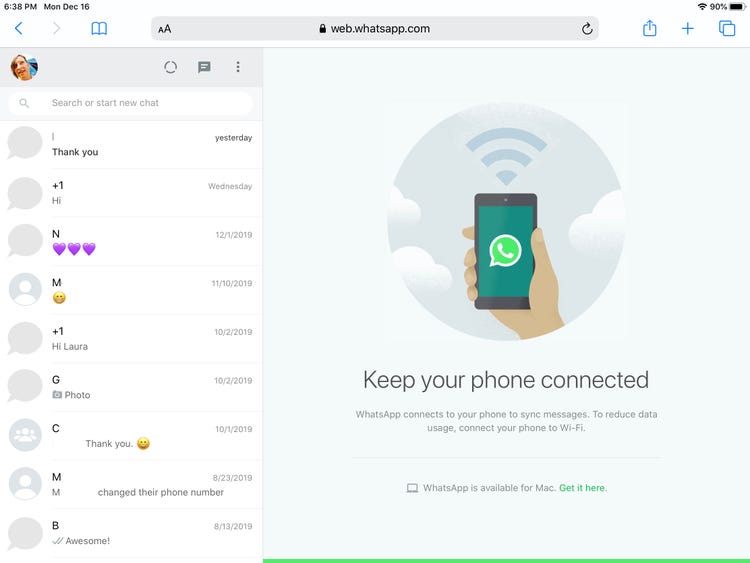
Using WhatsApp Web on Safari
Using WhatsApp Web on Safari is a simple process. First, open Safari on your iPad and head to web.whatsapp.com. As long as you’re on iPadOS 13 or later, this will automatically load the correct desktop version of WhatsApp Web. After the page has loaded, you’ll see a QR code in the center of the screen.
Next, open WhatsApp on your phone and select “WhatsApp Web” from the menu located at the top right of the screen. This will open your device’s camera, which can be used to scan the QR code that was displayed in your browser window earlier. Once the QR code has been scanned, you will be connected to your WhatsApp account in Safari and can start chatting with friends and family just as you would normally do on your phone!
Can WhatsApp Be Used on Safari?
Yes, you can use WhatsApp on Safari. To do this, open web.whatsapp.com on your Safari browser and you’ll see a QR code displayed on the page. Then open the WhatsApp app on your iPhone or Android device and navigate to Settings > WhatsApp Web/Desktop, tap on Scan QR Code, and scan the QR code displayed in your Safari browser. Once the code is scanned, a connection between your WhatsApp app and WhatsApp Web will be established, allowing you to use WhatsApp on Safari.
Using WhatsApp Web Without the App
Yes, you can use WhatsApp Web without the app. WhatsApp Web is a browser-based version of the popular messaging service that allows users to access it on their laptop or desktop computer. To use WhatsApp Web, all you need is an active internet connection and a supported web browser, such as Google Chrome or Mozilla Firefox. Once you open the website, simply scan the QR code with your phone’s camera to connect your phone with WhatsApp Web and begin using it.
WhatsApp Web also supports many of the same features as the mobile app, including one-to-one chats and group conversations. You can send and receive messages, photos, videos, audio files, documents, and location information just like you would on your phone. In addition to this, you can also make voice calls to other users. However, for video calling functionality, you will need to install the mobile app on your device in order to use it.
Which Browser is Compatible with WhatsApp Web?
WhatsApp Web is supported on all major web browsers, including Chrome, Safari, Edge, Firefox, and Opera. Additionally, some mobile browsers such as UC Browser also support WhatsApp Web.
Conclusion
In conclusion, WhatsApp Web is a convenient and secure way to stay connected with friends and family. It allows users to make calls, and send messages, videos, and photos from the comfort of their computer. It is compatible with Safari, Google Chrome, Firefox, Opera, and Edge browsers. To get started with WhatsApp Web on an iPad or iPhone running iPadOS 13 or later, simply open the Safari browser and head to web.whatsapp.com. Once the QR code has been scanned, the connection between the WhatsApp app and WhatsApp Web will be established and users can start utilizing all of the features available on WhatsApp Web.