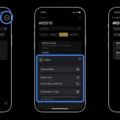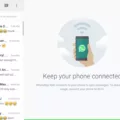In today’s fast-paced digital world, communication has become easier and more instant than ever before. Among the plethora of messaging apps available, WhatsApp has emerged as one of the most popular choices. With its user-friendly interface and wide range of features, WhatsApp has revolutionized the way we connect with others.
One of the standout features of WhatsApp is its powerful search function. Whether you’re looking for a specific chat, a particular message, or just want to find information within a conversation, the search feature in WhatsApp is an invaluable tool. In this article, we will explore how this feature works and how it can enhance your WhatsApp experience.
To access the search function in WhatsApp, simply open the app and tap on the magnifying glass icon located in the top-right corner of the screen. This will bring up the search bar, where you can enter keywords or phrases to find relevant chats or messages. WhatsApp search is not limited to just the chat names or contacts; it also searches within the content of the messages themselves.
One of the most significant advantages of WhatsApp search is its ability to search by date. This feature allows you to jump to a particular chat from a specific day, making it easier than ever to find old conversations. To utilize this feature, tap on the calendar icon located on the bottom-right of the search screen. From there, enter the desired date, and WhatsApp will display all the chats from that specific day.
Furthermore, WhatsApp search goes beyond just finding chats by date. It also allows you to search for specific words or phrases within a chat. This can be particularly useful when trying to locate important information or specific details within a conversation. Simply enter the keyword or phrase in the search bar, and WhatsApp will display all the messages containing that particular word or phrase.
Additionally, WhatsApp search provides real-time information about the online status of your contacts. If a contact is online, it means they have WhatsApp open in the foreground on their device and are currently connected to the internet. This feature allows you to know whether your contacts are available for a conversation or not, ensuring efficient and timely communication.
The search feature in WhatsApp is a game-changer, providing users with the ability to find relevant information quickly and easily. Whether you’re looking for an old chat, searching for specific words within a conversation, or checking the online status of your contacts, WhatsApp search has got you covered.
WhatsApp search is a powerful tool that enhances the user experience by making it easier to find chats, messages, and specific information within conversations. With its ability to search by date, search for keywords, and provide real-time online status updates, this feature proves to be invaluable in today’s fast-paced digital world. So, next time you need to find that important message or check if your contact is online, make sure to utilize the search function in WhatsApp. Happy searching!

How Do You Find Out If Someone is On WhatsApp?
To find out if someone is on WhatsApp, you can check their last seen status or online status. Here’s how you can do it:
1. Last Seen Status: This feature shows you the last time your contact was active on WhatsApp.
A. Open WhatsApp on your device.
B. Go to the Chats tab.
C. Scroll through your contacts and find the person you want to check.
D. Look under their name in the chat list. If you see a timestamp, it means they were last active at that time.
Note: If the person has disabled the “Last Seen” feature in their privacy settings, you won’t be able to see their last seen status.
2. Online Status: This feature indicates if the person is currently using WhatsApp and has the app open in the foreground.
A. Open WhatsApp on your device.
B. Go to the Chats tab.
C. Start a new chat by tapping on the “New Chat” icon.
D. Enter the person’s name or phone number in the search bar.
E. Once you find the person, look under their name in the chat list. If it says “Online,” it means they are currently using WhatsApp.
Note: The online status may not be accurate if the person’s device is connected to the Internet but WhatsApp is running in the background or if they have hidden their online status in their privacy settings.
Remember, privacy settings can affect the visibility of someone’s last seen or online status.
How Do You Jump to a Specific Date On WhatsApp?
To jump to a specific date on WhatsApp, you can easily make use of the “Search by Date” feature. This feature allows you to quickly locate and access a particular chat by selecting the desired date.
To begin, open the WhatsApp application on your device and navigate to the main chat screen. Here, you will find a small calendar icon located at the bottom-right corner of the screen. Tap on this calendar icon to initiate the search by date function.
Once you have tapped on the calendar icon, a date picker will appear on your screen. This date picker enables you to select the exact date for which you want to view the chat history. Simply scroll through the calendar and choose the desired date by tapping on it.
After selecting the date, WhatsApp will display all the chats and conversations that occurred on that specific day. You can now scroll through the chat history to find the relevant conversation or chat thread you are looking for.
In case the chat history is extensive and you want to locate a specific keyword or phrase within the chat, you can utilize the search bar at the top of the screen. This will help you quickly find the relevant chat within the selected date.
By following these steps, you can effectively jump to a specific date on WhatsApp and access the desired chat or conversation. This feature proves to be particularly useful when you need to refer back to an important message or recall a particular conversation from the past.
Conclusion
The WhatsApp search feature is an incredibly useful tool that allows users to quickly and efficiently find specific messages, contacts, and media within their chat history. With the ability to search by keywords, dates, and even specific chat groups, users can easily locate important information or conversations without having to scroll through countless messages.
Furthermore, the option to search by date is particularly helpful for those looking to find conversations that occurred on a specific day. This feature allows users to jump directly to a particular chat and review all the messages exchanged on that specific date.
Additionally, WhatsApp provides real-time information about the online status of contacts, enabling users to know when their contacts were last seen or if they are currently online. This feature allows for better communication and helps users determine the best time to reach out to their contacts.
The WhatsApp search feature is an essential tool for efficiently managing and accessing chat history. With its ability to search by keywords, dates, and even contact status, users can easily navigate through their conversations and find the information they need in a timely manner.