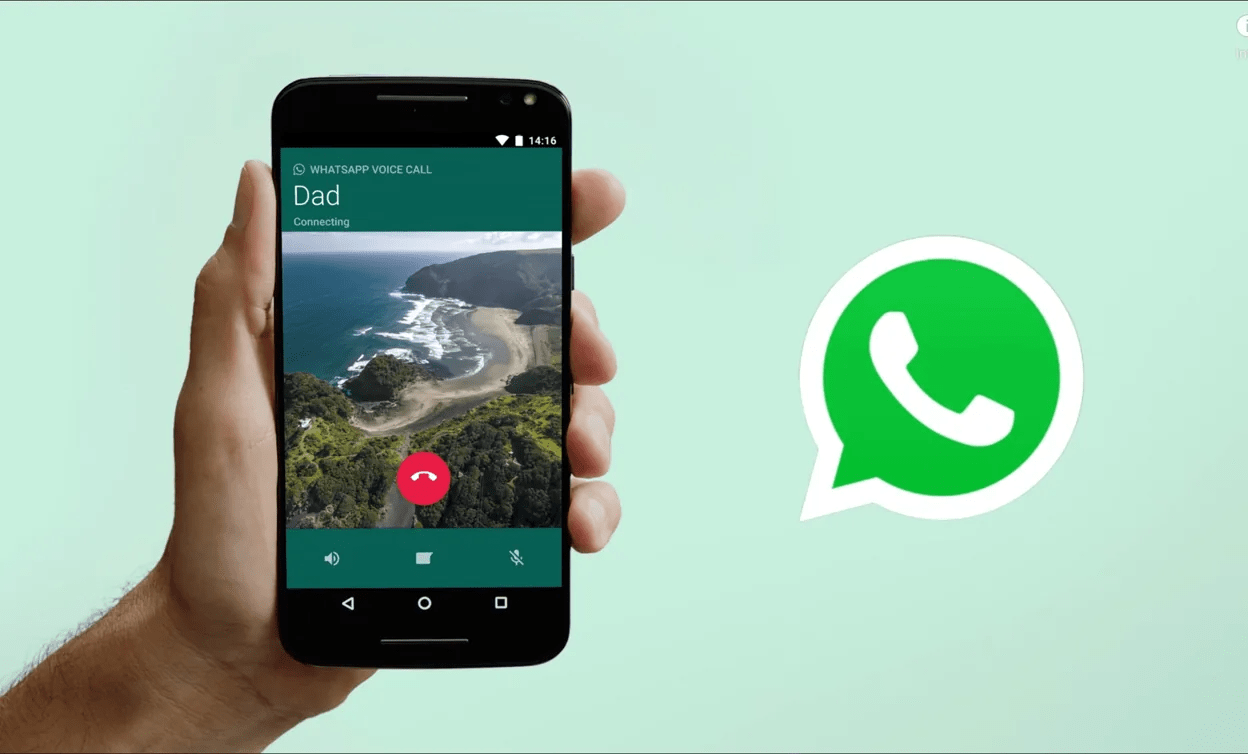
Are your WhatsApp calls showing up on your phone log?
WhatsApp is a VoIP messaging app that allows users to make voice and video calls over the Internet. These are internet calls, which means they are made over mobile data and don’t use up minutes from your phone plan.
Depending on which phone you have, your WhatsApp calls might show up on your phone call log.
Why should you care? Well, if you’re worried about privacy, this can be a real concern. You may not want other people to know who you have been calling or receiving calls from.
If your WhatsApp calls show up in your phone log, they will be able to see who you have been calling by going to your phone log.
Luckily, there are some steps you can take to ensure your privacy when making or receiving calls via WhatsApp.
On Android phones, calls made over WhatsApp will not show up in your main call log. They will only show up in a separate call log on the WhatsApp app.
On iPhones, however, WhatsApp calls do show up in your call log. iPhone has a phone integration feature with WhatsApp that causes any call made over WhatsApp to appear in your main phone log.
Unfortunately, there is no way to turn this off in current iOS versions. Instead, you will have to delete WhatsApp calls manually from your phone log.
To delete a WhatsApp call from your iPhone call log, click on the “Edit” option at the top of the call log. Then, click on the red icon on the left side of the WhatsApp call. Finally, click on the “Delete” option that appears on the right side of the call.
Managing WhatsApp Call Visibility in Logs and Settings
You can also manage your WhatsApp call visibility and clear the call log in WhatsApp itself.
Read on to learn how to clear calls on WhatsApp itself, in WhatsApp’s own call log, which contains a list of all calls made over WhatsApp.
On Android, you can open up WhatsApp and head to the Calls tab. Then, click on a call you want to delete. Click on the three-dot icon and then click on “Remove from call log.”
On iPhones, open the Calls tab on your WhatsApp app. Click on the “Edit” option that appears, and then click on “Delete” to delete calls.
Some apps, like Hushed, offer an option to prevent calls made on the app from appearing on the iPhone’s native call log. However, there is no option to do this in your WhatsApp settings. There is also no option to do this in your iPhone settings.
The only option is to delete WhatsApp calls manually from your iPhone’s call log. Alternatively, make sure that your iPhone is fully protected with a passcode, face ID, or fingerprint, so people can’t snoop around in your call log.
The native phone app on most Android phones won’t log your WhatsApp calls. That’s because the unified call history feature is not the default on Android like it is on iOS. In fact, by default, iPhones will keep all of your VoIP and internet calls in your native call log, including Instagram voice calls.
The convenience of seeing all your calls from a single call log may be seen as a disadvantage on Android, but for many people, this lack of phone integration is a benefit. Many people prefer to keep their WhatsApp and native calls separate.
Understanding WhatsApp Call Notifications
WhatsApp provides handy call notifications to keep you updated about missed calls and other calling activities on the app. WhatsApp offers a great user experience, and its notifications are intuitive and easy to understand. Let’s go over some of the most common WhatsApp call notifications you might come across.
When you get an incoming call on WhatsApp, your phone will ring, and you will see an active incoming call notification. This may appear at the top of your screen or take up your entire screen, depending on your phone settings and model.
However, note that since WhatsApp uses VoIP signaling technology, you will only get an active call notification if your phone is connected to the internet. Otherwise, you will see a missed call once you reconnect to the internet.
Therefore, if you want to improve your responsiveness and not miss any calls on WhatsApp, staying connected to the internet at all times is critical.
If your phone is on silent, you won’t hear the ringtone, however, and if your phone is in sleep mode or Do Not Disturb, you usually won’t see an active incoming call notification either. You will still see a missed call notification in your notification log.
WhatsApp also offers the option to check if someone is currently on WhatsApp – in other words if they have the app open and are connected to the internet. You can check someone’s online status by going to the chat conversation you have with them.
Note that WhatsApp now allows people to hide their online status. If someone turns off their online status, nothing will appear if you visit the chat conversation you have with them, even if they are online.
However, if someone is typing a message to you in the conversation they have with you, you will see a “typing” notification at the top of the screen when the chat is open. There is no way to turn this off. That way, you can know they are online.
Do WhatsApp Calls Appear on Phone Call Bills?
No. WhatsApp calls will not appear on your phone bill, since it doesn’t use cellular minutes. Instead, it uses the internet to place calls.
If you are connected to Wi-Fi, it won’t use up your mobile data. Therefore, if you don’t have unlimited mobile data, and you want to avoid excessive data usage, try to stay connected to a Wi-Fi connection when placing calls on WhatsApp.
Wi-Fi calling can result in significant cost savings. Instead of using minutes, you can simply place calls over Wi-Fi, using an unlimited Wi-Fi plan.
Troubleshooting WhatsApp Call Issues
If you’re having difficulty using WhatsApp, read this section to discover crucial WhatsApp troubleshooting tips and solutions.
- Connection problems: If you are experiencing connection problems, make sure your Wi-Fi connection is strong. Move closer to the router. If you are using mobile data, make sure you have good mobile reception.
- Audio issues or call poor quality: If you are experiencing audio issues, raise the volume. Audio issues are common when using a Bluetooth device, so try switching to your phone’s speaker.
- Missed calls: Incoming calls won’t ring if you turn on Do Not Disturb mode or put your phone on silent. You also won’t get active notifications if a call comes in when you are not connected to the internet or when your connection is poor.
- Notifications not appearing: Notifications may not appear if you turn on Do Not Disturb mode. Your phone might also be blocking notifications from WhatsApp if you turned on Battery Saver mode.
WhatsApp Call Alternatives for Increased Privacy
WhatsApp is owned by Facebook. Facebook (now officially called Meta) is well known for its data collection policies and privacy scandals.
So, while WhatsApp messages are end-to-end encrypted, it’s understandable why many people have privacy concerns regarding using WhatsApp and are wary of using it. Fortunately, there are many alternative apps you can use for internet calls and messages.
Signal
Signal is a popular alternative to WhatsApp. Like WhatsApp, messages are end-to-end encrypted. That means that a message remains encrypted from when you send the message until it arrives on the recipient’s phone.
If the message is intercepted, nobody will be able to read it unless they can crack the encryption. However, since the encryption protocols used by both WhatsApp and Signal are very strong, it’s nearly impossible to do so.
If both WhatsApp and Signal use end-to-end encryption, how is Signal better for privacy?
That’s a good question, and the answer is that Signal has a significant advantage when it comes to disappearing messages.
WhatsApp now allows you to set a timer for disappearing messages, but the minimum is 24 hours. That means that if someone snoops around on your phone, they will see all messages from the past 24 hours, even if you turned on disappearing messages unless you manually deleted the message.
Meanwhile, Signal gives you much more flexibility. You can set messages to disappear after just a few seconds!
That way, you can hold a private real-time text conversation with someone, with messages disappearing almost instantly. You can change the timer once this private conversation is over.
Telegram
Telegram messages are not end-to-end encrypted by default, but you can turn on end-to-end encryption by enabling secret chats. In addition, it’s open source, unlike WhatsApp. That means that you can inspect the source code. It’s a great alternative for privacy-focused messaging, as long as you enable secret chats.
Conclusion
WhatsApp’s benefits include end-to-end encryption, free messaging, group chats, and the ability to save on your phone bill. It is one of the best communication tools, offering excellent versatility with features such as audio messages, instant video messages, and more. However, Telegram and Signal are also great options, although not as many of your contacts may be using it.








