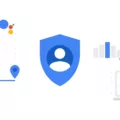When it comes to managing and organizing your photos on your smartphone, you may have come across two different apps: Gallery and Google Photos. While both of these apps serve the same purpose, there are some key differences between them that you should be aware of.
First off, let’s take a look at what Gallery is. The gallery is a default app that comes pre-installed on most Android smartphones. It is essentially a basic photo viewer and file manager that allows you to view and organize your photos and videos on your device. It groups your media files into different folders based on where they are stored on your device, such as the camera folder or WhatsApp folder.
On the other hand, Google Photos is an app that not only lets you view and organize your photos but also offers a whole host of additional features. One of the biggest advantages of using Google Photos is that it provides unlimited storage for your photos and videos, provided you are willing to limit the resolution of your photos to 16 megapixels and videos to 1080p. This means that you can back up all of your photos and videos to the cloud without worrying about running out of storage space on your device.
In addition to unlimited backup, Google Photos also offers powerful search functionality that allows you to easily find specific photos or videos based on keywords, locations, and even objects within the photos themselves. It also has a built-in assistant that can automatically create collages, animations, and movies from your photos and videos.
So, what’s the difference between Gallery and Google Photos? While Gallery is a basic photo viewer and file manager, Google Photos is a more advanced app that offers unlimited backup, powerful search functionality, and a range of additional features to help you manage and organize your photos and videos.
Whether you choose to use Gallery or Google Photos ultimately depends on your needs and preferences. If you just need a basic photo viewer and file manager, Gallery may be sufficient for you. However, if you want more advanced features and unlimited backup, Google Photos is definitely worth considering.
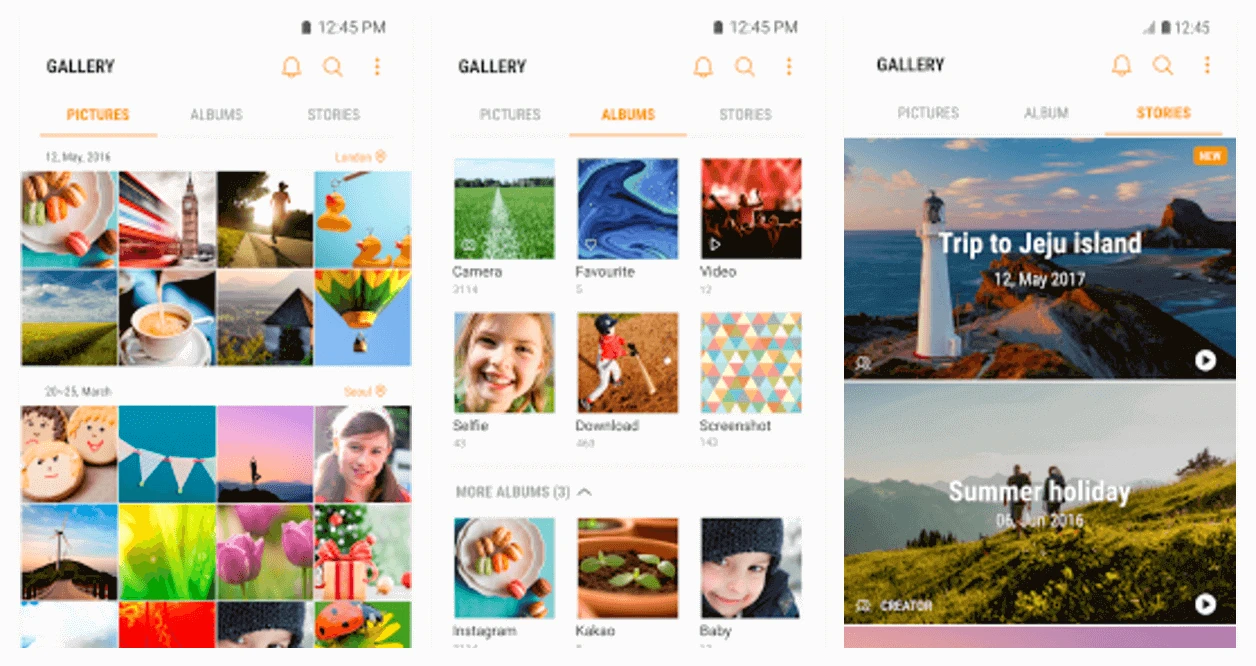
Which Is Better Gallery Or Photos?
When it comes to deciding between a native gallery app and Google Photos, there are a few things to consider. Both options offer basic photo management features such as the ability to view and organize images, but Google Photos offers additional benefits that may make it a better choice for some users.
One of the biggest advantages of Google Photos is its unlimited backup and sync feature. This means that users can upload an unlimited number of photos and videos to Google’s cloud storage without worrying about running out of space. On the other hand, native gallery apps such as Mi and Samsung offer cloud backup, but the storage space is limited.
Another benefit of Google Photos is its advanced search and organization features. With Google Photos, users can search for specific photos by typing in keywords, such as “beach” or “birthday,” and the app will pull up all relevant photos. Additionally, Google Photos uses artificial intelligence to automatically group photos by people, places, and things, making it easier to find specific images.
Google Photos also offers a range of editing tools, including filters, cropping, and adjustments to brightness and contrast. While some native gallery apps may offer basic editing features, Google Photos provides more advanced tools for users who want to enhance their photos.
While both native gallery apps and Google Photos have their advantages, the unlimited backup and sync, advanced search and organization, and editing tools make Google Photos a better option for many users.
Do I Need Both Gallery And Google Photos?
You do not need both Gallery and Google Photos on your Android device, as they essentially serve the same purpose, which is to store and manage your photos and videos. However, you can use both apps simultaneously if you prefer. In order to do so, you need to choose one as the default app. Android allows you to easily set and change default apps by accessing your device’s settings. Additionally, it is recommended to explore camera apps beyond the one already built into your device, as there are many alternatives available that may better suit your needs.
Are Photos And Gallery The Same?
Photos and Gallery are not the same, although they both deal with managing and displaying visual content on your Android device. The Gallery app comes pre-installed on most Android devices and is typically used to organize and display images and videos that are saved on your device’s internal storage or SD card. On the other hand, Google Photos is a cloud-based app that provides unlimited storage of photos and videos, allowing you to access them from any device with an internet connection. Google Photos also offers a range of advanced features, such as automatic backup, photo editing tools, and the ability to create shared albums with others. While you can use both apps simultaneously, you can only set one as the default app for opening images and videos on your device.
Does Deleting From Gallery Delete From Google Photos?
When you delete a photo or video from your device’s gallery, it may or may not be deleted from Google Photos, depending on whether it was backed up to the cloud or not. If the item was backed up to Google Photos before being deleted from your device’s gallery, then it will stay in your Google Photos account, even after being deleted from your device. However, if you delete an item from your device’s gallery without it being backed up to Google Photos, it will only be deleted from your device and will not affect your Google Photos account. It’s important to note that deleted items in Google Photos are kept in the trash for a certain period of time (60 days for backed-up items and 30 days for non-backed-up items) before they are permanently deleted. So, if you accidentally delete something, you may be able to recover it from the trash within that time frame.
Conclusion
Having a reliable gallery and photo management app is essential for any smartphone user. The built-in gallery apps on most devices offer basic functionalities, but they often come with storage limitations. Google Photos, on the other hand, stands out as a comprehensive photo management app that offers unlimited backup and sync for all your photos and videos. Its intuitive interface, advanced search capabilities, and powerful editing tools make it a must-have app for anyone who takes photos frequently. Additionally, the fact that deleted photos and videos remain in your trash for a limited time provides an added layer of security for your precious memories. So, if you’re looking for an all-in-one photo management solution, Google Photos is definitely worth checking out.