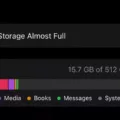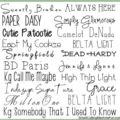The term SSID, which stands for Service Set Identifier, is an important aspect of Wi-Fi networks that many of us encounter on a daily basis. In simple terms, the SSID is the name given to a wireless network to distinguish it from others in the same area. It is like the address for your Wi-Fi network in the vast city that is the internet.
When you connect to a Wi-Fi network, you may notice that it has a specific name, such as “TP-Link_015040” or “Linksys00042.” These names are the SSIDs assigned to these networks. Manufacturers often create default SSIDs by combining their company name with random numbers or letters.
The primary purpose of an SSID is to allow devices, such as smartphones, laptops, and tablets, to identify and connect to the correct network. This is especially important in areas where multiple independent networks are operating simultaneously, such as in apartment buildings, office complexes, or public spaces.
Think of the SSID as a unique identifier that helps you pick out your desired Wi-Fi network from a list of available options. When you open the list of available networks on your device, you will see various SSIDs listed. The one next to the word “Connected” is the SSID of the network you are currently using.
It is worth noting that the SSID does not have any inherent security features. It is simply a name that helps devices differentiate between different networks. The actual security of a Wi-Fi network is provided by other features, such as passwords and encryption protocols.
In some cases, network administrators may choose to hide the SSID of their network, making it invisible to devices scanning for available networks. This is a security measure to prevent unauthorized access. However, even if the SSID is hidden, devices that already know the network name can still connect to it.
The SSID, or Service Set Identifier, is the name assigned to a Wi-Fi network. It helps devices identify and connect to the correct network in areas where multiple networks are present. While the SSID itself does not provide security, it is an essential component of wireless network identification. So, next time you connect to a Wi-Fi network, take a moment to appreciate the significance of its SSID.

How Do You Find Your Network SSID Number?
To find your network SSID number, you can follow these steps:
1. Look for a sticker on your router: Most routers have a sticker on the back or bottom that displays important information, including the SSID. The SSID is usually listed next to the network name or labeled as “SSID” or “Wireless Network Name.”
2. Left-click the wireless signal icon: On your computer, locate the wireless signal icon, which is typically located in the bottom right corner of the desktop taskbar. Left-click on this icon to open the network list.
3. Identify the connected network: Within the list of available networks, look for the network name that is labeled as “Connected” or has a checkmark next to it. This is your network’s SSID.
4. Note down the SSID: Once you have identified your network’s SSID, you can write it down or memorize it for future reference. It is important to note that the SSID is case-sensitive, so make sure to accurately capture the uppercase and lowercase letters.
By following these steps, you should be able to find your network SSID number easily.
What is the SSID Number For Wi-Fi?
The SSID, or service set identifier, is not a number, but rather a sequence of characters that serves as the unique name for a Wi-Fi network. It is also commonly referred to as the network name. The SSID allows devices, such as laptops, smartphones, and tablets, to connect to the desired Wi-Fi network when there are multiple networks operating in the same physical area.
Here are some key points about the SSID:
– The SSID is case-sensitive, meaning that uppercase and lowercase letters are treated as different characters. For example, “MyNetwork” and “mynetwork” would be considered as two separate SSIDs.
– The SSID can be up to 32 characters long. It can consist of letters, numbers, and special characters, such as hyphens or underscores.
– When setting up a Wi-Fi network, it is important to choose a unique and easily identifiable SSID. This helps to distinguish your network from others and makes it easier for devices to connect to the correct network.
– Some routers come with a default SSID, which is often a combination of the manufacturer’s name and a series of numbers or characters. It is recommended to change the default SSID to something more personalized to improve security and avoid confusion with other networks.
– In some cases, Wi-Fi networks may be hidden, meaning that the SSID is not broadcasted publicly. Hidden networks require users to manually enter the SSID when connecting. This adds an extra layer of security, but can also make it more difficult for devices to discover and connect to the network.
The SSID plays a crucial role in identifying and connecting to Wi-Fi networks. Understanding the concept of the SSID is important when setting up and managing wireless networks.
What Does An SSID Number Look Like?
An SSID number, also known as a Service Set Identifier, is a unique identifier that is assigned to a wireless network. It is used to distinguish one wireless network from another. The format of an SSID number can vary depending on the manufacturer of the wireless router. However, most SSID numbers are a combination of letters (both uppercase and lowercase) and numbers.
Here are some examples of what an SSID number might look like:
1. TP-Link_015040
2. netgear37
3. Linksys00042
As you can see, the SSID number is typically a combination of the brand name of the router (such as TP-Link, Netgear, or Linksys) followed by a series of random numbers or letters. The purpose of including these random characters is to ensure that each SSID number is unique and not easily guessable.
It is important to note that the SSID number is different from the password or network key that is required to connect to a wireless network. The SSID number is simply the name of the network, while the password is used to secure the network and prevent unauthorized access.
An SSID number is a unique identifier for a wireless network and typically consists of a combination of letters and numbers.
Is SSID the Same As Wi-Fi Address?
The SSID is not the same as the Wi-Fi address. The SSID stands for “Service Set Identifier” and is essentially the name of your Wi-Fi network. It is what you see when you search for available Wi-Fi networks on your device. The SSID is set by the owner of the Wi-Fi network and can be customized to their preference.
On the other hand, the Wi-Fi address is also known as the MAC (Media Access Control) address. It is a unique identifier assigned to the network interface of a device, such as a router or a network card. The Wi-Fi address is like a serial number for the device and is used to distinguish it from other devices on the network.
Conclusion
A service set identifier (SSID) is a unique sequence of characters that serves as the name of a Wi-Fi network. It is essentially a way to distinguish and identify one wireless network from another, especially in areas where multiple networks are present. Manufacturers often create default SSID names by combining their company’s name with random numbers or letters. Your SSID acts as the username for your Wi-Fi network, allowing devices to connect to the specific network they desire. It is like an address for your home router in the vast city of the internet. By understanding the concept of an SSID, you can easily locate and connect to your desired network and enjoy the convenience and benefits of wireless connectivity.