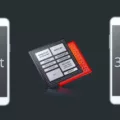Pegasus is a highly sophisticated mobile spyware developed by the Israeli cyber intelligence company NSO Group. It has been used to gain access to the phones of high-profile individuals, including human rights activists and political dissidents. The software infiltrates iOS and Android devices, allowing it to collect data such as texts and emails, track location data, monitor app usage, and even access the device’s microphone and camera.
Pegasus was first discovered when it was used to target United Arab Emirates human rights activist Ahmed Mansoor in 2016. Mansoor unwittingly clicked on a malicious link sent to him in a text message, allowing Pegasus to be installed on his phone without his knowledge or consent. This incident highlighted the potential for malicious actors to use Pegasus for targeted spying operations.
Since then, Pegasus has become increasingly popular among state-sponsored actors looking to gather intelligence on their enemies or political opponents. The spyware is incredibly powerful; it can take full control of infected devices, including remotely unlocking them or wiping them completely clean.
The only way to detect Pegasus on either an Android or iOS device is with Amnesty International’s official detection tool – available only for Linux and macOS users. Unfortunately, this tool lacks a graphical user interface, so users will need to use the command line instead.
It’s important for everyone – not just high-profile individuals – to be aware of the threat posed by Pegasus spyware. If you think you may have been infected with this type of malware, seek help from a professional immediately.

The Use of Pegasus in Mythology
Pegasus is a mobile surveillance software that can be used by law enforcement and intelligence agencies to monitor communications and activity on iOS and Android devices. It has the ability to read texts, and emails, track location data, access the device’s microphone and camera, and monitor app usage. Pegasus does not require a user to click on anything, making it a “zero-click” spyware solution. Its powerful data-collection capabilities make it an invaluable tool for surveillance operations in order to gain intelligence on targets.
Installing Pegasus on Your Phone
Pegasus is a type of malicious software or malware, that is designed to gain remote access and control of a mobile device. The primary way Pegasus gets onto a phone is through phishing attacks. A phishing attack can take the form of an email or text message containing a link or attachment that appears to come from a legitimate source. If the user clicks on the link or opens the attachment, it can install Pegasus onto their device without their knowledge. Once installed, Pegasus has access to all data stored on and sent from the device, including messages, emails, photos, audio recordings, and more. It can also be used to monitor calls and track location data. In some cases, Pegasus can even turn on the microphone or camera remotely in order to spy on users without their knowledge.
Removing Pegasus from a Phone
Yes, you can remove Pegasus from your phone. The best and recommended way to do so is by using an anti-malware tool like Mobile Virus Tracker (MVT). MVT is a tool designed to detect and remove any malicious code, including spyware and malware, on both Android and iOS devices. It can easily detect any Pegasus spyware installed on your device and provide you with the option to remove it. To use MVT, simply download the app from either the Google Play Store or Apple App Store, depending on your device’s operating system. After downloading the app, launch it and follow the instructions given to scan for any malicious code. If Pegasus Spyware is found, you will be provided with the option to delete it from your device.
Is Pegasus Spyware Present on My Phone?
Unfortunately, the only way to know for sure if Pegasus spyware is on your Android phone is to use the official detection tool from Amnesty International. This tool is designed for forensics experts and can only be used on Linux or macOS devices. It requires some technical expertise to use, so you may want to consult an expert before using it. While this tool can help detect Pegasus on your device, it’s important to remember that no detection method is 100% foolproof and there may still be ways for the spyware to remain undetected.
Can Pegasus Hack an iPhone?
Yes, Pegasus can hack an iPhone. It is capable of infecting phones running iOS or Android and can be delivered via “zero-click” attacks, which do not require any interaction with the phone’s owner to gain entry to the device. It can capture messages, emails, contacts, and more, as well as monitor all activity on the targeted device. Pegasus also has features that allow it to take screenshots, record calls, and activate the camera and microphone on a target device. This makes it possible for an attacker to access private data stored on the iPhone without permission.
Detecting Signs That Your Phone Has Been Hacked
Yes, it is possible to tell if your phone has been hacked. You should look out for suspicious activity such as unfamiliar calls or texts in your logs, strange passwords reset prompts and unusual login locations or new account signup verifications. If you notice any of these activities, it is likely that your phone has been hacked. It is important to act quickly and take steps to protect yourself from further intrusion.
Does Resetting an iPhone Remove Spyware?
Yes, resetting an iPhone to its factory settings will delete any spyware that has been installed on the device. When you reset your iPhone, all of the files, data, and settings will be erased, including any malicious software such as spyware. However, it is important to note that if you haven’t backed up your device prior to the infection, then a factory reset will result in all your data being lost.
The Risks of Pegasus Spyware
Yes, you should be worried about Pegasus spyware. This malicious software can gain access to your phone, giving hackers access to all of your personal data, including photos, text messages, and emails. Spyware can also bypass the encryption that protects data sent over the internet, leaving your information exposed. Additionally, Pegasus can also take control of other apps on your phone like the camera and microphone. This means that hackers could potentially take pictures or record audio without you knowing. Therefore, it is important to take steps to protect yourself from Pegasus spyware by installing security updates on your device and using a secure password.
Does Factory Reset Remove Pegasus Spyware?
No, a factory reset will not completely remove Pegasus spyware from your device. While it may delete the malicious app, it will not be able to get rid of the underlying code that allows Pegasus to function as spyware. In order to completely remove Pegasus from your device, you must discard the phone and replace it with one that has not been infected.
Detecting Pegasus with an App
Mobile Verification Toolkit (MVT) (by Amnesty International) and iVerify (by Trail of Bits) are two apps that can detect Pegasus, a malicious spyware developed by the NSO Group. MVT is designed to detect malicious activities on your phone by analyzing the behavior of installed apps and looking for suspicious activities that could indicate a possible infection. iVerify is similar but uses more advanced methods such as analyzing system logs and configuration files to detect any suspicious activity. Both apps are free to download and use on both iOS and Android devices.
Checking for Spyware on a Phone
Yes, you can check if your phone has spyware. The best way to do this is to use a mobile antivirus solution that can detect and remove spyware. There are several leading vendors that offer mobile security tools such as Malwarebytes, Avast, and Bitdefender. These tools are designed to scan your device for any malicious software and help you remove it if it is found. You should also ensure that your device is up-to-date with the latest security updates from the manufacturer and that any apps you have installed come from trusted sources. Additionally, be aware of any unusual activity on the device or changes in its performance or battery life which could indicate malicious activity.
Detecting Spyware on a Mobile Device
To determine if your phone has a spyware app installed, you need to first go to the Settings menu. From there, tap on the Biometrics and security section. Tap Install unknown apps and check if any toggle switch is enabled. If it is, then there may be a spyware app installed on your phone. You can also look at recently installed apps in the Google Play Store or App Store to see if anything looks suspicious. Additionally, you can use an anti-malware or anti-virus program to scan your device for malicious programs. If it finds any spyware or other malicious software that could be used to track your activity, the program will inform you so that you can take action accordingly.
Detecting Spyware on a Mobile Phone
If your phone has spyware, there are several signs you can look out for. One of the most common indicators is an unusually high rate of data usage. Spy apps need to use data to send information back to the perpetrator, so if you notice your data usage suddenly spike, it may be a sign that something is amiss. Other clues include a decrease in battery life, sluggish performance, and random pop-up ads or notifications. You may also see strange apps appear on your home screen that you didn’t download yourself. If you suspect that your phone has been compromised by spyware, it’s best to take it to a professional for further investigation.
Conclusion
In conclusion, Pegasus is a sophisticated and dangerous mobile spyware designed to infiltrate iOS and Android devices without the user’s knowledge. It is capable of reading text messages, and emails, monitoring app usage, tracking location data, accessing a device’s microphone and camera, and other activities. The only way to detect if your device has been compromised by Pegasus is to use the official detection tool from Amnesty International. This tool is designed for forensics experts and is only available for Linux and macOS. It is important to take measures to protect your device from malicious software like Pegasus in order to ensure your privacy remains safe.