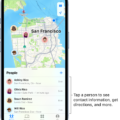In today’s digital age, where our lives are increasingly intertwined with technology, it is important to be aware of the various permissions we grant to apps and devices. One such permission is allowing access to our local network. But what does this really mean and why should we be cautious?
A local area network (LAN) is a network of computers and devices connected within a confined space, such as a home, office, or school. It enables these devices to communicate with each other, share resources, and access the internet. When we grant an app access to our local network, we are essentially allowing it to scan and interact with the devices connected to our LAN.
But why would an app need access to our local network? There can be several reasons for this. For instance, some apps may require access to nearby devices to provide useful features or services. For example, a streaming app may need to detect and connect to a smart TV on the same network to enable seamless streaming of content from a mobile device.
However, it is important to understand the potential implications of granting local network access. By allowing an app to scan and interact with devices on your LAN, it can gather information about these devices. This information could potentially be used to create a profile of you, your usage patterns, and even your preferences.
While this may sound concerning, it is essential to remember that not all apps have malicious intent. Many reputable companies request local network access solely to enhance user experience and provide valuable services. These companies adhere to strict privacy policies and use the collected information responsibly.
Nonetheless, it is crucial to exercise caution when granting local network access to apps. Here are a few precautionary measures to consider:
1. Review app permissions: Before installing an app, carefully review the permissions it requires. If local network access seems unnecessary for the app’s intended functionality, it may be wise to reconsider installing it.
2. Check app reviews and reputation: Do some research on the app and its developer. Look for user reviews, ratings, and any reported privacy concerns. Reputable apps with a strong track record are more likely to handle your data responsibly.
3. Keep your devices updated: Regularly update the operating systems and apps on your devices. Updates often include security patches that can protect against potential vulnerabilities.
4. Use a reliable firewall: A firewall can act as a barrier between your LAN and external threats. It can help monitor and control incoming and outgoing network traffic, providing an additional layer of protection.
Granting access to your local network can have both benefits and potential risks. While it can enable useful features and services, it is important to be mindful of the information that apps can gather. By reviewing app permissions, conducting research, keeping devices updated, and using additional security measures, you can ensure a safer and more privacy-conscious digital experience.
What Happens When You Allow An App to Access Your Local Network?
When you allow an app to access your local network, it means that the app can gather information about the devices that are connected to the same network as yours. This includes information about nearby devices, such as their IP addresses, MAC addresses, network names, and other identifying details.
Here’s what happens when you grant an app access to your local network:
1. Network Discovery: The app will scan your local network to detect and identify all the devices connected to it. It may collect information about these devices, such as their type (e.g., smartphones, laptops, smart TVs), operating systems, and device names.
2. Network Monitoring: Once the app has access to your local network, it can monitor the network traffic and observe the data packets being exchanged between devices. This allows the app to analyze the network activity and potentially gather information about the websites you visit, the services you use, or the data you transmit over the network.
3. Profiling: By collecting information about the devices on your local network, the app can create a profile of you. It can determine which networks you join and when, as well as the types of devices you use. This profiling can be used to target you with personalized advertisements or to track your online behavior.
4. Privacy Risks: Granting an app access to your local network poses some privacy risks. The app can potentially access sensitive data transmitted over the network, such as login credentials, personal information, or browsing history. Additionally, if the app is malicious or poorly designed, it may misuse the collected network information or expose it to unauthorized parties.
It’s important to consider the potential implications and risks before allowing an app to access your local network. Make sure you trust the app and its developer, and consider whether the benefits outweigh the privacy concerns.

What Does Allow Access to Local Network Mean On iPhone?
Allowing access to the local network on an iPhone means granting permission for applications to communicate and interact with devices connected to your home network. This feature enables your iPhone to scan and identify other devices such as computers, smart TVs, printers, or smart home devices that are connected to the same Wi-Fi network. By granting this permission, your iPhone can discover and establish connections with these devices, allowing for seamless integration and enhanced functionality.
Here are a few key points to understand about allowing access to the local network on your iPhone:
1. Communication: Allowing access to the local network enables applications on your iPhone to communicate with other devices on your home network. This can include sharing files, streaming media, printing documents, or controlling smart devices.
2. Device Discovery: By granting access to the local network, your iPhone can scan and identify other devices that are connected to the same Wi-Fi network. This allows for easier setup and configuration of smart devices or sharing resources like printers.
3. Seamless Integration: With local network access, your iPhone can seamlessly integrate with other devices on your home network. For example, you can use your iPhone as a remote control for your smart TV or stream music or videos directly to compatible devices.
4. Enhanced Functionality: Many applications rely on local network access to provide additional features and functionality. For instance, a media streaming app may require access to the local network to discover and stream content to a smart TV or gaming console.
It’s important to note that allowing access to the local network comes with potential security risks. Be cautious when granting this permission to unfamiliar or untrusted applications, as they may attempt to access your network without your knowledge. Always review and verify the permissions requested by each application before granting access to the local network.
Allowing access to the local network on an iPhone enables applications to communicate and interact with devices connected to your home network. This feature enhances functionality, facilitates device discovery, and promotes seamless integration between your iPhone and other devices on the network.
What Does It Mean to Connect to Local Network?
Connecting to a local network means establishing a connection between your device and other devices within a specific geographical area, such as a school, office, association, or church. This network is commonly known as a Local Area Network (LAN).
To connect to a LAN, computers and other devices use either TCP/IP ethernet or Wi-Fi protocols. TCP/IP ethernet is a wired connection that utilizes network cables to establish communication, while Wi-Fi allows wireless connectivity through radio waves.
When you connect your device to a LAN, it enables you to share resources and information with other devices on the network. This includes accessing shared files and folders, printers, scanners, and other networked devices. Additionally, connecting to a LAN often provides access to the internet, allowing users to browse the web and use online services.
By being part of a LAN, you can communicate with other devices connected to the same network. This communication can occur through various means, such as sending and receiving emails, instant messaging, video conferencing, or accessing shared databases.
Connecting to a local network involves establishing a connection between your device and other devices within a specific location, enabling communication, resource sharing, and internet access within the network.
Why Does Facebook Need Access to Local Network?
Facebook needs access to the local network in order to enhance user experience and provide additional features. By monitoring devices around its users or on the same network, Facebook can offer functionalities like streaming videos from a phone to a TV. This requires the app to have access to the local network to establish connections and facilitate smooth video streaming.
Here are some key points explaining why Facebook needs access to the local network:
1. Improved user experience: By accessing the local network, Facebook can identify devices within the same network as the user. This allows for seamless integration and enables features like streaming videos from a phone to a TV. This enhances the overall user experience by providing more convenient ways to enjoy content.
2. Device compatibility: Accessing the local network helps Facebook determine the devices available for streaming purposes. It ensures proper device compatibility, allowing users to easily connect their phone to a TV and enjoy videos on a larger screen. This feature caters to the increasing demand for multi-device usage and enhances convenience.
3. Simplified streaming process: By having access to the local network, Facebook can establish direct connections between the user’s phone and the TV. This eliminates the need for additional apps or devices to facilitate streaming, streamlining the process and making it more user-friendly.
4. Expanding content reach: With access to the local network, Facebook can optimize its platform to support seamless streaming of various types of content. This includes videos, photos, and other media files. By enabling users to easily share and stream content on their TVs, Facebook expands its content reach and offers more options for content consumption.
Facebook needs access to the local network to enhance user experience and provide features like streaming videos from a phone to a TV. This access allows for improved device compatibility, simplified streaming processes, and expands the reach of content available on the platform.
Conclusion
Granting an app access to your local network can have both advantages and potential risks. On the positive side, allowing applications to communicate and scan connected devices on your home network can enhance your user experience by enabling features like streaming videos from your phone to your TV. This can make your digital life more convenient and seamless.
However, it is important to be aware of the potential privacy concerns associated with granting access to your local network. Apps that have access to your network can collect information about nearby devices, which can be used to build a profile of you. This raises questions about how this data is used and whether it is adequately protected. It is crucial to carefully consider the privacy implications and the trustworthiness of the app before granting such access.
Ultimately, the decision to allow an app access to your local network should be based on a balance between the benefits it provides and the potential risks to your privacy. It is important to stay informed about the permissions you grant to apps and to regularly review and manage these permissions to ensure your personal data remains secure.