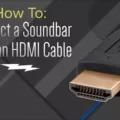A VGA cable, also known as a video graphics array cable, is a type of computer cable that is used to transmit visual display data from a CPU to a monitor. It is one of the oldest types of display cables that are still in use today. A typical VGA cable consists of a cable and a connector at each end, with the connectors being typically blue in color.
One of the main differences between VGA cables and other types of cables, such as HDMI or DVI, is that VGA is an analog interface, while the others are digital. This means that the signal transmitted through a VGA cable is not in a digital format, which can result in a lower-quality image. However, VGA cables are still commonly used today, particularly in situations where they are the only available option, such as when connecting an older computer to a monitor or projector.
VGA cables are also a video-only interface, which means that they do not carry audio signals. This is another important difference between VGA and other types of cables, such as HDMI, which can carry both audio and video signals. For this reason, if you want to connect a device with a VGA interface to a device with an HDMI interface, you will need not just a cable, but an adapter as well.
Despite its age and limitations, VGA cables are still widely used in many different settings. They are often used to connect a PC or laptop to a TV or projector, for example, and can also be used to connect older gaming systems to a monitor. If you have a device that only supports VGA output, it is still possible to get a high-quality image by using a high-quality VGA cable and ensuring that your monitor or projector is properly calibrated.
VGA cables are an important part of the history of computer display technology, and they continue to be used today in many different settings. While they may not offer the same level of image quality as newer digital interfaces, they are still a reliable and widely available option for connecting older devices to modern displays. Whether you are a gamer, a business professional, or just someone who wants to connect their computer to a larger display, a VGA cable is a useful tool to have in your arsenal.
The Function of a VGA Cable
A VGA cable is a computer cable that is used to transmit visual display data from the computer’s central processing unit (CPU) to the monitor. The cable typically consists of a cable and a connector at each end, with the connectors often being colored blue.
When the VGA cable is connected to the computer and the monitor, it allows the monitor to display images and videos that are being processed by the computer. This cable is commonly used to connect desktop computers, laptops, and other devices that have a VGA port to a monitor or display.
The VGA cable uses an analog signal to transmit the visual data, which means that the images and videos being displayed may be of slightly lower quality compared to digital signal cables such as HDMI or DisplayPort. However, VGA is still widely used because it is compatible with older devices and is often more affordable than other cable options.
The VGA cable plays a crucial role in transmitting visual display data from the computer to the monitor, allowing users to view images and videos on their screens.

Differences Between VGA and HDMI Cables
A VGA cable is not the same as an HDMI cable. VGA is an analog interface, while HDMI is a digital interface. VGA is a video interface, whereas HDMI includes both audio and video. Therefore, to connect a device with a VGA interface to a device with an HDMI interface, you will need an adapter in addition to a cable. It is important to note that the two interfaces are not interchangeable, as they use different technologies to transmit signals. While VGA is an older technology, HDMI is becoming increasingly popular due to its ability to transmit high-definition audio and video signals.
Do I Need a VGA Cable for My PC?
If your PC has a VGA output and you want to connect it to a display device that has a VGA input, then you will need a VGA cable. VGA is an analog video signal that can transmit video up to a resolution of 640×480 pixels or 800×600 pixels. However, if your computer or display device has a digital video output/input, such as DVI or HDMI, then it is recommended to use those connections instead of VGA. This is because digital connections provide better image quality and can transmit higher resolutions, up to 1080p or even 4K, depending on the device. Additionally, VGA cables can be affected by interference and signal degradation over long distances, wich can affect the overall image quality. Therefore, if you want to ensure the best possible image quality, it is recommended to use a digital connection instead of VGA, if your device supports it.
Do I Need a VGA or HDMI Connection?
If you have a newer electronic device or a modern LED TV, it is highly recommended to use HDMI cables. HDMI is the default cable standard for these devices and can carry both digital video and audio signals. HDMI also encrypts data with HDCP, providing a secure and reliable connection.
On the other hand, VGA is an older standard that only carries a video signal. While some devices may still have VGA ports, it is not recommended to use them unless necessary. VGA cables are not capable of carrying audio signals, and the video quality is lower compared to HDMI.
Therefore, if you want to ensure the best possible audio and video quality, it is recommended to use HDMI cables. Additionally, HDMI cables are more versatile and can connect a wider range of devices, making them a better option for most users.
Conclusion
A VGA cable is an analog interface that carries visual display data from the CPU to the monitor. It is a reliable option if you want to connect your PC or laptop to a TV or projector, but it is an older standard that carries only a video signal. If your computer or laptop has a DVI or HDMI output, then it would usually be better to connect using this type of connection. HDMI is the default cable standard for newer electronic devices, as it can carry both digital video and audio signals, all while encrypting data with HDCP. While VGA cables may still be useful for some applications, it is important to consider newer and more advanced options for a better viewing experience.