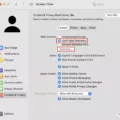In the modern world, our smartphones have become an integral part of our daily lives. They keep us connected, informed, and entertained. However, for individuals with visual impairments or those who use headsets frequently, knowing who is calling can be a challenge. This is where the “Announce Calls” feature comes in.
Announce Calls is an accessibility feature available on iPhones that aims to make receiving calls easier for people with visual disabilities or those who are using headsets. When enabled, Siri, the intelligent virtual assistant, will announce the name or number of the caller out loud, allowing the user to identify who is calling without needing to look at the screen.

How Does Announce Calls Work?
When a call comes in from a number that is not saved in your contacts, Siri will either read the number aloud or announce “Unknown Caller” to alert you. This depends on what is displayed on the screen. This feature can be particularly helpful when your phone is on vibrate or Do Not Disturb mode, as Siri will still announce the caller’s information, ensuring you don’t miss any important calls.
How to Enable Announce Calls?
To enable Announce Calls on your iPhone, follow these steps:
1. Go to the “Settings” app on your home screen.
2. Scroll down and tap on “Accessibility.”
3. Look for “Text-To-Speech Output” and select it.
4. Toggle on the “Announce Calls” option.
Benefits of Announce Calls:
The Announce Calls feature offers several advantages for iPhone users, including:
1. Accessibility: Individuals with visual impairments can easily determine who is calling them without relying on reading the screen. This enhances their independence and ability to stay connected.
2. Convenience: For those wearing headsets or in situations where looking at the phone isn’t practical or possible, having the caller’s information announced by Siri saves time and effort.
3. Privacy: With Announce Calls, you can choose whether or not to answer a call based on the caller’s identity. This can be especially useful in avoiding unwanted or spam calls.
Announce Calls is a valuable accessibility feature on iPhones that enhances the user experience for individuals with visual impairments or those who frequently use headsets. By having Siri announce the caller’s information, users can easily identify who is calling without needing to look at the screen, ensuring they never miss an important call.
What Does Never Announce Calls Mean On iPhone?
When the “Never Announce Calls” feature is enabled on an iPhone, it means that Siri will not announce the name or number of incoming calls. This feature is particularly useful when you receive calls from unknown numbers or when you don’t want Siri to interrupt or disturb you. Instead of announcing the caller’s information, Siri will either read the phone number aloud or simply say “Unknown Caller” if the number is not saved in your contacts.
It is important to note that if your iPhone is set to vibrate or is in the Do Not Disturb mode, Siri will not announce the caller’s information, regardless of whether the number is in your contacts or not. This ensures that your phone remains silent and doesn’t cause any disruptions, especially in situations where you need to keep your phone on silent mode.
The “Never Announce Calls” feature on an iPhone prevents Siri from announcing the name or number of incoming calls, providing a more discreet and uninterrupted experience when receiving calls from unknown numbers or during periods when you don’t want to be disturbed.
Conclusion
The Announce Calls feature on Siri is a valuable accessibility tool that allows individuals with visual disabilities to easily identify incoming calls. By reading aloud the caller’s number or announcing “Unknown Caller,” Siri ensures that users are aware of who is trying to reach them, even if the number is not saved in their contacts. This feature is especially helpful when the phone is on vibrate or Do Not Disturb mode, as it prevents any disruptions while still providing information about the caller. the Announce Calls feature on Siri is a convenient and user-friendly feature that enhances the accessibility and usability of iPhones for individuals with visual impairments or those using headsets.