If you’re the proud owner of a Macbook Pro, you know that its battery life is one of its most attractive features. But do you know what kind of battery is powering your Macbook Pro?
The Macbook Pro uses lithium-ion batteries, which are the most common type of rechargeable battery used in consumer electronics. This type of battery has many advantages over other types, such as being lightweight and long-lasting. Lithium-ion batteries are also capable of holding more charge than other types, meaning your Macbook Pro can run for longer periods without needing to be recharged.
The specific type of lithium-ion battery in the Macbook Pro varies depending on the model and year it was released, but all models use either a Polymer or Prismatic cell. Both types offer excellent performance and help to keep your Macbook Pro running smoothly for years to come.
The key to getting the most out of your Macbook Pro’s battery is to take proper care of it. Avoid leaving your laptop plugged in for extended periods – while charging it won’t damage the battery, it will reduce its lifespan over time if consistently done so. Additionally, try not to let your laptop’s battery drain completely before recharging it – this too can reduce its lifespan over time.
Replacing a laptop’s battery can be expensive and time-consuming, so taking good care of yours will help ensure that you get the most out of it for years to come.

Identifying the Battery Type in a MacBook Pro
To find out what battery your MacBook Pro has, first open the Apple menu (?) then select System Preferences (or System Settings). In the System Preferences window, click on Battery. This will open a window that displays information about your Mac’s battery status and health. The Battery tab will show the current capacity of your battery and the cycle count (the number of times you have charged and discharged it). This tab also shows whether or not the battery is “Normal” or “Replace Soon”. If you want further information about your MacBook Pro’s battery, you can click on the Details button, which will display more detailed information about the particular model of battery installed in your Mac.
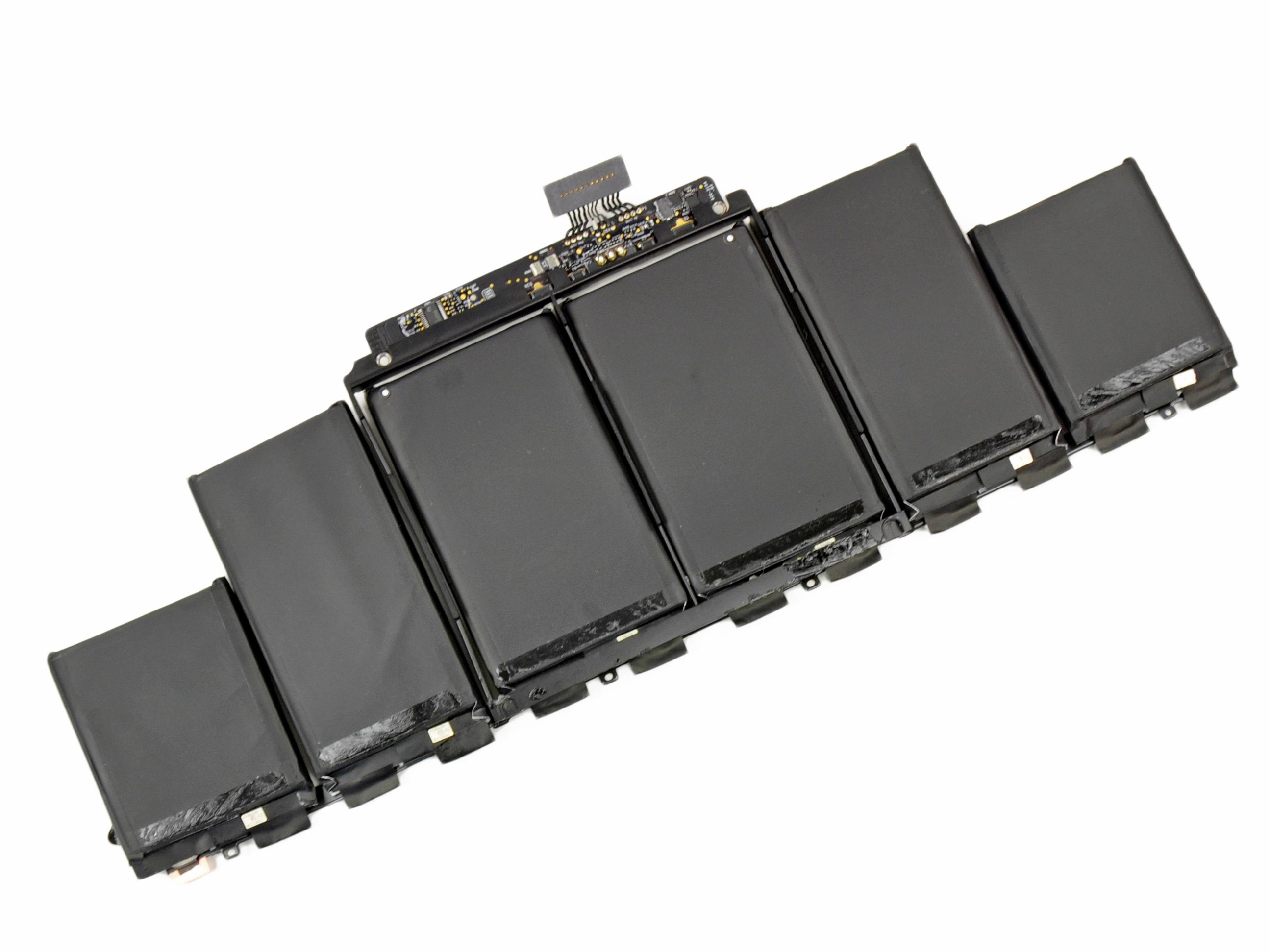
Source: arstechnica.com
Identifying Apple Battery Model
In order to know your Apple battery model, you’ll need to go to Settings > Battery, then tap Battery Health & Charging. From there, iPhone will display information about your battery’s capacity, peak performance, and model number. The model number is located near the top of the screen and should look something like this: AXXXX or AXXXX-XXXXX. If you have any further questions regarding your battery model or other battery-related issues, please reach out to Apple Support for more information.
Replacing the Battery in a MacBook Pro
Yes, you can replace the battery in your MacBook Pro yourself. To do this, you will need a few tools and an Apple-approved replacement battery.
First, you’ll need to shut down your computer and unplug any cables or peripherals connected to it. Then, use a Phillips screwdriver to remove the ten screws around the perimeter of the bottom case. Gently lift off the bottom case, being careful not to pull on any of the cables attached to it.
Once that’s done, locate and disconnect the battery connection cable from its socket. You should then be able to lift out the old battery. To install your new one, simply reverse these steps: place it in position and reconnect the battery connection cable before replacing the bottom case and screws.
Finally, turn on your computer and make sure everything is working as expected before discarding your old battery properly.
How Long Does a MacBook Pro Battery Last?
A MacBook Pro battery should last around 5 years. After 1000 cycles, the battery may start to wear out and the battery life will begin to shorten. To get the most out of your MacBook Pro battery, it’s important to keep it charged between 40-80%. Keeping it fully charged all the time can reduce its lifespan significantly. Additionally, you should avoid extreme temperatures and try not to leave it plugged in for too long as this could also reduce its lifespan.
Conclusion
The MacBook Pro is an excellent laptop for those looking for a powerful and versatile machine. Its long battery life, high-quality display, and powerful processor make it a great choice for people who need to use their laptop for more than just basic tasks. While its battery will eventually wear out after about 5 years, the cost of replacing it yourself is relatively low. Overall, the MacBook Pro offers an excellent combination of performance, quality, and value that makes it an attractive choice for many users.








