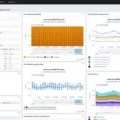Web servers are the backbone of the internet, so it’s important to ensure that they are always running efficiently. Server monitoring is an essential component of web server maintenance and can help identify potential problems before they cause major disruptions. This blog post will explain what server monitoring is, why it’s important, and how to monitor a web server.
First off, let’s define server monitoring. Server monitoring is a process in which the performance of a server is measured using metrics such as uptime, CPU usage, memory usage, cache size, and other key performance indicators (KPIs). The goal of server monitoring is to detect any potential issues with performance or availability before they become serious problems. By proactively monitoring its servers, an organization can detect any abnormal behavior quickly and take corrective action if necessary.
Now that you know what it is, let’s look at why server monitoring is important. Web servers are responsible for providing access to websites and applications that millions of people rely on daily. If these servers go down or experience performance issues due to an underlying problem or malfunctioning hardware or software component, it can result in significant downtime and lost revenue for businesses that depend on their web presence. Thus, regular server monitoring helps reduce the risk of outages by detecting any system issues before they cause major disruptions.
Finally, let’s discuss how to monitor a web server. There are two main approaches: manual techniques and automated solutions. Manual techniques involve manually checking the system metrics (such as uptime) at regular intervals using tools such as ping tests or log file analysis. Automated solutions use specialized software to automate this process by continuously collecting data from the system and alerting administrators when irregularities are detected—allowing them to take quick action when needed.
webserver monitoring is an important part of ensuring optimal system performance and availability. By regularly assessing its systems’ health and taking preventative measures when necessary, organizations can reduce their risk of costly outages while simultaneously improving user experience and satisfaction levels.
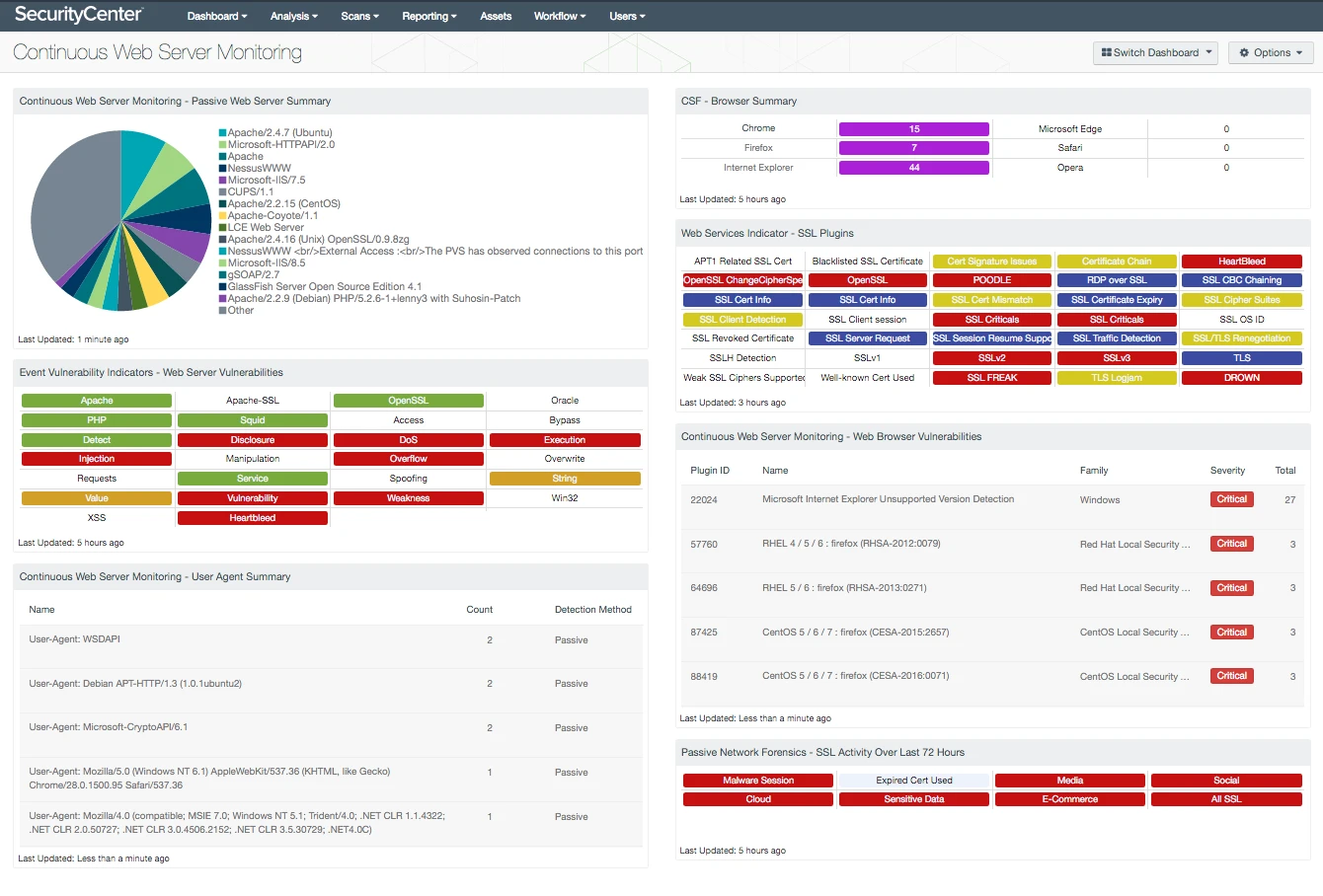
Monitoring a Web Server
Monitoring the performance of your web server is an important step in ensuring that it is running efficiently and reliably. To ensure your server is running optimally, you should monitor a variety of metrics, such as uptime, CPU usage, memory usage, and cache.
Uptime refers to the amount of time your web server is active and available for requests. This metric can be used to identify any unexpected downtime or outages so that they can be addressed quickly.
CPU usage measures how much of the server’s processing power is being used at any given time. If this number is consistently high then it may mean that the hardware needs upgrading or the code needs to be optimized to use fewer resources.
Memory usage will indicate how much RAM (random access memory) the web server is using at any given time. This metric can help you identify if your server needs more RAM or if some processes are using too much memory.
Finally, the cache can also be monitored in order to track how much disk space is being used for caching pre-generated responses from dynamic content such as database queries or complex calculations. Keeping an eye on this metric will help ensure that your server’s response times remain optimal by preventing unnecessary calculations and database queries from having to run every time a request comes in.
Checking Server Monitoring
To check your server monitoring, you will want to start by looking for any standardized operating system-specific KPIs and use appropriate thresholds. You can also monitor the availability of the server with pings and any specific functions. Additionally, it is important to monitor event logs on Windows and syslogs on Unix/Linux and network devices. You can use server monitoring software to help simplify this process. The software may include features such as performance analysis, alerting systems, status tracking, etc. If you do not have access to server monitoring software, you can use scripts or other tools to manually monitor your server. It is important to note that when checking your server monitoring, you should look for any anomalies or unexpected behavior as this could indicate an issue with your system.
Monitoring Servers: How Is It Done?
Server monitoring is the process of verifying that a server is running correctly and efficiently. It can be done either manually or through the use of automated server monitoring software.
Manual server monitoring typically involves inspecting system logs, reviewing performance metrics, and ensuring that services such as web servers are accessible from the Internet. Automated server monitoring software can be used to continuously monitor a server’s resources, performance, and response times. It can also detect and alert administrators when certain thresholds are exceeded.
Server monitoring can have different objectives depending on the type of server being monitored. For instance, application servers may be monitored for availability and responsiveness while web servers may be monitored for uptime and bandwidth usage. In some cases, security concerns may also require the use of specialized tools to monitor traffic patterns or identify potential threats.
Setting Up Server Monitoring
Setting up server monitoring is a straightforward process that can be done in just a few steps. To begin, you’ll need to log in to No-IP.com and click on the ‘Server Monitoring’ tab under ‘My Services.’ Once there, click ‘Configure’ next to your domain, then click ‘Add Monitor.’ From the drop-down menu, select the service (HTTP, FTP, TCP, etc.) you want to monitor and click ‘Next.’
You’ll then need to specify the parameters for your server monitoring: the frequency at which it should check your server’s status (e.g. every 10 minutes), the port number associated with the service (e.g. port 80 for HTTP), and where you’d like notifications sent if any issues are detected (e.g. email address). Once all of the options are set up, click ‘Finish’ and your server monitoring will be ready to go.
If you ever need to make adjustments or disable monitoring altogether, simply return to the Server Monitoring page within No-IP and make any changes as needed. With this easy-to-use feature, you can ensure your servers are running smoothly and stay informed of any unexpected issues that may arise.
Benefits of Server Monitoring
Server monitoring is essential for ensuring the performance and reliability of your system. It allows you to identify any potential problems before they affect the end-user, as well as get a better understanding of how your server is performing. By monitoring the utilization of resources like CPU, memory, disk, and network traffic, you can quickly determine if any issues are caused by overloading or inadequate resources. You can also use server monitoring to track down performance bottlenecks and pinpoint which actions are causing excessive load on the server. Additionally, regular monitoring allows you to maintain service levels and ensure that applications are running optimally. Proactive server monitoring ensures that your system is running smoothly and helps prevent unexpected downtime or slowdowns in service.
Conclusion
In conclusion, web server monitoring is an essential task for ensuring that a website or application is performing optimally. By monitoring the availability, CPU usage, memory usage, and cache of the server, administrators can proactively identify and resolve any issues before they become critical. Server monitoring also helps teams to understand performance trends and diagnose any problems quickly. Automated server monitoring software can be used to monitor a variety of different types of servers with different objectives in order to ensure optimal performance and user experience.