Web monitoring software is essential for keeping websites running smoothly and efficiently. It monitors websites to ensure they are up and running, as well as tracking performance indicators such as loading times, uptime, and web traffic. By using web monitoring software, businesses can identify potential issues with their websites before they become major problems that could cost them customers or revenue.
Web monitoring is especially important for businesses whose websites have a high volume of traffic or rely on user experience in order to generate revenue. In addition to providing insight into website performance, web monitoring software can alert users of potential problems so they can address them quickly.
When selecting web monitoring software, there are several features to consider. UptimeRobot is a good option if you’re looking for a free website monitoring service that offers basic features such as real-time website uptime checks and response time graphs. Pingdom is another popular choice among small and medium businesses for its availability of analytics, keyword tracking, and detailed reporting tools. AppDynamics is better suited for web applications, with its ability to identify performance bottlenecks and isolate problem areas in your code. Site24x7 provides comprehensive visibility into multiple websites and apps with detailed performance metrics and automated alerts, while Monitis has customizable plans that allow you to tailor the service to fit your needs. LogicMonitor is ideal for service providers who need comprehensive visibility into their customers’ infrastructure. Finally, Uptrends offers internal server monitoring services that provide detailed information about server health, including CPU usage and disk space utilization.
It’s important to select the right web monitoring solution for your business in order to ensure optimal website performance and customer satisfaction. By taking the time to research the various options available on the market today, you’ll be able to identify the best solution for your specific needs and budget.
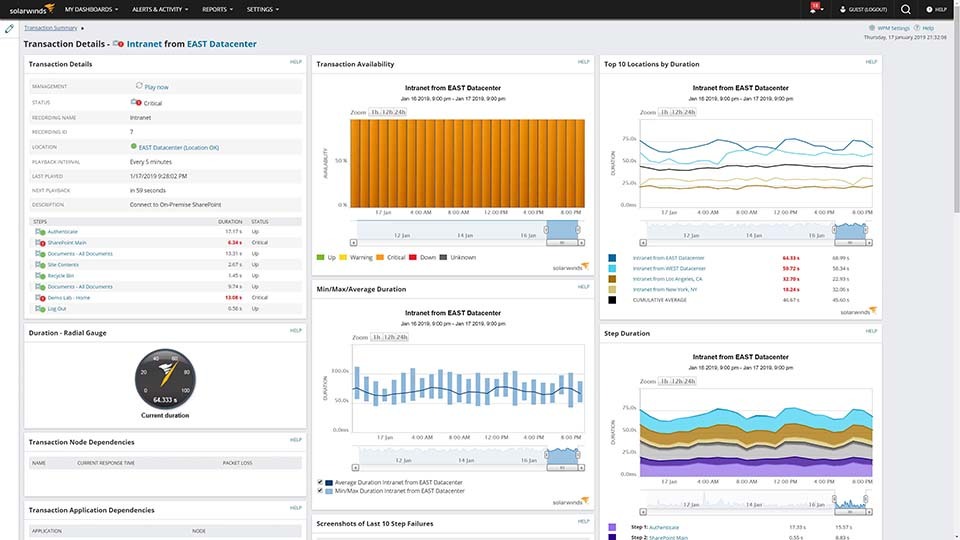
The Benefits of Using Web Monitoring Software
Web monitoring software is a tool used to monitor the performance and availability of web-based applications and websites. It tracks key performance indicators such as response time, availability, latency, and uptime. It also allows users to analyze traffic patterns and trends so they can make informed decisions about improving the overall performance of their websites or applications. Web monitoring software can alert users to potential problems before they become severe outages, thereby helping them avoid downtime and ensure their customers experience a seamless user experience.
The Best Website Monitoring Service or Tool
The best website monitoring service or tool will depend on the needs of your business. For those looking for a free option, UptimeRobot is a great choice. It offers simple and effective website uptime monitoring with an easy-to-use interface. The system will alert you if your website goes down, so you can take corrective action quickly.
For small and medium businesses, Pingdom is a great option. This service provides comprehensive website monitoring and performance testing to help keep your site running smoothly. It also offers real-time reporting, which can help you identify areas of improvement in your web performance.
AppDynamics is a good choice for web applications, as it provides deep insights into application performance and user experience. It allows you to track real-time performance metrics and identify issues before they occur. This helps keep your web apps running smoothly and efficiently.
Site24x7 is ideal for those who need to monitor multiple websites and applications at once. This service provides detailed reports on each website’s health, helping you stay on top of any potential problems that arise. It also includes automated notifications when issues are detected so you can take action quickly.
Monitis offers custom monitoring plans that are tailored to meet your specific needs. Its system will alert you when any parameters go outside of their normal range, allowing you to take corrective action promptly and efficiently.
LogicMonitor is another great option for service providers, as it provides powerful cloud-based infrastructure monitoring capabilities across multiple locations or devices in one place. It offers real-time alerts so any outages or other problems are quickly identified and resolved before they cause major disruptions to services provided by the company’s clients.
Finally, Uptrends is an excellent choice for internal server monitoring as it allows users to monitor the availability of their servers from multiple locations around the world simultaneously in one dashboard view. With its automated reports feature, users can easily keep track of the health of their servers over time without having to manually check them each day or week themselves, saving both time and effort in the long run.
Monitoring a Website
Monitoring a website is essential for ensuring that your website is running smoothly and efficiently. There are many different tools and software options to help you keep tabs on your site’s performance.
The first step in monitoring a website is to set up performance metrics so you can track how quickly your pages load, how often users encounter errors, and other related performance indicators. To do this, you can use a variety of website performance monitoring tools such as Sematext, Pingdom, Uptime Robot, Team Viewer Web Monitoring (formerly Monitis), New Relic Browser, and Datadog Synthetics. These services provide detailed insights into your website’s performance with features such as real-time monitoring, alert notifications, and reporting dashboards.
Once you have set up the necessary metrics for tracking your website’s performance, you should also implement a system for testing the user experience on your site. You can do this by running A/B tests to compare different design elements or user flows on your site and collecting feedback from users through surveys or customer service channels. This will help you identify any potential issues with your website before they become major problems that impact user satisfaction or overall performance.
Finally, it’s important to stay up-to-date with the latest trends in web development so that you can make sure your site is running optimally for both desktop and mobile devices. This means regularly updating plugins and themes, testing new features or design elements, and keeping an eye out for any security threats that could affect the stability of your site.
By following these steps and using the right tools and software solutions to monitor a website, you can ensure that it runs smoothly with minimal downtime or disruption to user experience.
Monitoring a Website for Free
Monitoring a website for free is possible with the use of free website monitoring software. These programs are designed to track and analyze website performance, such as uptime, page load time, response time, and more. Here are some of the top 10 free website monitoring software available in 2023:
1. Dynatrace: This software offers real-time monitoring of websites with features like performance analytics, error detection, and debugging. It also provides insights into user behavior and visitor engagement.
2. LogicMonitor: This tool provides a comprehensive overview of your website’s performance, allowing you to identify potential problems before they occur. It also offers detailed analytics to help you make informed decisions about your website’s performance.
3. Uptime.com: This monitoring service helps you keep track of any downtime on your web pages, with instant notifications when it detects an issue. It also provides detailed reports so you can analyze the performance data over time and better plan for future maintenance needs.
4. Datadog: With Datadog’s powerful analytics platform, you can easily monitor your websites’ availability and performance from anywhere in the world. It also offers detailed information about various aspects of website health such as latency, visitors’ experience, and more.
5. Better Uptime: This service allows you to set up alerts for when your websites go down or have slow loading times so that you can take action quickly if needed. It also offers comprehensive reporting so that you can track changes in your web pages over time and make sure they stay running smoothly all the time.
6. Site24x7: This cloud-based service lets you monitor websites from anywhere in the world while providing detailed reports on page errors, latency issues, and other potential problems affecting your site’s performance.
7. Checkmk: This open-source tool allows users to monitor their networks, services, applications, and websites from one central location for free! It has a user-friendly interface that makes it easy to set up alerts for any irregularities on your sites or services as well as review system logs from any device connected to the network at any given time.
8 Elasticsearch: This powerful search engine provides real-time insights into web traffic on individual pages – helping you identify trends over time or spot emerging issues before they become serious problems.
9 Nagios XI: An industry leader in IT infrastructure monitoring, Nagios XI provides continuous monitoring of servers, applications, services, networks, operating systems, databases, and more— all from one central dashboard.
10 AppDynamics: A cloud-based application performance management (APM) solution, AppDynamics can help detect slowdowns or spikes in web traffic— allowing users to quickly identify problems before they become serious issues.
The Cost of Website Monitoring
The cost of website monitoring can vary depending on the number of features and services you require. Most basic monitoring plans start at around $5 per month, while more comprehensive options can range up to $650 per month for enterprise-level monitoring. For those looking for a mid-range plan, there are plenty of excellent options available between $30 and $100 per month.
No matter what your budget is, you should be able to find an effective website monitor that meets your needs. Be sure to compare plans carefully to make sure you’re getting the best value for your money. Additionally, many providers offer free trials so you can test out their services before committing to a paid plan.
The Most Popular Network Monitoring Program
The most popular network monitoring program is Dynatrace. It is an automated, AI-powered monitoring solution that offers advanced performance monitoring for cloud, hybrid, and on-premises environments. It provides detailed insights into the performance of applications, networks, and services across an entire IT infrastructure stack. It can detect problems in real-time and provide visibility into the root cause of any issue. Additionally, it can detect security threats, automate problem resolution, and analyze application performance trends over time. With its modular platform architecture, Dynatrace allows users to easily add new components to their existing IT environment with minimal effort.
Conclusion
In conclusion, web monitoring software is an invaluable tool for website owners and developers. It helps to ensure that websites are always available and running smoothly, even during unexpected traffic spikes. With the right web monitoring software, website owners can better understand their performance and keep track of important metrics such as uptime, response time, and visitor numbers. The best software for website monitoring will depend on the individual user’s needs, but some of the top-rated solutions include UptimeRobot, Pingdom, AppDynamics, Site24x7, Monitis, and LogicMonitor. Ultimately, web monitoring software can help website owners to optimize their websites for maximum performance and reliability.








