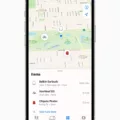If you’re an Apple Watch user, you know how important it is to keep your watch protected from water damage. Apple Watches are designed with water resistance in mind, but like any electronic device, if it gets too wet, you may need to manually eject the water from the speaker.
Fortunately, ejecting water from an Apple Watch is simple and straightforward. To clear out any trapped water, all you need to do is open Control Center with a swipe up on the bottom of the watch face and tap Water Lock. Then turn the Digital Crown to unlock the screen and clear away any water that’s made its way into the speaker.
While all Apple Watches offer some degree of water resistance, different models vary in their capabilities. For example, most models can be used for shallow-water activities like swimming in a pool or ocean but should not be used for diving or other activities involving submersion below shallow depth or high-velocity water. The Apple Watch Series 6 offers a higher level of durability with a 50-meter resistance rating under ISO standard 22810:2010 which makes it suitable for more intense activities like swimming in open waters.
Water ejection from your Apple Watch is an important step in keeping your device safe from harm – especially if you plan on using it for aquatic activities such as swimming or diving. By following these simple steps and being mindful of your watch’s model capabilities, you can enjoy all that your watch has to offer while keeping it safe and sound!

Source: idownloadblog.com
Can I Swim With an Apple Watch 7?
Yes, you can swim with your Apple Watch 7! It is designed for shallow-water activities like swimming in a pool or ocean. The water resistance rating of the Apple Watch 7 is up to 50 meters, so you can comfortably swim in depths of up to five meters. For optimal protection, make sure to rinse your Apple Watch 7 off with fresh water after each swim. Additionally, avoid using your Apple Watch 7 for activities involving submersion below shallow depth or high-velocity water such as diving or water skiing.
Waterproof Capabilities of Apple Watch 6
No, the Apple Watch Series 6 is not waterproof. It has a water resistance rating of 50 meters under ISO standard 22810:2010, which means that it can be used for shallow-water activities like swimming in a pool or ocean. However, it is not suitable for diving or other activities involving high-velocity water or submersion below shallow depth. Additionally, the Apple Watch should still be rinsed thoroughly and dried after exposure to any kind of liquids (e.g. sweat, salt water) in order to prevent any damage to its internal components.
Is the Apple Watch 7 Waterproof Without Water Lock?
No, the Apple Watch Series 7 is not waterproof without a water lock. Water lock is a feature that helps to protect your Apple Watch from accidental splashes and submersion in shallow water. It locks the screen so you can swim or take a shower without operating the touchscreen. When Water Lock is enabled, it prevents accidental taps from registering on the screen, and it also expels any water from the speaker afterward. To ensure full water resistance up to 50 meters, you should always enable Water Lock before engaging in any activities that involve water.
Can I Wear My Apple Watch in the Shower?
Yes, you can take your Apple Watch in the shower as long as you take proper precautionary measures. While Apple does not recommend taking the watch into the shower, many people have reported that their non-smart watches have held up just fine when taken in the shower. To ensure your watch is not damaged, be sure to rinse off any soap or shampoo residue after you’ve finished showering and keep the watch away from any hot water or steam. Also, make sure that all seals and buttons are completely dry before putting them back on. With a few extra steps, you can enjoy wearing your Apple Watch in the shower!
Water Resistance of Apple Watch
The Apple Watch is water resistant with a rating of IPX7, meaning it can be submerged in water up to 1 meter deep for 30 minutes. It’s important to note that this water resistance applies only to fresh water and not salt water or other liquids. Additionally, it’s important to make sure that the watch is completely dry before putting it back on your wrist. For optimal performance, it’s best to avoid exposing the Apple Watch to any kind of liquid or moisture for extended periods of time.
Water Resistance of Apple Watch 6
The Apple Watch Series 6 is water-resistant, but not waterproof. This means it can handle splashes, rain, and even swimming in shallow water. However, Apple recommends not to submerge your watch for more than 30 minutes as the seals may start to fail after that amount of time. So if you want to swim with your watch on, keep your swims short and avoid any diving or prolonged submersion.
Conclusion
In conclusion, Apple Watch Series 2 and later are suitable for shallow-water activities such as swimming in a pool or ocean. However, it is important to note that only the Apple Watch Ultra should be used for activities involving submersion below shallow depth or high-velocity water. Additionally, Apple Watch Series 6 features a water resistance rating of 50 meters under ISO standard 22810:2010, making them suitable for all shallow-water activities. To clear water from an Apple Watch, users should open Control Center and turn the Digital Crown to unlock the screen and clear water from the speaker.