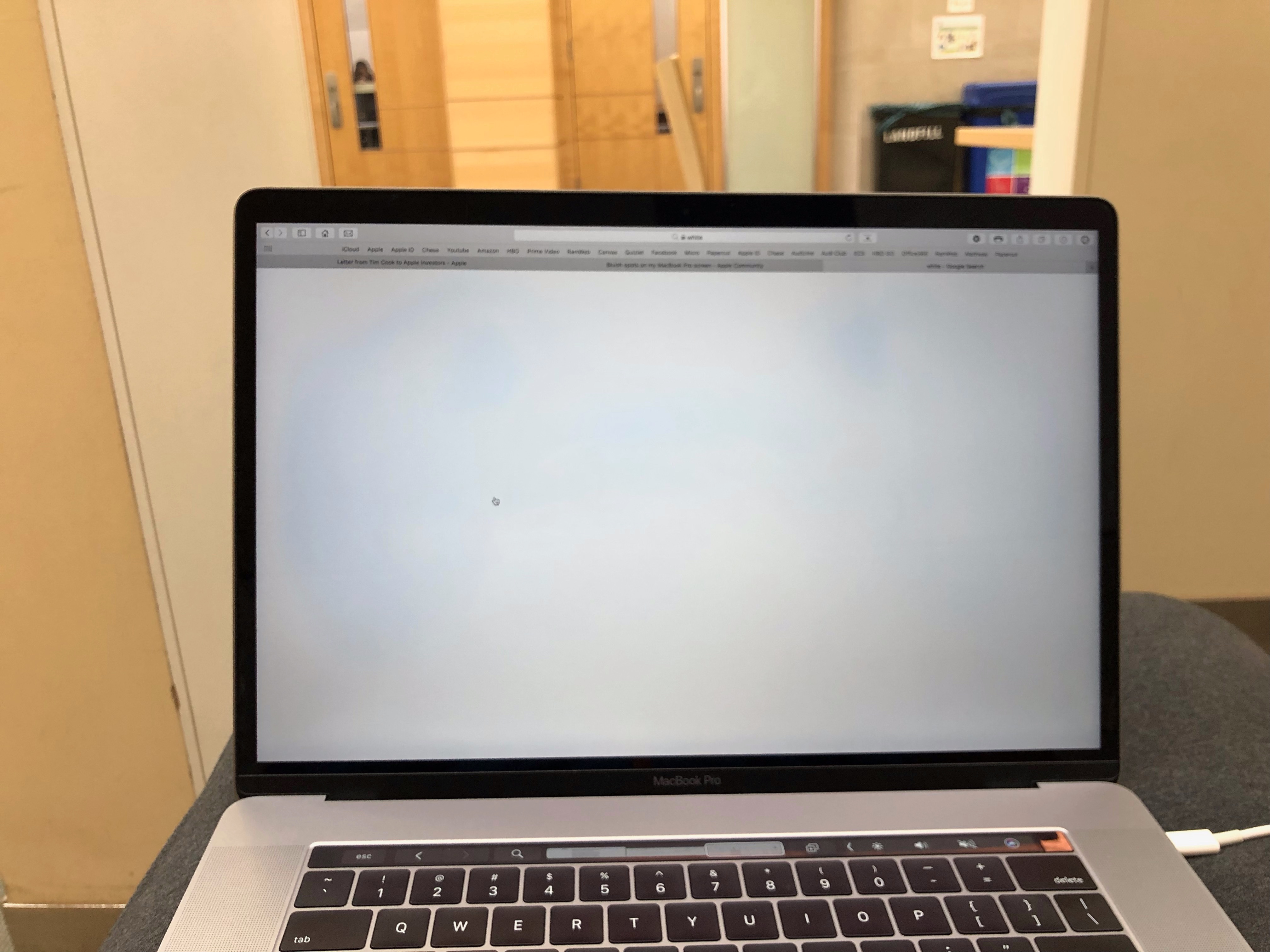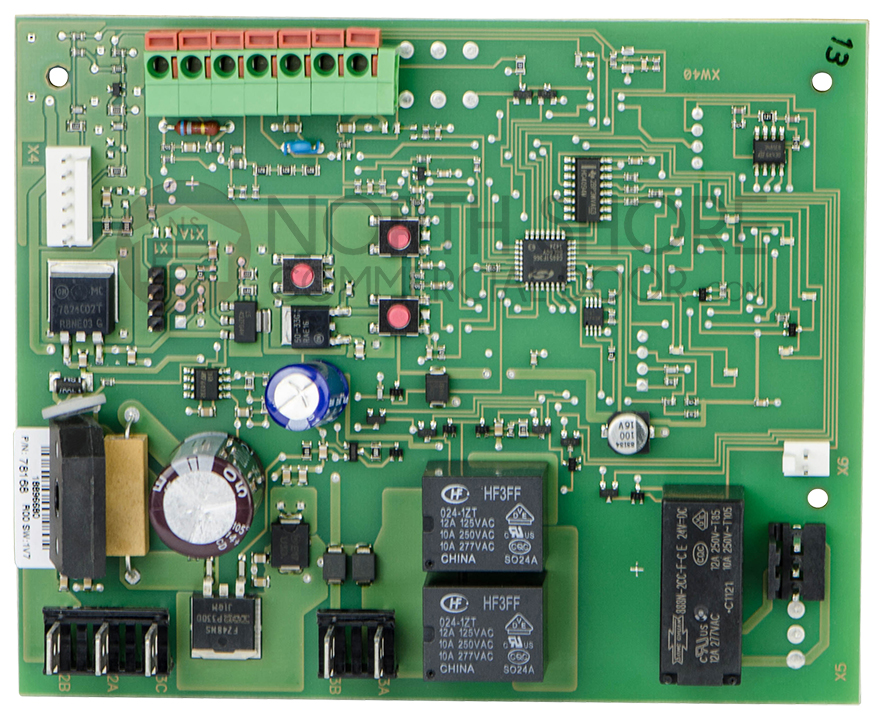If you’ve spilled water on your MacBook screen, the first thing you should do is turn off the device immediately to prevent further damage. This is a critical step and must be done if you want to avoid permanent damage to your laptop.
After turning off your device, it’s important to unplug any attached devices, such as cords and power adapters. This will help prevent any short circuits from occurring as a result of the water spill.
Next, take a dry cloth or paper towel and gently wipe away any excess water from the surface of your laptop. Make sure not to press down too hard on the display as this could cause additional damage.
Once you have wiped away any excess liquid, use a vacuum cleaner with a soft brush attachment to suck up the remaining moisture from inside your laptop. Be sure not to press down on the display with the vacuum cleaner; instead, keep it several inches away from the screen when using it.
At this point, if you are confident in your ability to repair MacBook water damage safely and properly, then you may attempt to open up the laptop and further clean out any remaining moisture. However, it’s important to note that attempting this without proper training can cause even more damage than before and should only be done by experienced professionals.
In most cases, it is recommended that you take your laptop in for repair at an authorized service center so that a technician can assess and fix any underlying issues caused by water damage. The technicians will clean out all internal components thoroughly and check for corrosion or other potential problems that might have been caused by the spillage. They will also replace any damaged parts as needed in order to ensure that your MacBook is running properly again.
Water spills on laptops are always unfortunate events but they don’t always mean disaster! With quick action and proper care, you can avoid further damage and get your Mac back up and running like new again!

Removing Water Damage from a MacBook Screen
If you have spilled water on your MacBook screen and need to get the water damage out, it is important to act quickly. First, turn off your device immediately to prevent further damage. Then, remove any plugged-in devices from your laptop. Use a soft cloth to dry the surface of your MacBook screen and gently blot any remaining liquid. If you can access the back of the screen, use a cotton swab dipped in isopropyl alcohol to gently clean the area and allow it to air dry for several hours. Once dry, check that all connections are secure and reassemble the laptop. If you still notice signs of water damage, such as discoloration or streaks on your screen, or if your laptop is not working properly, it is best to take it to an Apple-authorized service center as soon as possible for professional inspection and repair.
Can Water Damage to a MacBook Be Repaired?
Yes, a MacBook with water damage can be repaired, but it is important to take the appropriate steps to do so. First, you must shut down the laptop and disconnect it from any power source. Then, you must carefully disassemble the laptop, being sure to keep track of all the parts removed.
Once you have disassembled the laptop, you must inspect it for any signs of corrosion or damage. If there is visible damage, you may need to replace certain components such as the motherboard, hard drive, and battery. If there is no visible damage, but water still entered the laptop, then you should clean all of the components using a solution of warm water and mild soap.
After everything has been cleaned and dried thoroughly, then reassemble your laptop and test it out to make sure everything is working properly. If not, then there may be further issues that need addressing by a qualified technician who specializes in MacBook repairs.
Cost of Repairing Water-Damaged MacBook
The cost to fix a water-damaged MacBook will depend on the extent of damage and the model of your device. If you take your device to an authorized Apple Center, they may charge you between INR 35,000 – 40,000 for the repair. Alternatively, if you have AppleCare+, you are covered for two accidental damages which include liquid damage, and may only cost around $300 for a 15-inch MacBook Pro.
Conclusion
In conclusion, a Mac Screen can be a great way to enhance your computing experience. It offers an expansive display and ultra-high resolution, making it perfect for watching movies, playing games, or working on projects. However, if your screen is damaged due to spills or other accidents, it’s important to take the necessary steps to protect your investment by seeking professional help. With the right care and maintenance, you can ensure that your Mac Screen will last for years to come.