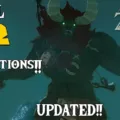Cleaning your iPhone when it gets wet is an important part of taking care of your device. Whether your iPhone has been dunked in a pool, dropped into a puddle, or accidentally spilled on, there are steps you can take to ensure that it is clean and functioning properly.
First and foremost, make sure to immediately turn off the phone and disconnect any cables or chargers. This will reduce the risk of further damage from any electricity. Then, remove any cases or covers from the device and wipe away any excess liquid with a lint-free cloth.
Next, you’ll want to use a compressed air canister to blow out any remaining moisture inside the phone’s ports. Be sure to use short bursts of air and keep the canister at least 12 inches away from the device while doing this. You should also try using Apple’s free Water Eject shortcut if you have access to it; this will blast out water from your iPhone so that it potentially doesn’t get damaged.
Once you’ve finished this step, place your iPhone in a dry area with some airflow – like in front of a fan blowing cool air directly into the Lightning connector – for at least 8 hours or until completely dry. It’s best not to use any kind of heating source like a hair dryer as doing so could cause more damage than good!
Finally, once your iPhone is completely dry, make sure to inspect it for any signs of corrosion or water damage before turning it back on – if there are signs of corrosion, do not turn on your phone! By taking these steps after an accidental spill or drop into the water, you can help make sure that your beloved iPhone remains safe and operational for many years to come.
Clearing Water From an iPhone
To clear water from your iPhone, start by gently tapping it against your hand with the Lightning connector facing down so that excess liquid is removed. Then, leave your iPhone in a dry area with some airflow to help it dry out. You could try placing your iPhone in front of a fan blowing cool air directly into the Lightning connector to speed up the drying process. Once it has had time to dry out, you can try turning on your iPhone and testing it to see if any water damage has occurred.

Source: cnn.com
The Effects of Soaking an iPhone in Water
No, it is not advisable to soak your iPhone in water. While the iPhone is rated IP68 for water resistance, this rating indicates that it can withstand some exposure to water (such as a splash or quick dunk) and should not be submerged for extended periods of time. If you do get your iPhone wet, you should turn it off immediately and let it dry thoroughly before turning it back on. Even with the IP68 rating, an accidental spill or drop into a puddle could still cause damage to the phone, so it is best to treat your device with care and avoid submerging it entirely underwater.
How to Quickly Remove Water from a Phone
To get water out of your phone quickly, the best option is to put it in a sealable bag, dish, or container filled with dry, uncooked rice. The rice will absorb the moisture from the phone and its components. Make sure not to move or turn the phone upside down while it is in the rice. Leave it in for at least 24 hours to ensure that all of the moisture has been absorbed. After this time, remove the phone from the rice and check to make sure that it is still working properly before turning it on.
Checking for Water Damage on an iPhone
The best way to check if your iPhone has water damage is to look for the Liquid Contact Indicator (LCI). This can be found on the outside of your device and is usually indicated by a small white or silver dot. To determine whether the LCI has been activated, you will need to check the back of your device. If it is white or silver, then it is likely that your iPhone has not been exposed to any water damage. However, if it has turned a different color (such as pink, red, or green), then this could indicate that your device has come in contact with water or another liquid containing water. In this case, you should take your iPhone to an Apple store for further inspection and possible repairs.
How Long Does It Take for an iPhone to Dry Out?
It can take up to 24 hours for an iPhone to dry out completely. It’s best to leave your iPhone in a dry area with some airflow for at least one day so that moisture has a chance to evaporate. You can try charging or connecting a Lightning accessory throughout this period, but it’s important to be patient and allow the phone enough time to dry out completely before attempting to use it.
Can Water Damage an iPhone Permanently?
Yes, water can permanently damage an iPhone. If your iPhone is submerged in water, it can cause the internal components to become saturated with liquid and cause permanent damage. If you drop your phone into water, you should remove it as quickly as possible to reduce the chances of permanent damage. Additionally, drying out your iPhone as soon as possible is important; if left wet for an extended period of time, this will increase the chances of permanent damage being caused. It’s also worth noting that some types of water can be more damaging than others; saltwater and chlorinated swimming pool water are particularly corrosive and can cause more severe damage than fresh water.
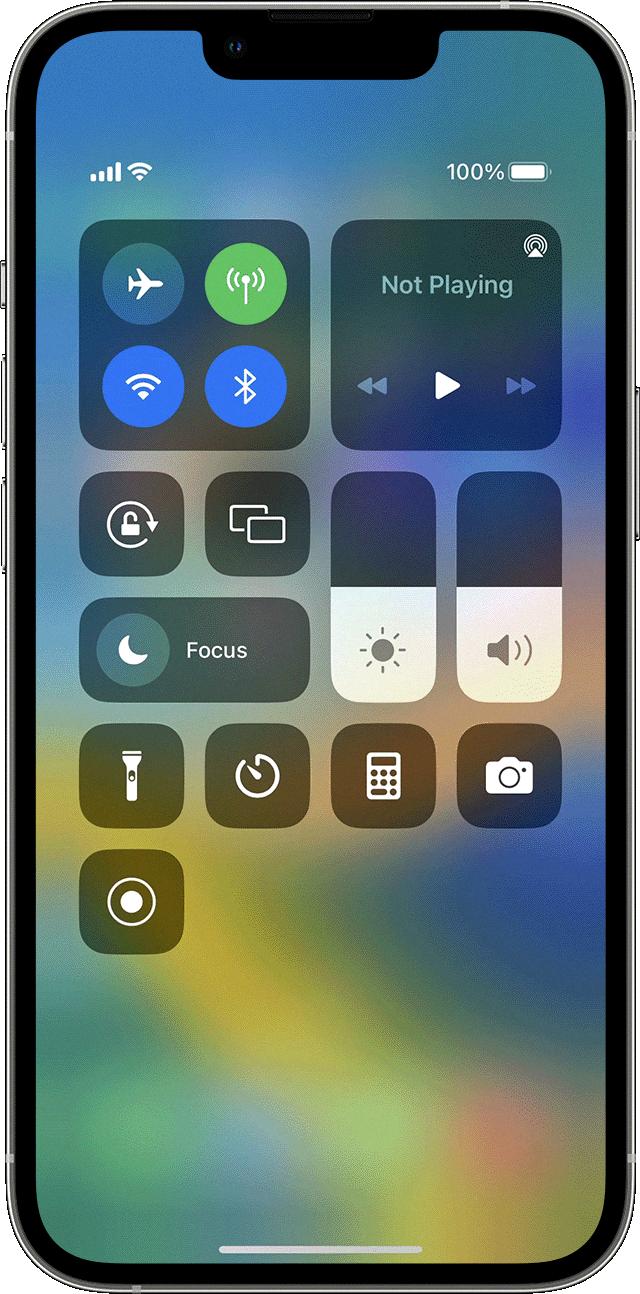
Source: support.apple.com
Conclusion
In conclusion, it’s important to take extra caution when handling your iPhone in wet conditions. While the iPhone’s IP68 rating offers some protection against water and dust, it is not waterproof and should not be submerged in water. If your iPhone does get wet, it’s important to act quickly and dry it off as soon as possible. You can use the Water Eject shortcut to blast out any excess liquid from within the phone, and then place it in a dry area with some airflow to help the drying process. With proper care and attention, you can keep your iPhone safe from water damage.