Vudu is a popular streaming service that offers a vast library of movies and TV shows for rent or purchase. It is a perfect fit for those who love to watch movies and TV shows but do not want to commit to a monthly subscription. If you own an Amazon Fire Stick device, you can easily access Vudu and enjoy your favorite movies and TV shows.
To access Vudu on your FireStick, you can use a web browser like Amazon Silk or Firefox. After opening the browser, go to the Vudu website and sign in with your account details. Once you are logged in, you can browse through the vast collection of movies and TV shows and select the ones you want to watch.
However, for a more convenient viewing experience, it is recommended to download the Vudu app from the Amazon App Store. To do this, navigate to the home screen of your FireStick and search for Vudu using the search function. Once you find the app, click on it and download it.
After downloading the app, launch it, and sign in with your account details. You can then browse through the vast library of movies and TV shows and select the ones you want to rent or purchase. The app also offers free movies and TV shows, which you can watch without paying a dime.
One of the best things about Vudu is that it offers movies and TV shows in high definition (HD) and ultra-high definition (UHD). This means that you can enjoy your favorite content in the highest quality possible. However, keep in mind that HD and UHD content requires a good internet connection, so make sure your internet connection is stable before streaming.
In addition to renting and purchasing movies and TV shows, Vudu also offers a feature called “Movies On Us.” This feature allows you to watch a selection of movies and TV shows for free, with ads. While the selection may not be as vast as the paid content, there are still plenty of options to choose from.
Vudu is an excellent streaming service for those who love to watch movies and TV shows. With its vast library, high-quality content, and affordable pricing, it is a perfect fit for anyone who does not want to commit to a monthly subscription. If you own an Amazon Fire Stick device, make sure to download the Vudu app and start enjoying your favorite movies and TV shows today.
Availability of Vudu on Amazon Fire Stick
Vudu is available on Amazon Fire Stick. You can access Vudu on your FireStick by either downloading the Vudu app from the Amazon Appstore or by using a web browser to visit the Vudu website. If you choose to download the Vudu app, simply search for it on the Amazon Appstore and install it on your FireStick device. Once installed, open the Vudu app and log in to your account to start streaming movies and TV shows. Alternatively, if you prefer to use a web browser, you can open Amazon Silk or Firefox on your FireStick and visit the Vudu website to access all of the available content.
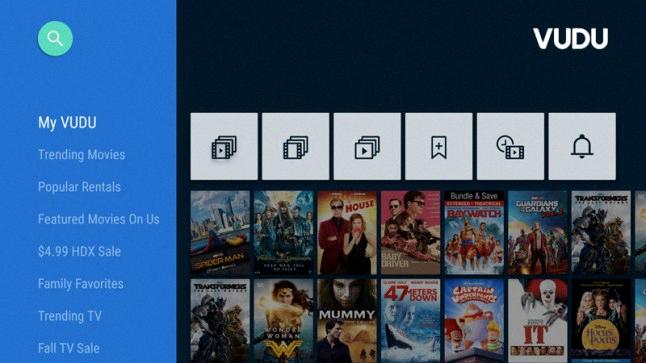
Adding Vudu to a FireStick
To add Vudu to your FireStick, follow these steps:
1. From the home screen of your FireStick, select the search option at the top left corner of the screen.
2. Type in “Vudu” using the on-screen keyboard and click the search icon.
3. The search results will display the Vudu app. Click on the app to open the details page.
4. Click the “Get” or “Download” button to start downloading the app.
5. Wait for the download to complete, and then click “Open” to launch the Vudu app on your FireStick.
Once you have added and opened the Vudu app, you will need to sign in or create an account to start using it.
Conclusion
Vudu is a great option to stream movies and TV shows on your Amazon Fire Stick device. While it may not be as well-known as some of the other streaming services, Vudu offers a vast library of content, including the latest releases, classic movies, and TV shows. With its user-friendly interface and easy-to-navigate menus, Vudu makes it easy to find and watch your favorite titles. Additionally, with the option to rent, buy or watch for free, Vudu gives you the flexibility to choose how you want to watch. So if you are a movie buff or a TV show fan, Vudu is definitely worth checking out on your Amazon Fire Stick.








