Today we are going to talk about the Apple Watch Series 3 and its new VO2 max feature. The Apple Watch Series 3 is a great fitness companion and now with its new VO2 max feature, it can help you track your fitness level more accurately than ever before.
VO2 max is an important indicator of your cardio fitness level and measures the maximum amount of oxygen your body can use during strenuous exercise. The higher your VO2 max, the better your aerobic fitness. With the new feature on the Apple Watch Series 3, you can easily measure and track your VO2 max over time so that you can see how much progress you’re making in terms of aerobic fitness.
To set up this feature on your Apple Watch Series 3, open the Health app on your iPhone and tap Summary. Scroll down to Cardio Fitness Levels (under “Get More From Health”) and select the blue Set Up button. Once you’ve done that, you can start logging outdoor walks, runs, or hikes so that your watch can accurately measure and track your VO2 max over time.
To view your latest VO2 max readings or how it’s changed over time, open the Health app, tap Browse > Heart > Cardio Fitness then select one of the tabs to see daily, weekly, monthly, or yearly averages.
The Apple Watch Series 3 with its new VO2 max feature is a great way to stay motivated in reaching for higher levels of aerobic fitness. With easy setup and accurate tracking features at our fingertips, we’re one step closer to understanding our own cardio health better than ever before!
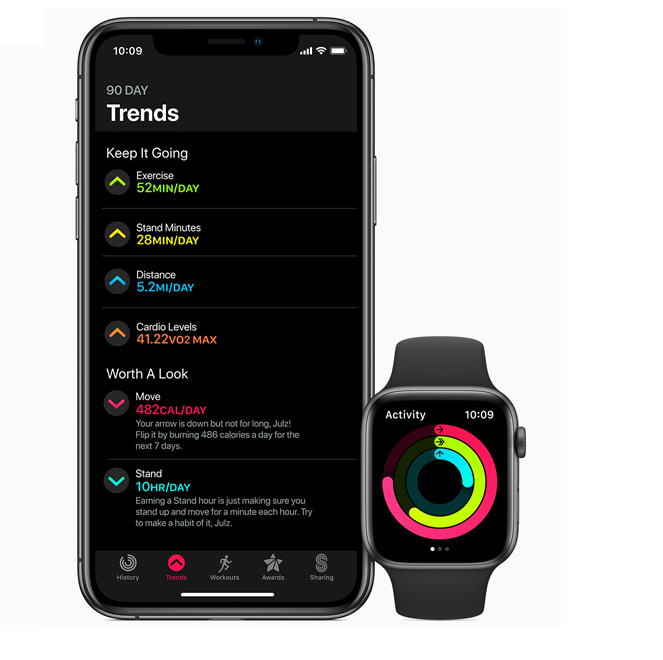
Does the Apple Watch Series 3 Monitor VO2 Max?
Yes, the Apple Watch Series 3 and later models are capable of tracking a user’s VO2 max. The watch utilizes an updated algorithm to estimate a user’s cardio fitness level as measured by their VO2 max. This is done by tracking and measuring the amount of oxygen that is consumed during intense physical activity. The more intensely a person exercises, the higher the VO2 max value will be. With this data, users can better understand their overall fitness level and make adjustments to their workout routine as needed.
Increasing VO2 Max on Apple Watch 3
To increase your VO2 max on an Apple Watch 3, you should start by incorporating more cardio activities into your routine. Running, jogging, cycling, swimming, and other aerobic exercises can help improve cardiovascular fitness. Aim to do at least 20 minutes of moderate-intensity exercise at least three times a week. Additionally, you should focus on interval training workouts that include short periods of high-intensity effort followed by short recovery periods. This type of workout helps to improve your cardio endurance and increase your VO2 max over time. Finally, try to set achievable goals for yourself and track your progress with the Workout app on the Apple Watch 3.
Troubleshooting Issues With Apple Watch Not Displaying VO2 Max
If your Apple Watch is not showing a VO2 max reading, it might be because you haven’t logged the right kind of workout yet. While the Health app can estimate VO2 max from three workout types – Outdoor walking, Outdoor Run, and Hiking – these activities must involve maximal exertion in order to produce an accurate result. Try logging one of these activities with your watch and see if that increases your VO2 max reading!
Finding VO2 Max on Apple Watch
To find your VO2 max on your Apple Watch, open the “Health” app, tap “Browse,” then “Heart,” and finally, “Cardio Fitness.” Tap the “D,” “W,” “M,” or “Y” tabs to see your daily, weekly, monthly, or yearly averages. This will give you a comprehensive view of your VO2 max scores over time. You can also check your latest VO2 max measurements here to keep track of how it’s changing.
Does the Apple Watch 3 Track Cardio Fitness?
Yes, Apple Watch Series 3 and later can measure your cardio fitness. Using the heart and motion sensors, the watch can estimate your VO2 max during an outdoor walk, run, or hike. When you start a walk, run, or hike in the Workout app, it can also estimate your VO2 max. This information can help you better understand and track your overall fitness levels and progress.
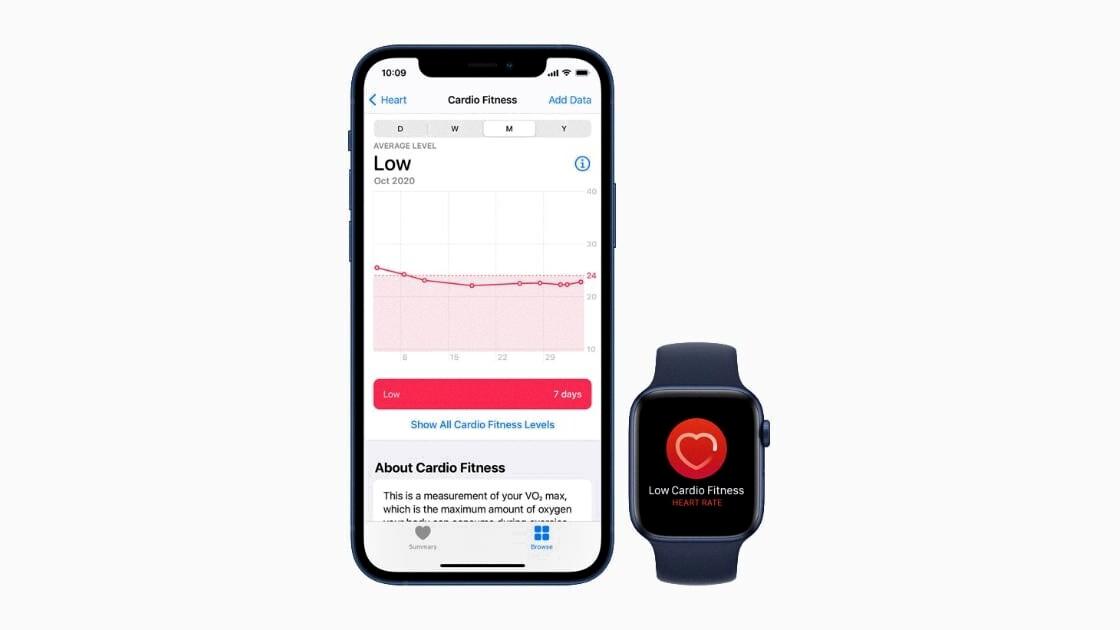
Source: thenextweb.com
The Benefits of Apple Watch for VO2 Max
Yes, Apple Watch is well-suited for measuring VO2 max. The Workout app on your Apple Watch can measure and track your VO2 max, which is a measure of the maximum amount of oxygen you can utilize during exercise. It is an important indicator of aerobic fitness and overall health. Your Apple Watch takes into account your age, gender, heart rate, and other factors when estimating your VO2 max. Additionally, Apple Watch supports a VO2 max range of 14-65 mL/kg/min that is validated for users aged 20 or over. This makes it an excellent tool to track your progress over time and help you reach your fitness goals.
Updating VO2 Max on Apple Watch
Updating your VO2 max on your Apple Watch is easy! First, make sure you have the latest version of watchOS installed on your device. Then, go to the Workout app on your Apple Watch and select an outdoor run or walk. After you finish the workout, you should see an update to your VO2 max in the Activity app on your iPhone or iPad. You can also manually update your VO2 max by selecting “Update VO2 Max” in the Health app on your iPhone or iPad. Finally, keep in mind that for optimal accuracy, it’s important to consistently wear your Apple Watch and participate in frequent outdoor workouts like running, walking, or hiking at a higher intensity.
Conclusion
In conclusion, the Apple Watch Series 3 is an excellent choice for those looking for a fitness-focused smartwatch. It offers the ability to accurately measure and track VO2 max, allowing you to monitor your cardio fitness level over time. With its easy-to-use Health app and accurate tracking capabilities, it is a great way to stay healthy and in shape.








