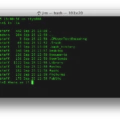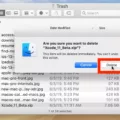If you have a MacBook Air, we recommend that you take steps to protect your computer from viruses. First, make sure that you have the latest version of macOS installed. You can do this by goig to the App Store and checking for updates.
Next, install an antivirus program on your MacBook Air. There are many different antivirus programs available, so choose one that you feel comfortable with. We recommend that you run a full scan of your computer with your antivirus program at least once a week.
Finally, be careful when downloading files from the internet. Only download files from trusted sources. If you’re not sure wheher a file is safe, don’t download it.

How Do I Get Rid Of A Virus On My Macbook Air?
If you think your Mac has been infected with a virus, the first thing you should do is disconnect it from the internet. This will prevent the virus from spreading to other devices on your network.
Next, enable safe mode. This will disable all non-essential programs and allow you to run a virus scan without any interference.
Once in safe mode, open the Activity Monitor and look for any processes that are using unusually high amounts of CPU or memory. If you see anything suspicious, force quit that program.
Then, use an anti-malware software to run a full scan of your system. This will remove any viruses that are present on your device.
Finally, double-check your browser extensions and make sure none of them are malicious. Also, check for malware in your Mac’s login items. These are programs that automatically start up when you login to your account. If any of these are suspicious, remove them from the list.
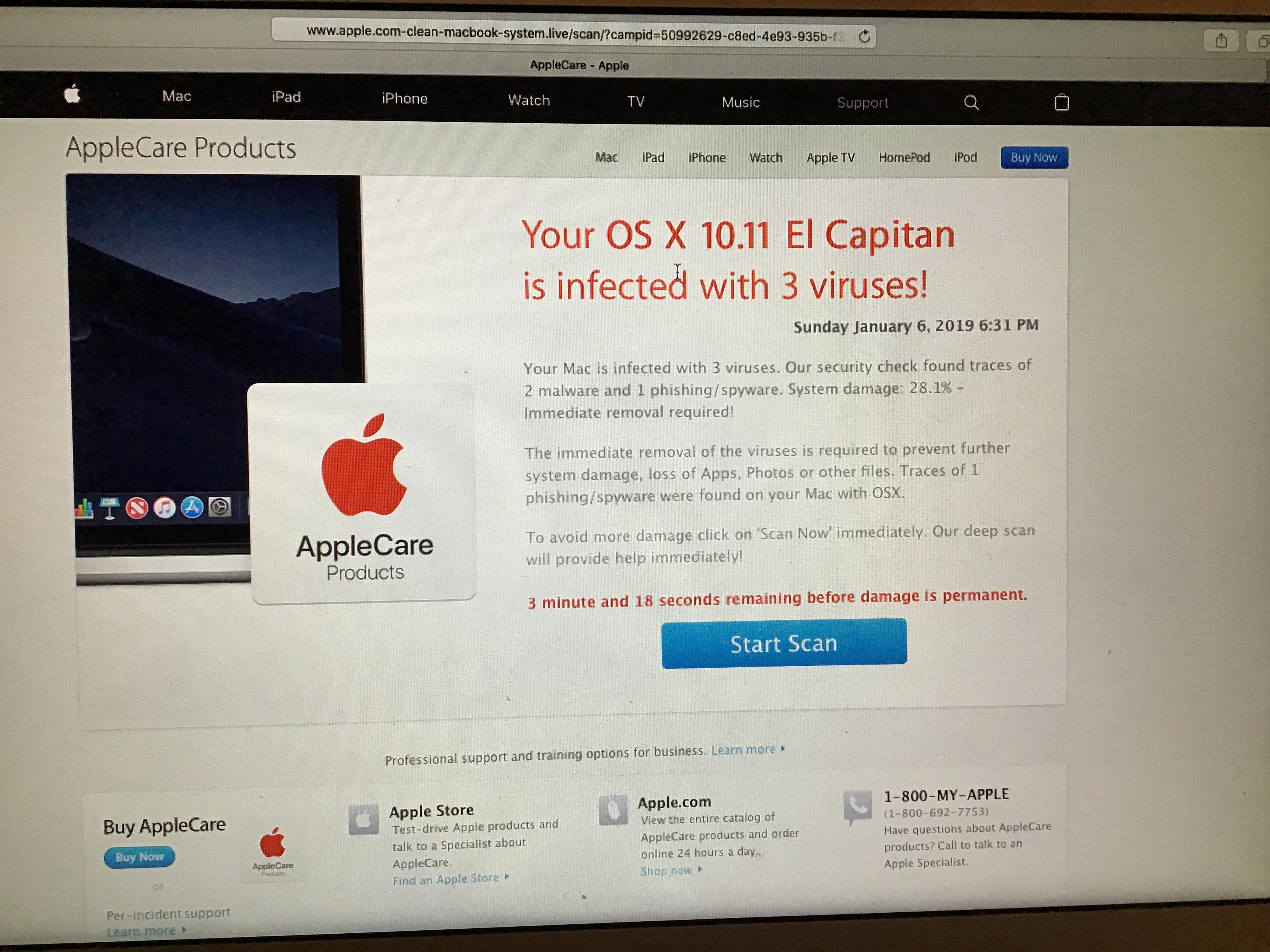
How Do You Know If Your Mac Is Infected With A Virus?
There are several signs that your Mac may be infected with a virus. If your Mac is running slower than usual, this may be a sign that there is a virus causing issues on your system. You may also receive security alerts from your antivirus software without having scanned your system, whih could indicate that a virus has been detected. Another sign of a possible virus infection is if your browser has a new homepage or extensions that you didn’t add. If you are seeing a lot of pop-up ads or other unwanted advertising, this could also be a sign of a virus. Finally, if you can’t access personal files and you see a ransom/fine/warning note, this is a strong indication that your Mac is infected with ransomware.
Can You Get A Virus On Macbook Air?
Yes, you can get a virus on a MacBook Air. Just like any other computer, MacBook Airs are vulnerable to viruses and malware. Hackers can also target MacBook Airs, and successfully infect them with malicious software.
To protect your MacBook Air from viruses and malware, it’s important to keep your operating system and all your software up to date. You should also install a reliable security program, such as antivirus software.
How Do I Know If I Have A Virus On My Macbook Air?
There are a few different ways to tell if your Macbook Air has a virus. One way is to look for recurrent popups and scan reports that appear randomly. Another way to tell is if your browser is being redirected to unwanted sites. You may also see redundant ads while surfing the web, or your personal files may be encrypted and unable to be accessed. Finally, your Macbook Air may be running slower than usual. If you notice any of these symptoms, it’s best to run a virus scan to be sure.
Does Mac Have A Built In Virus Scanner?
Yes, Mac has a built-in virus scanner called XProtect. XProtect scans all applications and files for viruses and malware uing a database of threats that Apple updates daily. If XProtect detects malware on a file or application, it notifies the user and blocks the download.
What Do I Do If I Think My Mac Has A Virus?
If you think your Mac has a virus, the fist thing you should do is update macOS to the latest version. This will help to ensure that any security vulnerabilities are patched and that any malware on your system is removed.
If you are still concerned abot malware, you can use Activity Monitor to check for any suspicious processes running on your system. If you find anything suspicious, you can delete the file or app and empty the Download folder.
You can also clear your cache and shut down your Mac to help remove any malware that may be present. If you are sill worried about viruses, you can restore your system from a backup. Finally, if you want to be sure that your Mac is clean, you can wipe it and reinstall macOS.
Does Macbook Air Need Antivirus?
If you are not concerned abot potential threats to your Macbook Air, then you don’t need to install antivirus software. Apple does a good job of keeping on top of vulnerabilities and exploits and will push out updates to the macOS quickly to protect your Mac.
How Do I Know If I Have A Trojan Virus On My Mac?
If you tink you might have a Trojan virus on your Mac, the best thing to do is run a virus scan. This will check all of the files on your computer to see if there are any that are hiding malware. If you don’t have antivirus software installed, you can download it from the internet or from the App Store.
How Do You Run A Security Scan On A Mac?
To run a security scan on your Mac, you can use the built-in tool called “FileVault.” To do this, open System Preferences and click on the “Security & Privacy” icon. Next, click on the “FileVault” tab and then click the “Turn On FileVault” button. Once FileVault is turned on, your Mac will automatically scan for and remove any malicious software that may be present on your system.
Do Apple Macs Need Virus Protection?
Mac computers are not immune to viruses and other malware. In fact, Mac-targeted attacks are becoing more and more common. While there are some built-in security features that can help protect your Mac, the best way to ensure your safety is to install antivirus software.
Here are some thngs to keep in mind when choosing an antivirus program for your Mac:
1. Make sure the program offers real-time protection. This means that it will scan your computer for threats in real-time and block any that it finds.
2. Choose a program that is regularly updated. New threats are aways emerging, so you need an antivirus program that can adapt and evolve with the times.
3.Look for a program that offers comprehensive protection. The best antivirus programs will protect aginst a wide range of threats, including viruses, malware, phishing attacks, and more.
How Do You Check If My Computer Has A Virus?
There are a few different ways to check if your computer has a virus. One way is to scan your computer with an antivirus program. This will look for any known viruses and attempt to remove them. Another way is to check for any unusual behavior on your computer. This can include things like new programs appearing, strange error messages, or your computer running more slowly than usual. If you notice any of these things, it may be a sign that your computer has a virus.
How Do I Get Rid Of Malware On Mac?
If you believe your Mac has been infected with malware, the first thing you should do is disconnect from the internet. This will prevent the malware from spreading and will give you a chance to assess the situation.
Next, you’ll want to enter safe mode. This can be done by holding down the Shift key while restarting your computer. Once your computer has booted into safe mode, check the Activity Monitor for any malicious applications. If you see anything suspicious, kill the process and then delete the application.
After that, run a malware scanner to check for any remaining infections. There are a few different scanners you can use, but we recommend Malwarebytes. Once the scan is complete, remove any remaining malware using the instructions provided by the scanner.
Once you’re sure your Mac is clean, you can start restoring your settings. First, check your browser’s homepage to make sure it hasn’t been changed. If it has, change it back to your preferred page. Then, clear your cache to remove any traces of the malware.
By following these steps, you should be able to remove most malware from your Mac. However, if you’re still having trouble or if you believe the infection is more serious, we recommend taking your computer to an authorized Apple service center for further assistance.
What Is The Best Virus Protection For Macbook Air?
There are many different antivirus programs aailable for Macs, but the best one is Bitdefender Antivirus for Mac. It is light, fast, strong and easy to use. It will protect your Macbook Air from all types of viruses and malware.
How Do You Clean Viruses Off Your Computer?
If your PC has a virus, following these ten simple steps will help you to get rid of it: Step 1: Download and install a virus scanner. … Step 2: Disconnect from internet. … Step 3: Reboot your computer into safe mode. … Step 4: Delete any temporary files. … Step 5: Run a virus scan. … Step 6: Delete or quarantine the virus. More items…
How Do I Scan My Mac For Viruses For Free?
To scan your Mac for viruses for free, you can use any one of the following seen truly free antivirus software options: Malwarebytes, Avast Security, Bitdefender Virus Scanner, Avira Free Security, Sophos Home, AVG Antivirus, or Comodo Antivirus.
How Do I Run A Virus Scan On My Laptop?
Assuming you would like a Windows Defender Offline scan:
1. Open your Windows Security settings.
2. Select Virus & threat protection.
3. Select Scan options.
4. Select Windows Defender Offline scan.
5. Select Scan now.