Video overlay apps are a great way to add creative effects and enhance your videos. Whether you want to add text, images, or other videos on top of your original footage, these apps provide a user-friendly interface to help you achieve professional-looking results.
One popular video overlay app is EchoWave. With EchoWave, you can easily import your desired videos into the software. This allows you to have full control over the content you want to overlay.
To get started, simply upload the video you would like to add effects to. EchoWave supports a wide range of video formats, so you can work with any type of footage. Once your video is uploaded, you can begin adding effects.
EchoWave offers a variety of filters, effects, and color grading options to choose from. You can experiment with different combinations to achieve the desired look for your video. Whether you want to add a vintage film effect, a vibrant color grading, or a dramatic filter, EchoWave has got you covered.
Once you are satisfied with the style of your video, simply hit the download button. EchoWave will process your video and generate a high-quality output file. You can then use this file for sharing on social media, presenting in meetings, or any other purpose you have in mind.
Another option for adding video overlays is using the iMovie app on your iPhone. This app allows you to easily add a video clip or photo as an overlay to your original footage. Simply open a movie project in iMovie, scroll to the desired position where you want to add the overlay, and tap the Add Media button.
From there, you can choose to add a video clip or photo as an overlay. iMovie also offers a range of overlay options, allowing you to customize the appearance of your video overlay. This is a great way to add text, logos, or other visual elements to your videos.
Video overlay effects, also known as picture-in-picture effects, can create a dynamic and engaging viewing experience for your audience. They allow you to convey multiple messages or perspectives simultaneously, adding depth and visual interest to your videos.
Whether you choose to use EchoWave or iMovie, video overlay apps provide a simple and effective way to enhance your videos. With their user-friendly interfaces and a wide range of customization options, you can unleash your creativity and take your videos to the next level. So why wait? Start exploring the world of video overlays today and make your videos stand out from the crowd.
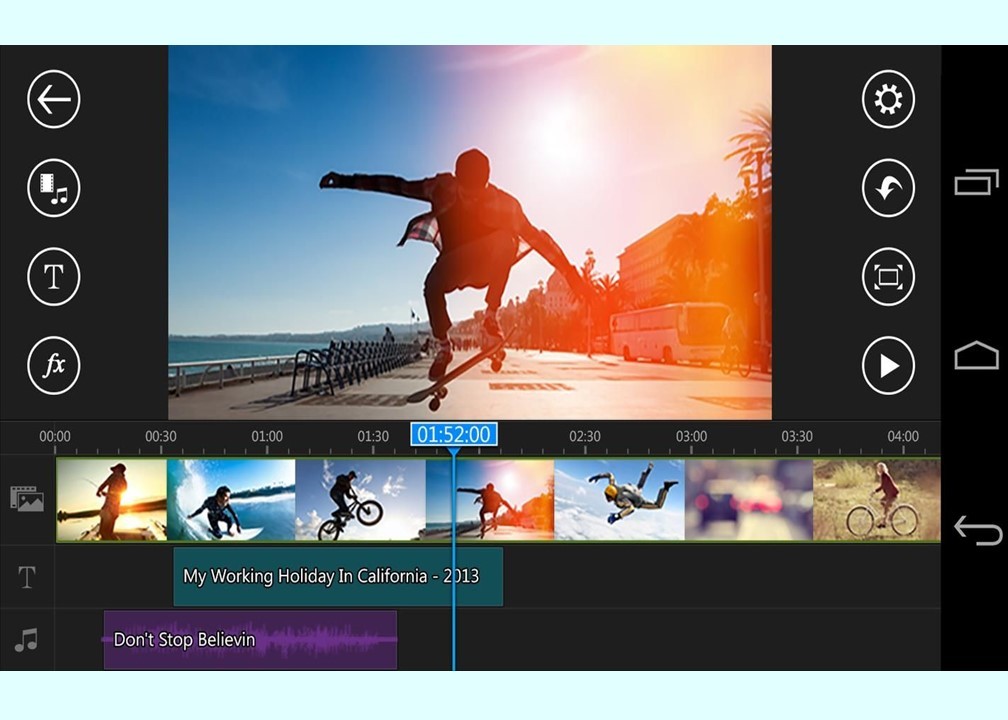
How Do You Overlay Video?
To overlay video, follow these step-by-step instructions:
1. Upload Video: Start by uploading the video you want to add overlays or effects to. This can usually be done by selecting the “Upload” button or dragging and dropping the video file into the editing software or online platform you are using.
2. Choose Effects: Once your video is uploaded, look for an option or tab labeled “Filters” or “Effects”. Click on it to access a variety of filters, effects, and color grading options that you can apply to your video. These options may include things like adjusting brightness, contrast, saturation, or adding specific visual effects like sepia or black and white.
3. Apply Effects: Select the desired effects from the available options. You may need to experiment with different combinations to achieve the desired look. Many video editing tools provide real-time previews so you can see how the effects will appear before applying them.
4. Overlay Elements: To add overlays, such as text, images, or graphics, look for options like “Text” or “Overlay” in the editing software. Click on these options to access tools that allow you to add text or import images or graphics to overlay onto your video. You can position and adjust the size and opacity of the overlay elements to suit your preferences.
5. Customize Overlay: Once you have added an overlay element, you can further customize it by changing the font, color, size, or animation style. This allows you to create eye-catching titles or informative overlays that enhance the visual appeal and understanding of your video.
6. Preview and Adjust: After applying effects and overlays, preview your video to ensure everything looks as desired. If any adjustments are needed, go back and modify the effects or overlays accordingly until you are satisfied with the final result.
7. Export or Download: Once you are happy with the style and appearance of your video, click the “Export” or “Download” button within the editing software or online platform. This will render and save the video with all the applied effects and overlays. Choose the desired video format and quality settings before proceeding with the export or download process.
By following these steps, you can easily overlay videos with effects, filters, and additional elements to create visually appealing and engaging content.
How Can You Overlay Two Videos For Free?
To overlay two videos for free, you can utilize online video editing platforms such as Kapwing or Clideo. These platforms offer easy-to-use tools that allow you to overlay one video over another without the need for any software installation. Here are the steps to follow:
1. Visit the website of the chosen video editing platform.
2. Click on the “Get Started” or “Upload” button to import the videos you want to overlay.
3. Once the videos are uploaded, you will typically see a timeline or storyboard interface. Drag and drop the first video onto the timeline.
4. Locate the second video in your media library and drag it onto a separate track or layer above the first video.
5. Adjust the position and duration of the second video to fit your desired overlay position. You may also resize or rotate the video if needed.
6. Some platforms offer additional features like adjusting the opacity or adding transition effects. Explore these options if you want to further enhance your overlay effect.
7. Preview the video to ensure the overlay is applied correctly. If satisfied, proceed to export or download the final video.
By following these steps, you can easily overlay two videos for free using online video editing platforms.
How Do You Overlay Videos on iPhone?
To overlay videos on an iPhone using the iMovie app, follow these steps:
1. Open the iMovie app on your iPhone and select the movie project you want to work on.
2. Scroll through the timeline until you reach the point where you want to add the overlay clip.
3. Tap the “Add Media” button, which is usually represented by a plus (+) sign.
4. Now, you have two options to add the overlay clip:
A. If the clip you want to overlay is already in your media library, tap on it to select it.
B. If the clip is not in your media library, tap the “More” button represented by three dots ( … ). This will give you additional options.
5. In the overlay options, choose the appropriate one based on your needs. This could be an overlay effect, a text overlay, or any other overlay option available in the iMovie app.
6. Once you select the overlay option, it will be added to the timeline at the position of the playhead.
7. You can then adjust the duration, position, and size of the overlay clip by tapping on it and using the on-screen controls.
8. Continue editing your project as desired, and when you’re finished, you can export or share your video.
Conclusion
Video overlay apps are a powerful tool for adding effects, filters, and overlays to your videos. They provide a simple and convenient way to enhance your videos and make them more visually appealing. Whether you want to add text, images, or even another video on top of your original footage, video overlay apps give you the flexibility to do so with ease.
By using video editing software or online video editors, you can easily import your desired video files and add them as overlays on top of each other. This allows you to create unique and dynamic videos that grab the viewer’s attention. Additionally, these apps often offer a wide range of filters, effects, and color grading options, giving you the freedom to customize the style of your videos to match your vision.
Video overlay effects, also known as picture-in-picture effects, provide a creative way to showcase multiple visuals simultaneously. Whether you want to add a video clip as an overlay to provide additional context, or overlay text and images to convey information, video overlay apps make it easy to achieve these effects.
Video overlay apps are a great tool for adding visual interest and enhancing the storytelling aspect of your videos. They offer a user-friendly interface and a variety of options to customize your videos to fit your desired style. Whether you’re a professional videographer or a casual video creator, video overlay apps are a valuable resource to have in your arsenal.








