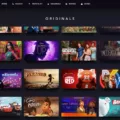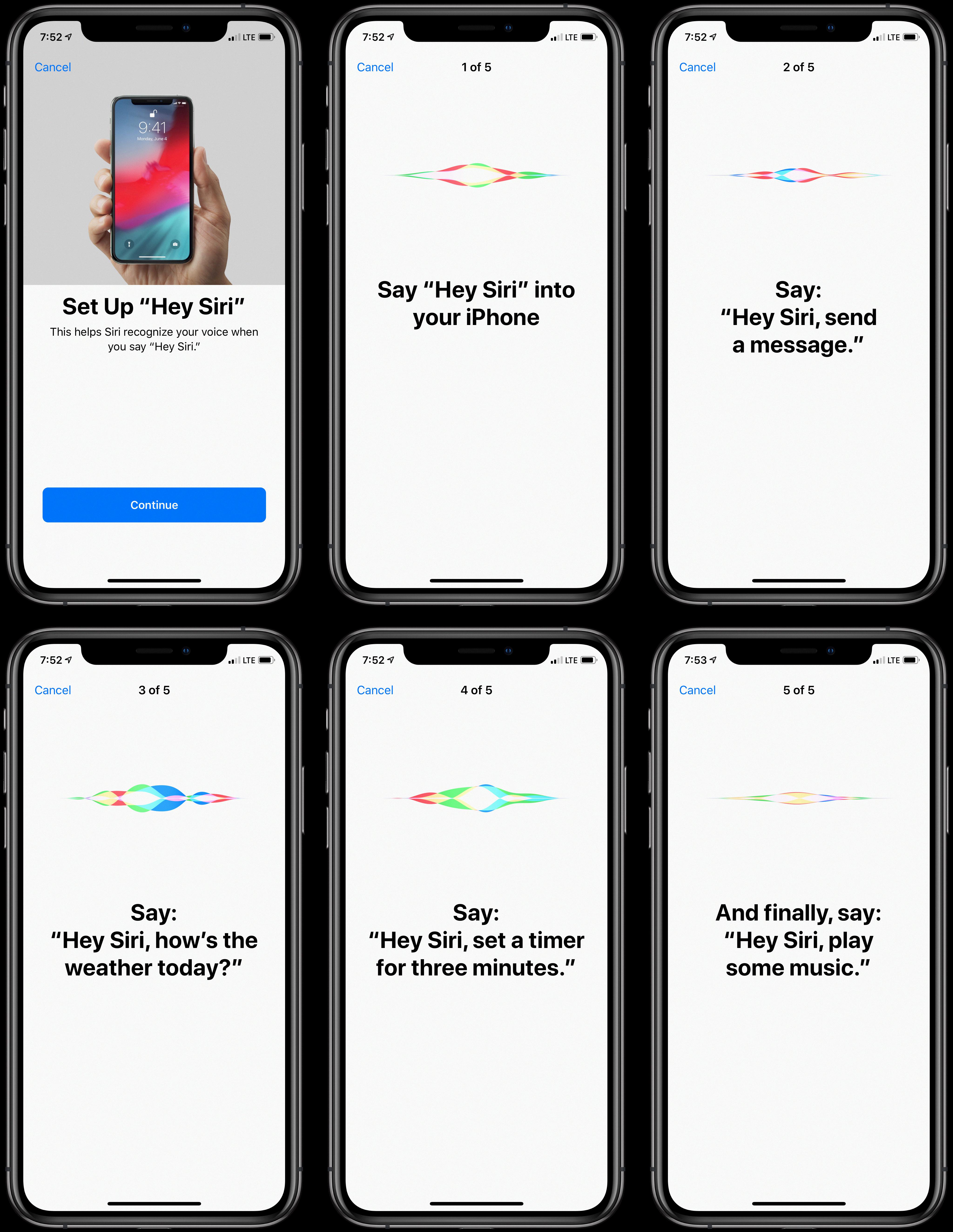VeryFitPro is a top-rated, highly customizable fitness and health tracking app that has something to offer everyone. Whether you are trying to lose weight, get in shape, or just maintain your current level of fitness, VeryFitPro can help. The app offers an impressive array of features, including the ability to track your diet, monitor your workouts, and even measure your heart rate. You can also create custom routines and goals, and VeryFitPro will track your progress and provide feedback along the way. VeryFitPro is available for both iOS and Android devices, and it is free to download.

What Does The VeryFitPro Do?
The VeryFitPro app is a companion app to the ID line of smartwatches. It alows you to view your step count and heart rate on the app, as well as route your phone’s notifications to the smartwatch.
Is The VeryFitPro Accurate?
Some users have found that the VeryFitPro is very accurate when it comes to counting steps, while others have found that it is not always completely accurate. In terms of measuring heart rate, some users have found that the device is generally accurate, while others have found that it is not always completely accurate. Ultimately, how accurate the VeryFitPro is will depend on the individual and their own experiences with the device.
Is FitPro App Safe?
The Trovent researchers found that the VeryFitPro app transmits passwords and other sensitive information in clear text, meaning that anyone with access to the network traffic could potentially steal this data. They also discovered that the app does not verify SSL/TLS certificates, which means that data could be intercepted by a third party if it is transmitted over an unsecured network.
Does VeryFitPro Have GPS?
Yes, the VeryFitPro app has GPS capabilities. This feature can be turned on within the app, and it will allow you to track your location as you walk or run. This can be helpful for seeing how far you have traveled, as well as for mapping out your routes.
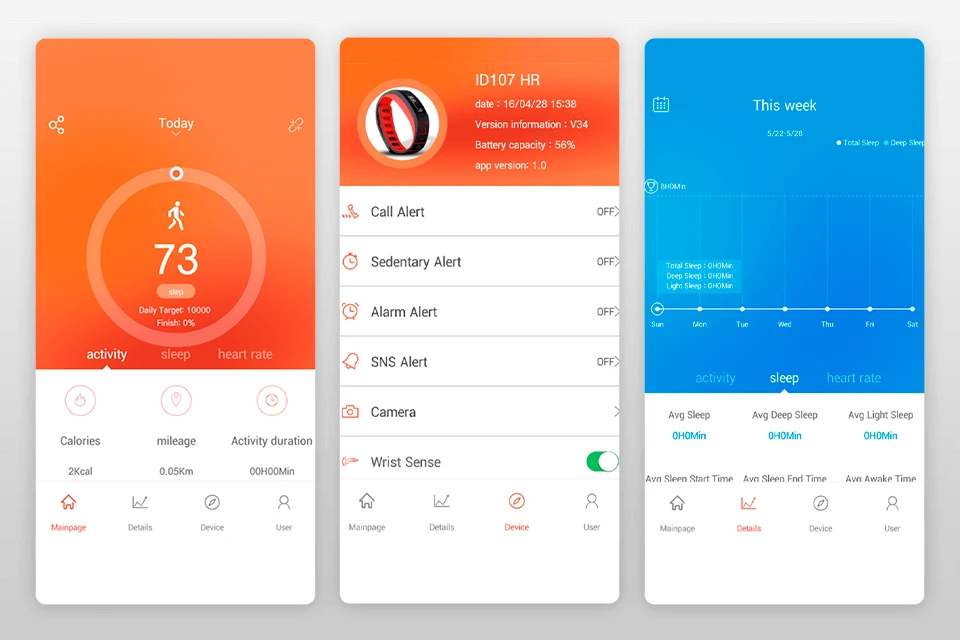
How Do I Receive Text Messages On VeryFitPro?
To receive text messages on your VeryFitPro device, you will need to first allow notifications for the app. Open the VeryFitPro app and tap on Device. Select SNS Alert (you may need to scroll up/down the page to see this option. Select Allow notification this will reveal frther options. Select the SMS option. Tap the Tick button to confirm your selection.
Now, when you receive a text message, you will see a notification on your device. Swipe down from the top of the screen to reveal the notification drawer. If you have more than one notification, swipe left or right to scroll through them. Tap on the notification to open it. The text of the message will be displayed at the bottom of the screen.
What’s The Best Fitness Watch?
The best fitness watch for someone might not be the best for someone else. However, some of the best fitness watches on the market rght now include the Garmin Venu 2S, Apple Watch Series 7, Samsung Galaxy Watch4, and Fitbit Versa 3.
The Garmin Venu 2S is a great option for thse looking for a top-of-the-line fitness watch. It has all of the features you would expect, such as GPS tracking and heart rate monitoring, as well as some extras like a music player and contactless payments.
The Apple Watch Series 7 is also a great option, particularly if you are an iPhone user. It has all of the features of the Garmin Venu 2S, as well as a number of oher features that are exclusive to Apple products, such as Siri integration and the ability to make calls and send texts.
The Samsung Galaxy Watch4 is another great option for Android users. It has all of the features of the Garmin Venu 2S and Apple Watch Series 7, as well as some unique features like built-in GPS navigation and a rotating bezel for easy navigation.
Finally, the Fitbit Versa 3 is a good option for those looking for a more affordable fitness watch. It doesn’t have all of the bells and whistles of some of the more expensive options, but it does have most of the basics covered, including GPS tracking and heart rate monitoring.
Which Fitness Watch Is Most Accurate?
Accuracy can vary based on the individual’s physiology and the specific activity bing tracked. However, some fitness watches are more accurate than others. The Garmin Forerunner 245, for example, is considered to be one of the most accurate fitness trackers for runners.
Can You Swim With VeryFitPro?
Yes, you can swim with VeryFitPro. However, it is not specifically designed for swimming activity, so it may not be as accurate in terms of tracking swimming performance.
Does Fitpro Use Data?
Fitpro is a health and fitness app that helps users track their physical activity, nutrition, and sleep. The app does not use a lot of data, but it does sync data every two days in order to keep track of the user’s progress.
Why Does My Fitpro Say Device Disconnected?
There are several reasons why the Fitpro might say that the device is disconnected. One reason might be that the Bluetooth connection has been lost. Make sure that Bluetooth is turned on and that the phone is not in airplane mode. If the Fitpro app is open and the device shows as “Connected” in the app, then tap on the device to reconnect if it shows “Disconnected.” Another possible reason for this message is that the data connection has been lost. Make sure that you have a strong Wi-Fi or cellular data connection and try again. If you are still havig trouble connecting, please contact our support team.
How Do You Use A VeryFitPro Watch?
VeryFitPro is a smartwatch that can track your heart rate, steps taken, calories burned, and more. It can also be used to control music playback and answer phone calls. To use a VeryFitPro watch, first make sure it is properly charged. Then, open the VeryFitPro app on your smartphone and go to the “Device” page. Tap “Bind Device” and your smartphone will start searching for devices. In the list of found devices, tap on “ID205” to connect the watch to your smartphone.
What Apps Does VeryFitPro Sync With?
The VeryFitPro app syncs with a variety of different apps, including the Google Fit app. This allows users to track their fitness data and progress on a variety of different platforms.
How Do I Connect My VeryFitPro To My Phone?
First, ensure that your phone has Bluetooth enabled. Next, open the VeryFitPro app and click on the “Search” button. Your watch should appear in the list of devices. Tap on it to connect. If prompted, enter the passcode 0000. You will then be asked to set up your personal profile. Once complete, tap on “Unbind” to finish.