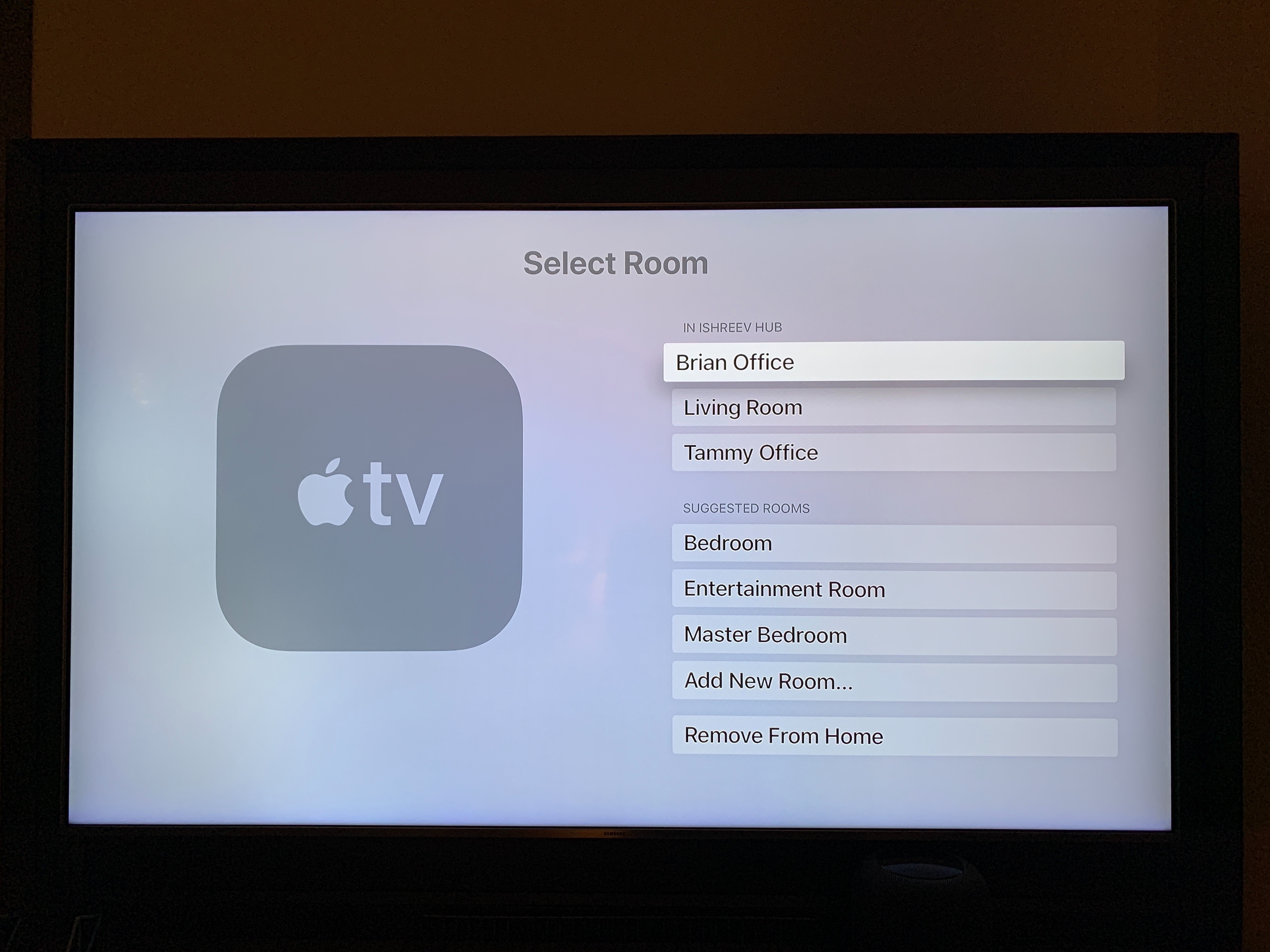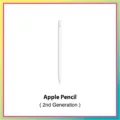AppleCare is a service offered by Apple that provides additional coverage and support for Apple products. It is available for a variety of devices, including iPhones, iPads, Macs, and more.
If you have an Apple device, it’s a good idea to consider purchasing AppleCare. This service provides several benefits, including extended warranty coverage, technical support, and repair services.
To see if you have AppleCare coverage, you can check your device’s settings. Open the Settings app, tap General, then tap About. From there, you can tap on the name of your AppleCare plan to see what is included.
If you need support or repairs for your device, you can also visit mysupport.apple.com. Here, you can sign in with your Apple ID and choose your device to see what support you are eligible for. This can include hardware repairs, technical support, and more.
If you have AppleCare+, you can also file a claim for an iPhone replacement if your device is lost or stolen. To do so, you can sign in with your Apple ID and use the Find My app or go to iCloud.com/find to mark your iPhone as lost.
It’s important to note that while AppleCare+ can be a valuable service, it does come with a deductible for certain types of repairs. However, the repair prices with AppleCare+ are generally much cheaper than for standard repairs through Apple. For example, if you have broken your iPhone’s screen, a replacement is only $29. If the iPhone has other damage in addition to the screen, the fee is $99.
In most countries and regions, you can buy AppleCare+ within 60 days of your device purchase. This can provide peace of mind and additional coverage for your device.
If you have an Apple device, it’s worth considering purchasing AppleCare or AppleCare+. These services can provide valuable support and coverage for your device and can save you money in the long run if repairs are needed.

Using AppleCare
To use AppleCare, you can start by opening the Settings app on your device. From there, tap on General, followed by About. Next, tap on the name of your AppleCare plan. This will provide you with an overview of your coverage.
If you want to see what your coverage includes in more detail, you can visit mysupport.apple.com. Sign in with your Apple ID and select your device. This will give you access to information about the support that you’re eligible for, including hardware repairs and technical support.
By using AppleCare, you can receive assistance from Apple experts who can help you with any issues you may encounter with your device. Additionally, AppleCare can provide you with peace of mind knowing that you have access to support and coverage in case something goes wrong with your device.
Claiming Under AppleCare
To make a claim under AppleCare, you can start by signing in with your Apple ID and visiting the Apple Support website. From there, you can select the product you need assistance with and choose the issue you’re experiencing. If your device is covered by AppleCare+ or AppleCare+ with Theft and Loss, you may be eligible for a repair or replacement.
If you need a replacement for your iPhone and it’s covered by AppleCare+ with Theft and Loss, you can file a claim by signing in with your Apple ID and providing some basic information about your device. You can also use the Find My app or iCloud.com/find to mark your iPhone as lost or stolen.
It’s important to note that some types of damage may not be covered by AppleCare, so it’s always a good idea to check your coverage before filing a claim. Additionally, you may need to pay a service fee or deductible depending on the type of claim you’re making.
The process for filing a claim under AppleCare can vary depending on the type of device and coverage you have, but the Apple Support website is a great place to start. You can also reach out to Apple directly for help with any questions or issues you may have.
Should I Utilize My AppleCare?
You should use your AppleCare+ if your Apple device is damaged or not functioning properly. With AppleCare+, you can save money on repairs and replacement costs for your Apple device. The repair prices with AppleCare+ are generally much cheaper than for standard repairs through Apple. For example, if you have broken your iPhone’s screen, a replacement is only $29. If the iPhone has other damage in addition to the screen, the fee is $99. Additionally, AppleCare+ provides technical support and coverage for two incidents of accidental damage. Therefore, it is recommended to use your AppleCare+ to save money and get your Apple device repaired or replaced quickly.
Using AppleCare Immediately
You can use AppleCare immediately after purchasing it. However, if you have purchased a new Apple device, you need to activate AppleCare within 60 days of the device purchase date. It is important to note that AppleCare does not cover accidental damages, loss or theft of the device. Additionally, some repairs may require you to pay a service fee. If you have any questions or concerns regarding AppleCare or its coverage, you can contact Apple Support for assistance.
Conclusion
AppleCare is a valuable service that provides comprehensive support and coverage for your Apple devices. It offers peace of mind knowing that your device is protected and that you have access to expert technical support whenever you need it. With AppleCare+, you can even have your device repaired or replaced at a lower cost if it is damaged or lost. It is important to note that AppleCare must be purchased within 60 days of device purchase, so it is recommended to consider purchasing it at the time of buying a new device. AppleCare is an excellent investment for anyone who wants to ensure the longevity and reliability of their Apple products.